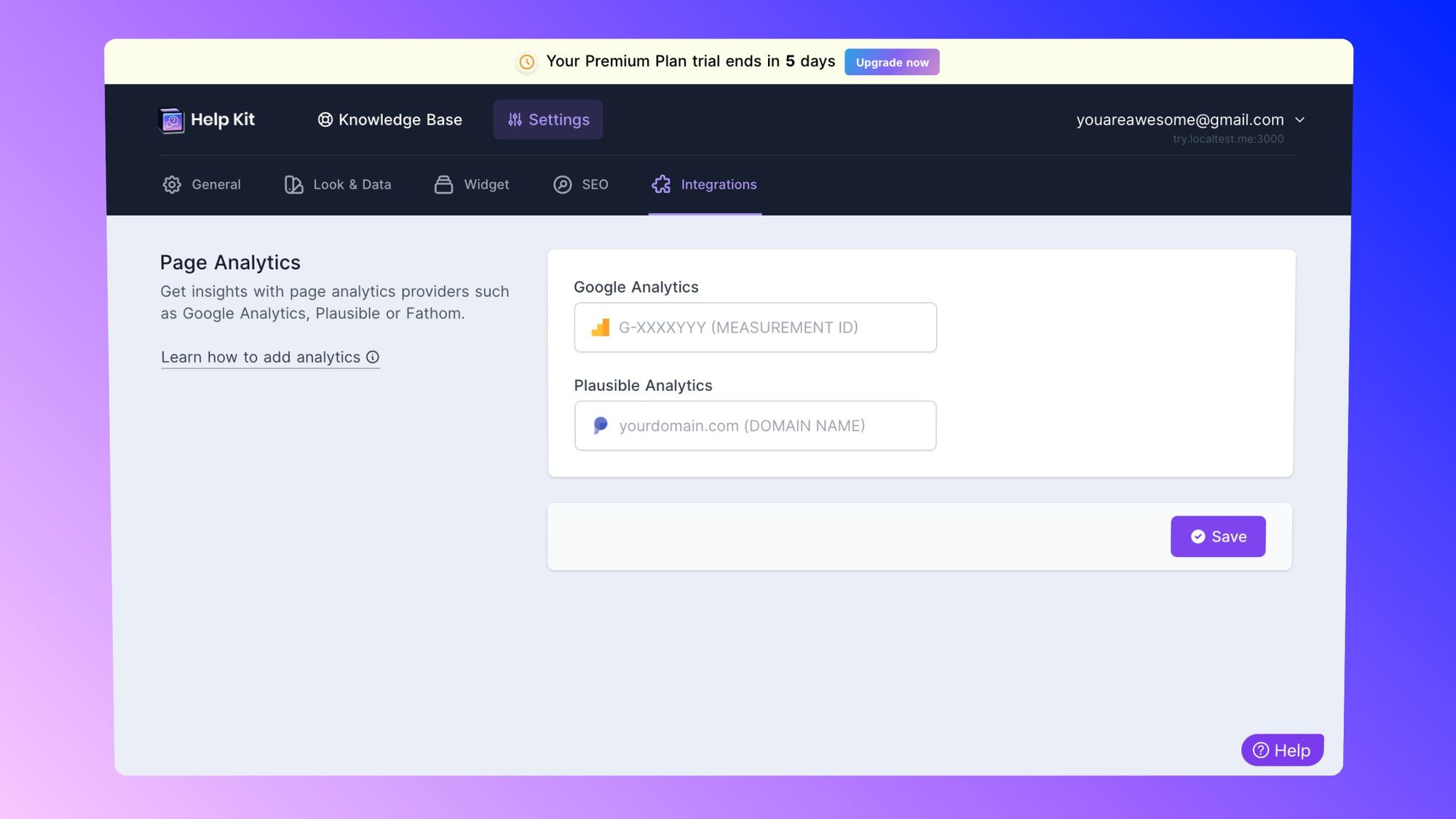Changelog
Stay up-to-date with updates and improvements to HelpKit
🚀 FEATURE
June 30, 2024
📫 HelpKit Widget: Programatically Set Contact Fields
We're excited to roll out Helpkit.setContactFields(), a powerful new feature for the HelpKit widget that lets you prefill the email contact form programmatically. Save your users the hassle of retyping their info every time they need support! Here's how you can use it within your website where the widget is embedded:
Helpkit.setContactFields({
name: “John Doe”,
email: “john.doe@acme.com”,
subject: “Feature Request”,
metadata: “Project Id: 10 | Project Name: demo”
})You can set fields like name, email, subject, and even metadata. The metadata field is flexible and will be appended to your support email after a dotted line.

A very common workflow would be to set the name and email for your users right after the have logged in. This way they don’t have to retype their contact information whenever they need to submit a new ticket.
Note: Make sure to call setContactFields before opening the contact page within the widget. It won't work if the page is already open.
🚀 FEATURE
June 25, 2024
🔐 Customize Your Protected Access Page
Did you also feel like that the default access protection page looked a little bit too bland? Well, we did! Say no more, moving forward you can now customize your access page to be fully on-brand. You have the option to change the default header & subtitle and can even display a header banner with your own company logo and brand colors. A small change with a potential big impact!

Simply navigate to Settings > Protected Access and look out for the new Personalize your access page toggle.

🚀 FEATURE
May 21, 2024
🤖 Introducing HelpKit AI 2.0: Get Started for Free, Most Powerful Model, Quick Prompts and More
At HelpKit we strongly believe that your customers deserve the fastest and best customer support that's humanly (machinely ツ) possible. HelpKit AI is our solution for that. Simply let our AI train itself on your help articles and our friendly chatbot assistant will use this data to answer your users questions in real-time, 24/7 and without any vacation.
This update comes with a new 7 day free trial, is powered by OpenAI’s most powerful GPT-4o, has quick & custom prompts as well as a newly refined chatbot experience.
- 🆓 Get Started for Free: Experience HelpKit AI at no cost with our 7-day free trial. Discover how it can enhance your productivity and provide valuable assistance in tackling your customer support load.
- 💪 New Model - GPT-4o: Faster and Smarter: We've deployed OpenAI's latest model, GPT-4o, the most advanced and fastest model yet. It's perfect for tackling complex problems and facilitating deeper conversations, offering an even better chatbot experience.
- ⚡ Quick Prompts: Predefine up to four questions that will appear beneath the chatbot's introduction message. These quick prompts help users find information swiftly.

- 🔧 Custom Prompt: Our chatbot is now more versatile, allowing you to insert custom prompts to tailor its behavior. You can provide context about your company, offer support contact information if the bot can't find an answer, adjust the bot's tone of voice, and more. We recommend experimenting with the prompts and thoroughly testing before deploying.

- 🎛️ Open Widget with Chat Interface: From the AI settings dashboard, you can now set your widget to open with the chat interface by default, instead of the knowledge base. The UI is designed to allow users to switch between the knowledge base and the chat seamlessly.
- ⌨️ Enter to Open AI: Users can now press enter after typing into the search box input field to directly open the AI chat with their question.

- 🌟 Smoother AI Text Rendering: We've made several design tweaks to the chatbot interface to ensure text responses feel more natural. The text is also slightly more compact for an improved reading experience.

🐛 More improvements:
- 💨 Widget Rendering: We completely revamped our widget loading process, to ensure your site loads even faster and we can serve a more performant experience.
- 🔍 Full-Text Search: We removed the image file names that sometimes showed up in the search preview
🚀 FEATURE
April 30, 2024
🤖 New Standalone AI Chat Button
When we started integrating HelpKit AI into the UI of our sites we wanted to make the AI experience as user optimized as possible. Hence, we decided to add the Ask AI button within the search bar of HelpKit: When a user starts searching for an article, they then can also easily chat with our AI to find what they need. After receiving feedback from you, we realized that some would love to have the AI chat more prominently on the site. So that’s what we did. Simply enable it via the toggle on your HelpKit settings page > HelpKit AI Chat tab . The standalone button will then be shown on the bottom right corner of your site. Want to change the wording of the button? No problem, you can easily change the prompt on the same settings page.


🐛 Other improvements:
- Fixed issue where some indented images would not show up properly
- Improved rendering of Notion blocks so that what you see on Notion is reflected 1:1 on HelpKit. This is a continuous journey, so if your are missing a certain block or it doesn’t look as you want it to be please reach out to us and we make it happen!
🚀 FEATURE
April 30, 2024
🤖 AI Chat: Restart Conversation Button
Users can now start a new conversation from scratch by clicking the refresh button on the top right corner of the AI chat. Works both on your HelpKit site as well as the widget.

🎉 ANNOUNCEMENT
April 17, 2024
💰 Join Our New HelpKit Affiliate Program
We're excited to announce the launch of the HelpKit Affiliate Program! As many of you requested, you can now earn a 30% recurring commission for every new paying customer you refer, with no limits on your earnings. This program is designed for those who love HelpKit and want to share our platform, the leading no-code solution to create professional help centers and documentation sites directly from Notion.
Partner Program Highlights:
- Earn 30% on subscriptions, including add-ons like HelpKit AI.
- Low payout threshold of just $10, with payments made monthly via PayPal or Wise.
- Access to marketing tools to help you easily promote HelpKit.
Getting started is simple: Sign up at our affiliate page, share your unique referral link, and start earning. We’ve also made it possible to convert the "Powered by HelpKit" link into an affiliate link, offering an additional way to earn.
Visit our new affiliate landing page to signup and explore the FAQ for our program specifics. Let’s grow together!
🛠️ IMPROVEMENT
April 08, 2024
🚀 Support for more even more Notion block types
At HelpKit we are constantly doing everything we can do match our renderer 1:1 with Notion so that whatever you type in Notion will also accurately be displayed on your HelpKit sites. We added support for the following Notion blocks:
- 🧮 Math equation blocks for writing & displaying Latex code
- 🔗 Page link block (so you can more easily internally link your help articles)
- 🐛 Fixed a crucial bug that sometimes made indented blocks disappear
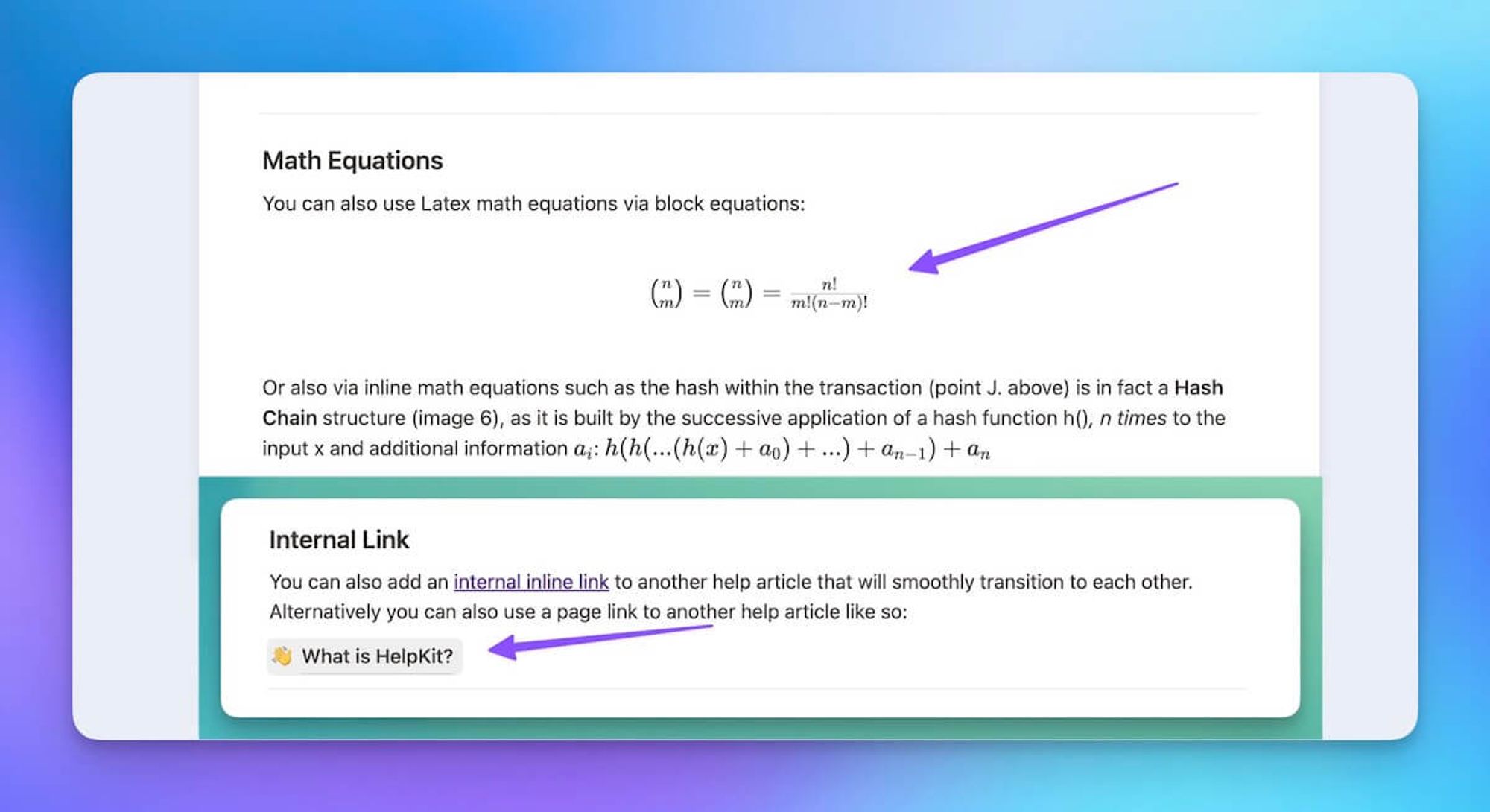
🛠️ IMPROVEMENT
April 02, 2024
📊 Enhanced Referrer-Based Article Insights
We are rolling out a new feature that gives you more detailed insights via the "Top 10 Referrer" section. By simply clicking on any referrer link, you can now drill down and analyze the performance of each individual article based on its referrer, allowing an understanding of which articles attract the most attention from specific sources.
This feature significantly benefits users aiming to understand the factors driving traffic to their help center articles. It's particularly insightful for evaluating traffic from Google, enabling an understanding of the top searches associated with your help center. This insight facilitates improved strategic planning of your content based on performance metrics per referral source.
To use, visit your article insights section on the HelpKit dashboard and click on any referrer link in the "Top 10 Referrers" section.
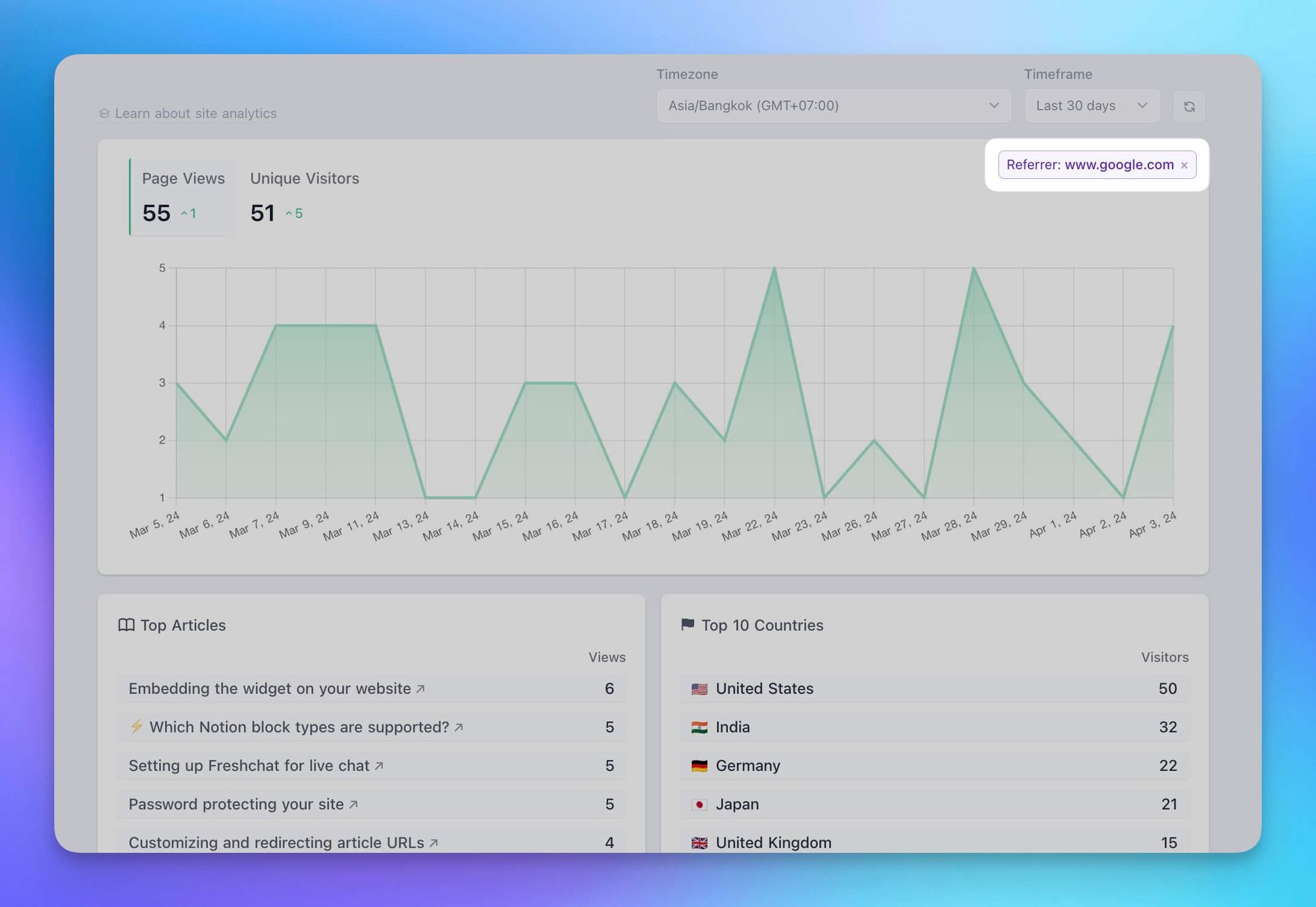
🚀 FEATURE
March 12, 2024
💬 New live chat provider: Front
Integrations after integrations. We keep hearing to your feedback and add your must used integrations. This time we have added Front Chat as a fully integrated live chat provider. Front is a customer operations platform that enables teams to streamline communication. You will be able to invoke the Front live chat via the “Contact Us” button on your knowledge base site as well as widget.
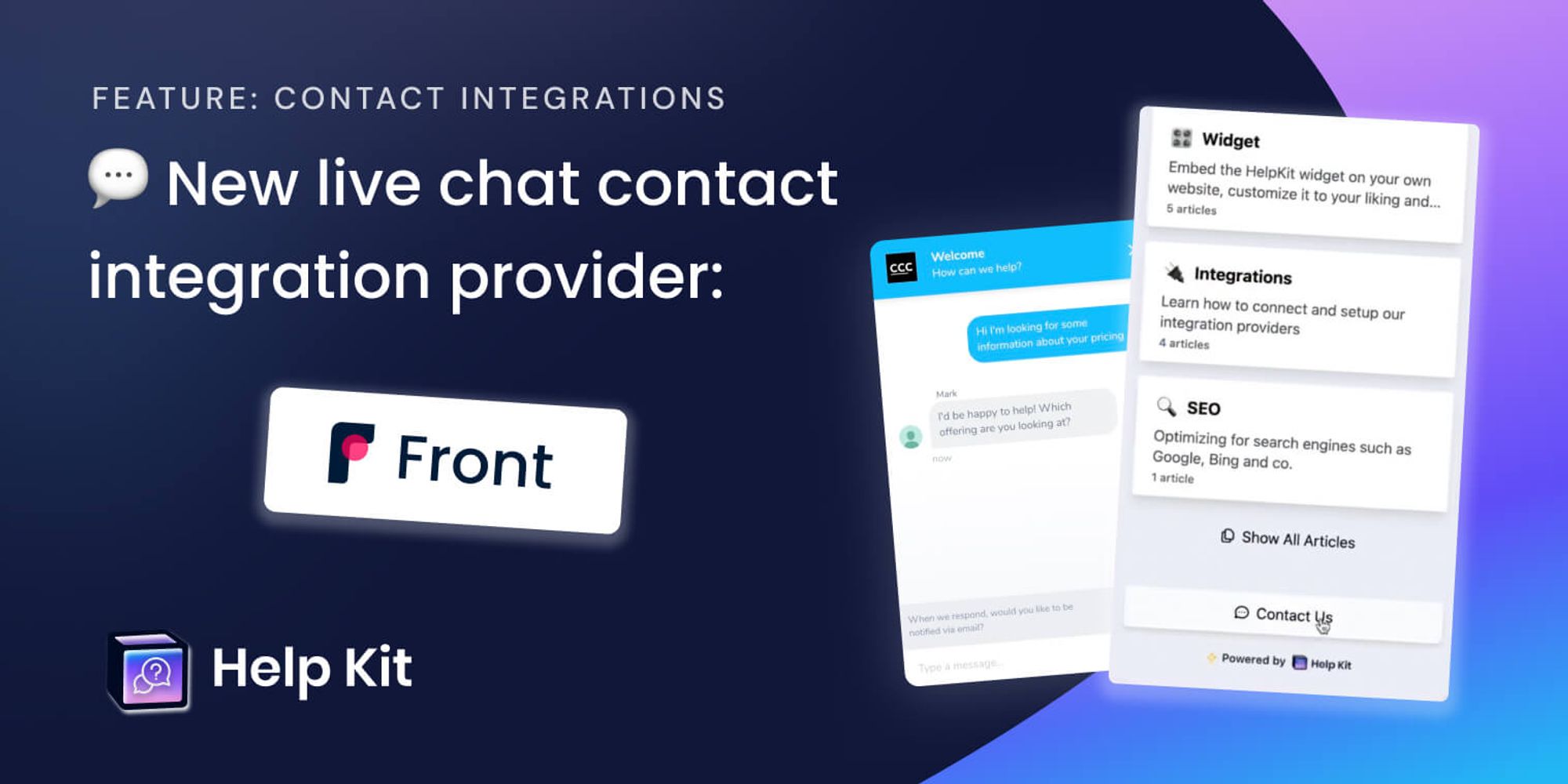
🚀 FEATURE
Dec 18, 2023
🔔 Slack Notifications
You can now receive messages in Slack whenever events in your knowledge base such as new article feedback gets triggered. To setup Slack alerts all you need is to provide HelpKit with your Slack webhook URL. Read our guide on how to setup Slack alerts.
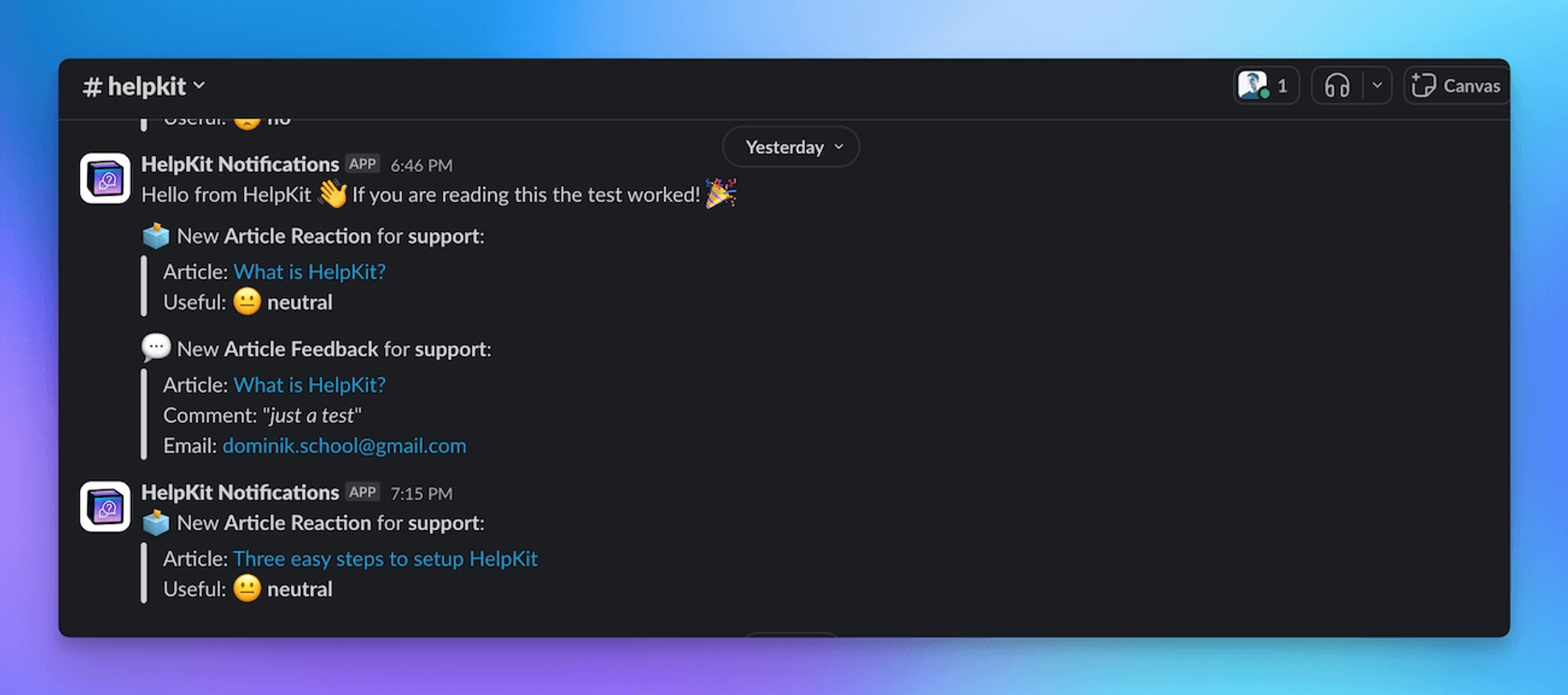
🚀 FEATURE
Dec 10, 2023
🔐 Protected Access via Notion Email List
More and more of you reached out wanting a more streamlined way of gating access to their HelpKit site. Right now there's a single password feature but it can feel limiting. We spent last few weeks building a new gated access option via a restricted email list which is much more flexible. The email list is a Notion database so it can be very powerful with tools such as Zapier or Make.
Read about our guide on how to setup a restricted email list with Notion. We also shipped a new new dedicated landing page for protected access.
Based on your feedback we’ll also add direct support to payment tools such as Lemonsqueezy so you can sell access to your HelpKit site with ease as well as Membership tools such as Memberstack. Let us know what tools you want to be featured.
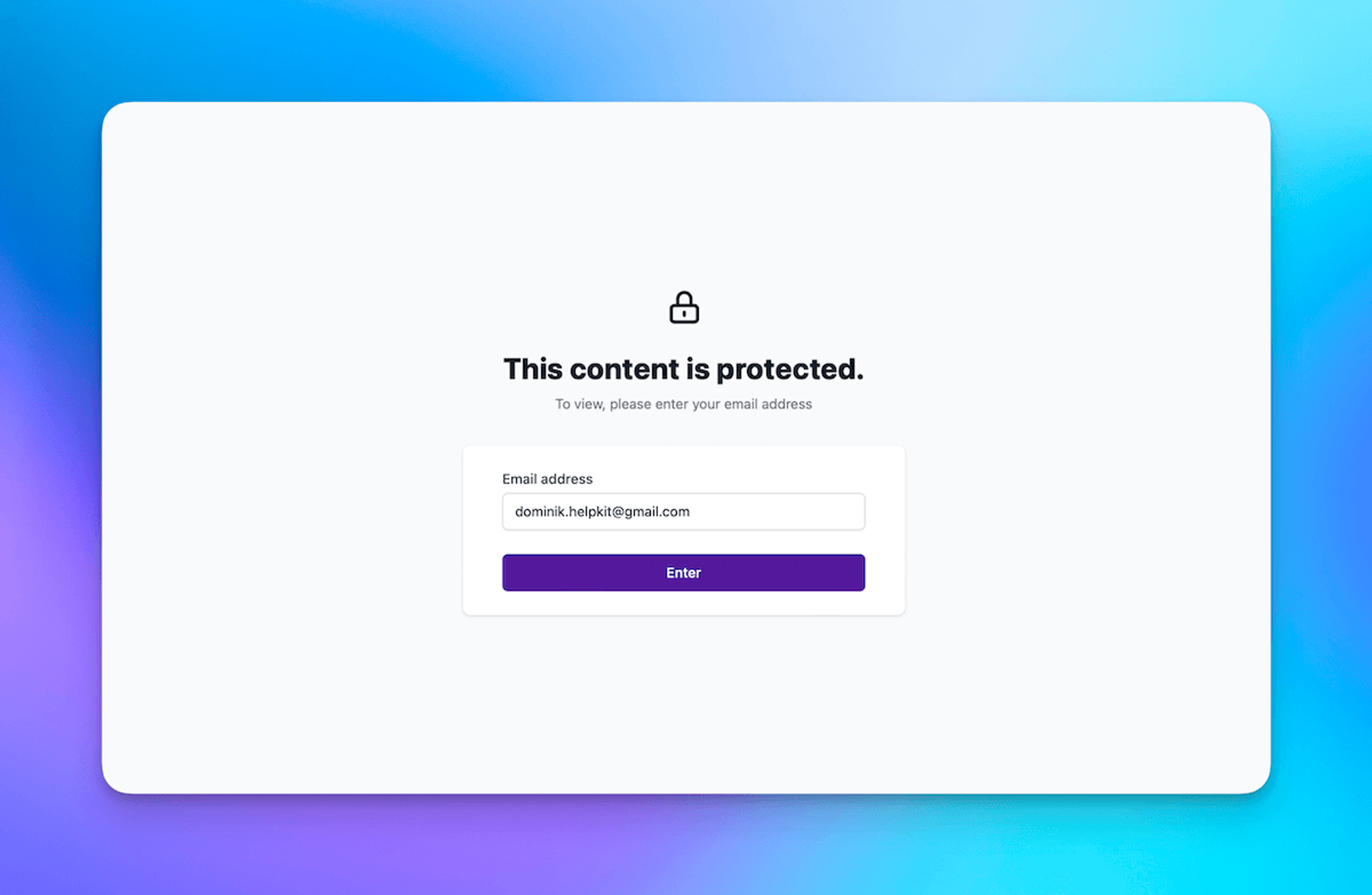
🛠️ IMPROVEMENT
October 14, 2023
⚡ HelpKit AI Chat just became much more powerful
HelpKit AI turns your Notion knowledge base into a smart, 24/7 AI chatbot assistant that provides precise and instant answers to your users. From today on, HelpKit is using OpenAI™ GPT-4 for answer generation instead of GPT-3.5. GPT-4 is Open AI's most powerful model to date. We additionally made bunch of small improvements from the Chatbot UI all the way to how we retrieve and rank articles.
🚀 FEATURE
August 12, 2023
🤖 Introducing HelpKit AI
We are super excited to announce that HelpKit AI is now officially part of HelpKit for everyone to join and experience the magic of an AI-powered knowledge base. HelpKit AI turns your Notion knowledge base into a smart, 24/7 AI chatbot assistant that provides precise and instant answers to your users. Let our AI help you resolve issues faster and focus on what matters most.
Check out our new HelpKit AI landing page and learn more on how to get started here in our help article.
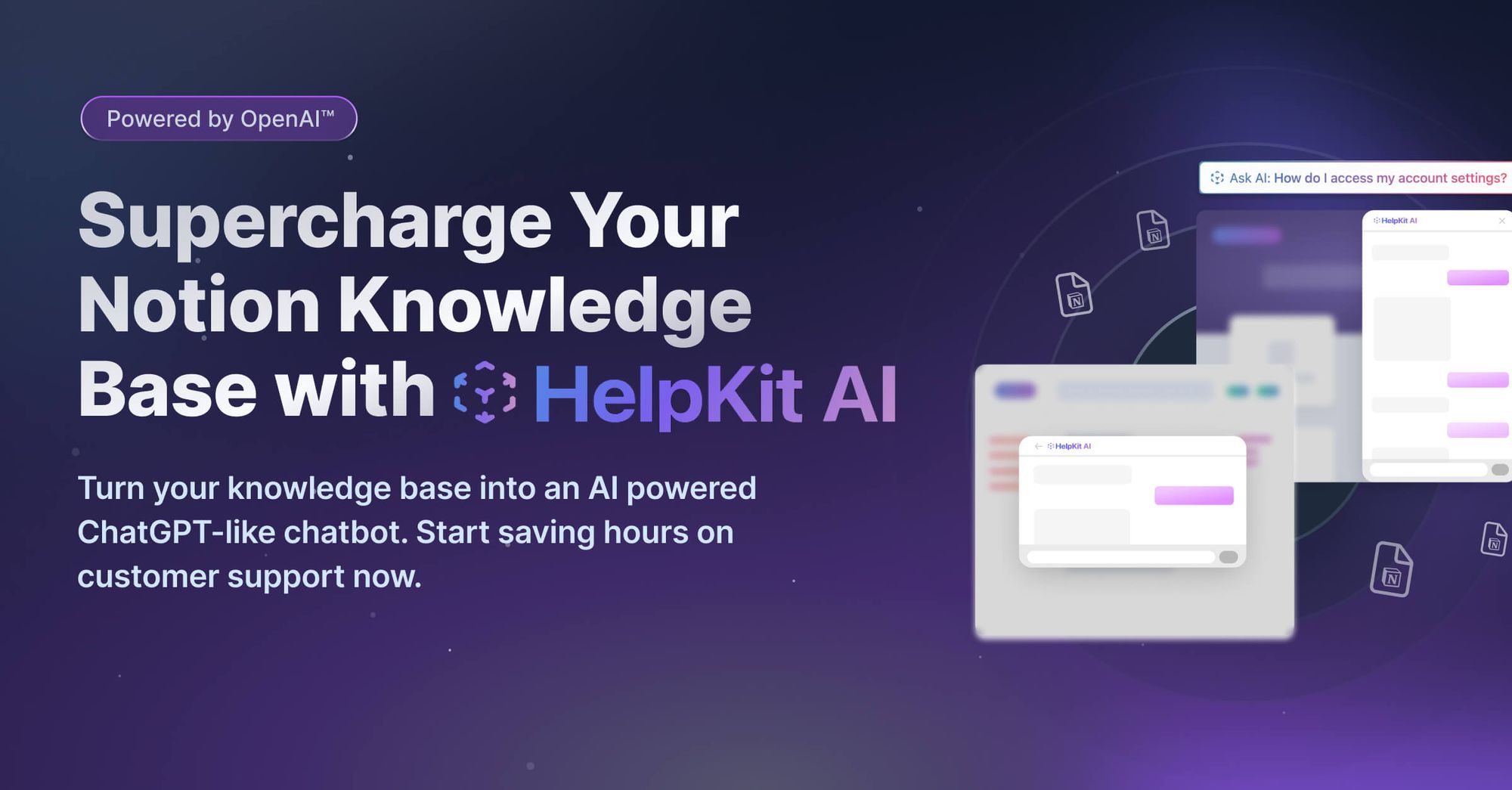
🚀 FEATURE
June 26, 2023
💬 New live chat provider: Hubspot
We have added Hubspot as a fully integrated live chat provider. You will be able to invoke the Hubspot live chat via the “Contact Us” button on your knowledge base site as well as widget.

🛠️ IMPROVEMENT
June 23, 2023
🌐 Custom embeds
We revamped our custom iFrame embed renderer so that you can display almost any embedded iFrame you added to Notion 💪
🛠️ IMPROVEMENT
June 19, 2023
🕵️♂️ SEO update and improvements
Introducing our latest SEO update! Our team has been hard at work implementing new strategies and improving existing ones to ensure that your website ranks higher than ever before. In this update, we have made significant changes to enhance your website's search engine optimization and drive more traffic to your site. Here's a breakdown of the exciting new features and improvements you can expect to see with this update:
- H1 and Meta Title are now different: Previously your meta title and H1 were the same. More and more research indicates potential improvements seen when these differ from each other. Hence, we are now appending your knowledge base title from your SEO settings at the end of your category and article titles.
- Previously:
What is HelpKit? - Now:
What is HelpKit? – HelpKit | Help Center
- Added
og:typeto all sites to to fully fullfil the expected og schema
- Site performance improvements
- Added site language field for better indexing. You are now able to add your site language via the SEO settings page and give search engine crawlers more context about your site’s language which will help for even better indexability.
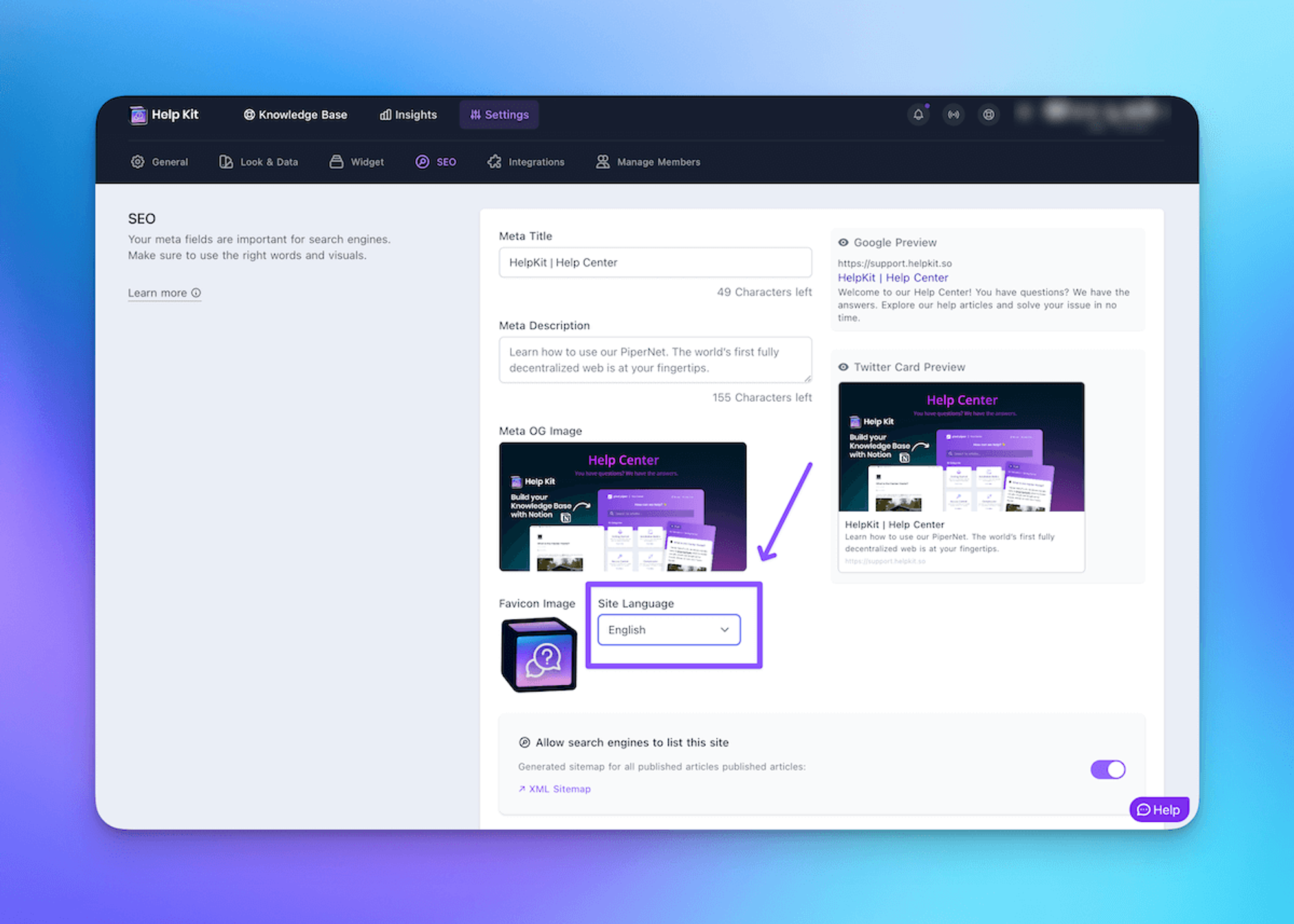
We encourage users to read the following guide and ask Google to expedite a recrawl via the Google search console tool for seeing faster results.
🛠️ IMPROVEMENT
April 18, 2023
⚡ Performance and UX improvements
We are worked super hard to improve the performance of our service under the hood so that your users always have access to the most performant and user experience optimized knowledge base content.
🛠️ IMPROVEMENT
Jan 25, 2023
🔍 Search improvements
We are thrilled to announce that based on your previous feedback, full-text article search via the searchbar has been optimized to be even more accurate. Additionally, the full-text search now shows a preview of the sentence surrounding the search term so that users can easier find the right article to their question.
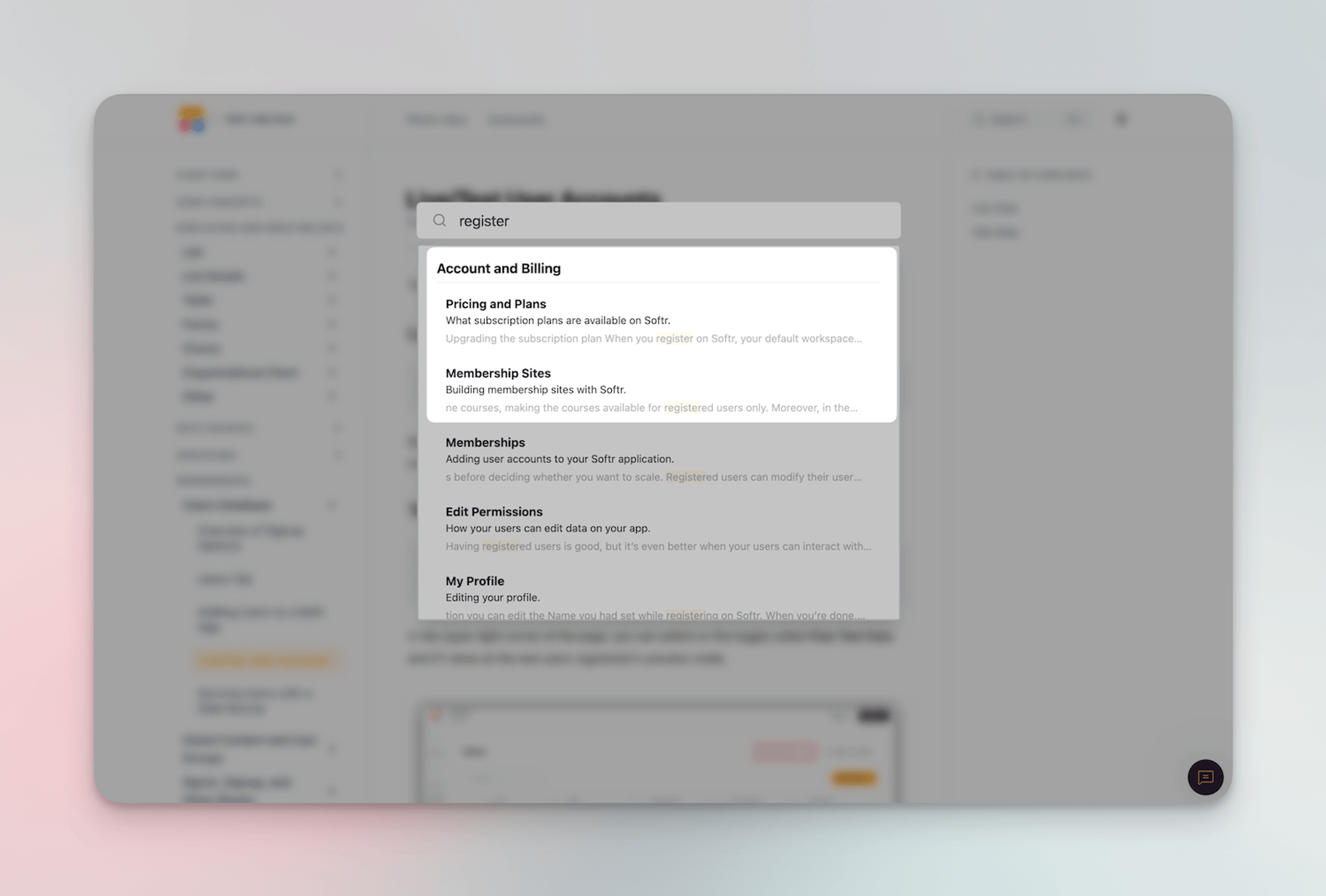
🚀 FEATURE
Jan 21, 2023
🌙 Doc Layout: New darkmode settings
You asked, we listened and we delivered. From now on the HelpKit doc layout has a new option in Settings/Look & Data that allows you to choose how you want your darkmode to be displayed.
Autoautomatically adjusts the darkmode based on the user’s system settings and also lets them toggle the mode with the darkmode switch displayed on the site.
- while
DarkandLightwill force the selected mode to be displayed and hide the darkmode switch from the user. This way your doc site will always stay either in dark or light mode.
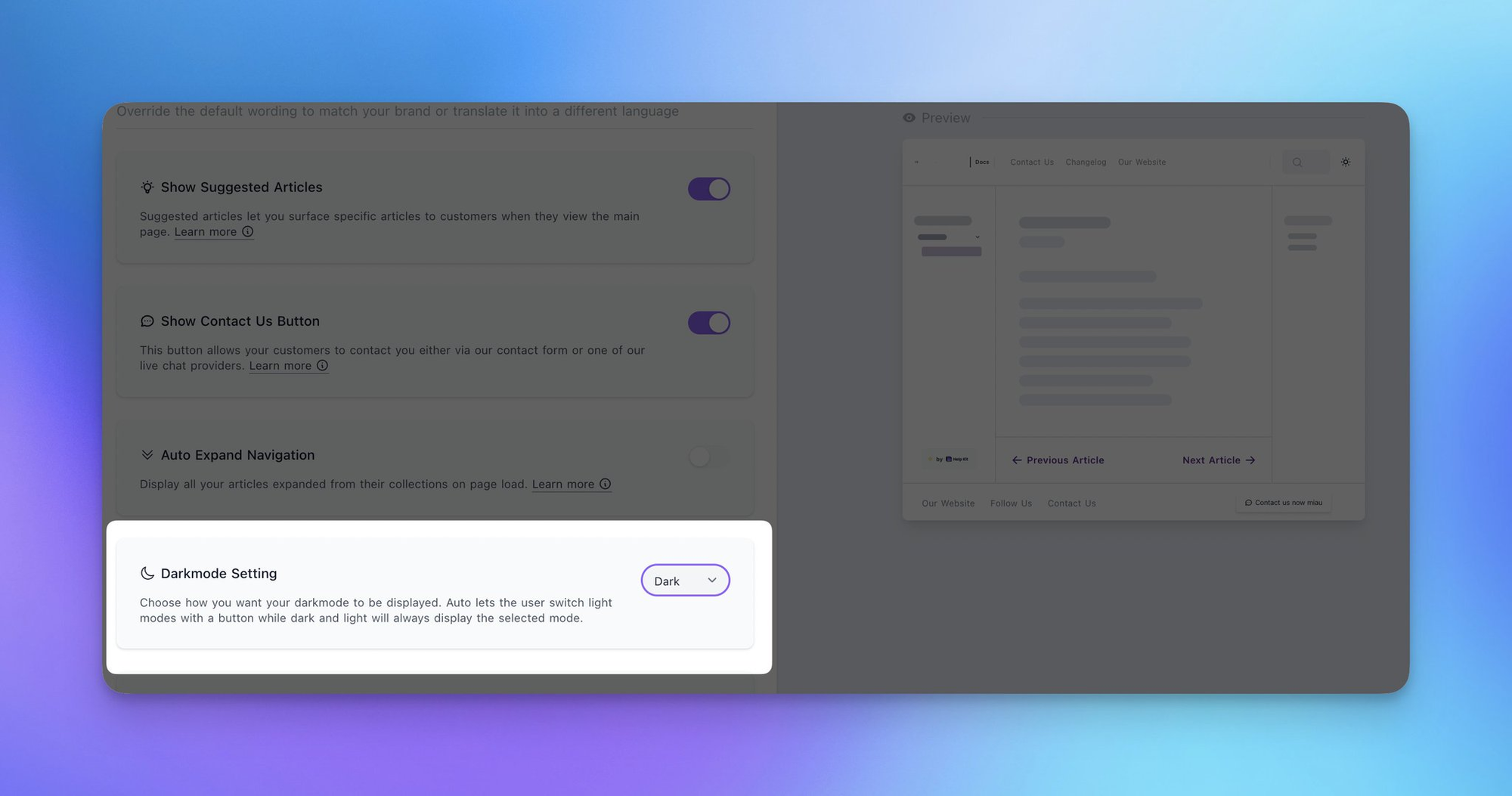
🛠️ IMPROVEMENT
Jan 20, 2023
⚡ Custom CSS displays instantly
Previously depending on your users latency some custom CSS styles displayed a little “flickering” before they were getting applied. Gone are the days! Custom CSS now loads instantly and provides the smoothest website visiting experience known to mankind 😎
To make this happen we had to improve the CSS specificity for your custom CSS code. Don’t sweat, we have automatically done the work for you. Here’s what changed:
- From now for making sure the custom CSS gets displayed you have to add the additional
.helpkitclass in front of the actual class. Example:
.helpkit .helpkit-article-card {
background: #000000;
}- Additionally, you also can use the
!importantmodifier such as:
.helpkit-article-card {
background: #000000 !important;
}In general we recommend going with Option 1 whenever you can as it will be less aggressive than the !important modifier.
🚀 FEATURE
November 16, 2022
🕵️♂️ Introducing search intent
We are really excited to announce our newest addition to our insights section: The brand new search intent feature. Search intents allows you to learn about the most frequently searched terms and create helpful articles based on which queries led to customers finding an article and which did not.
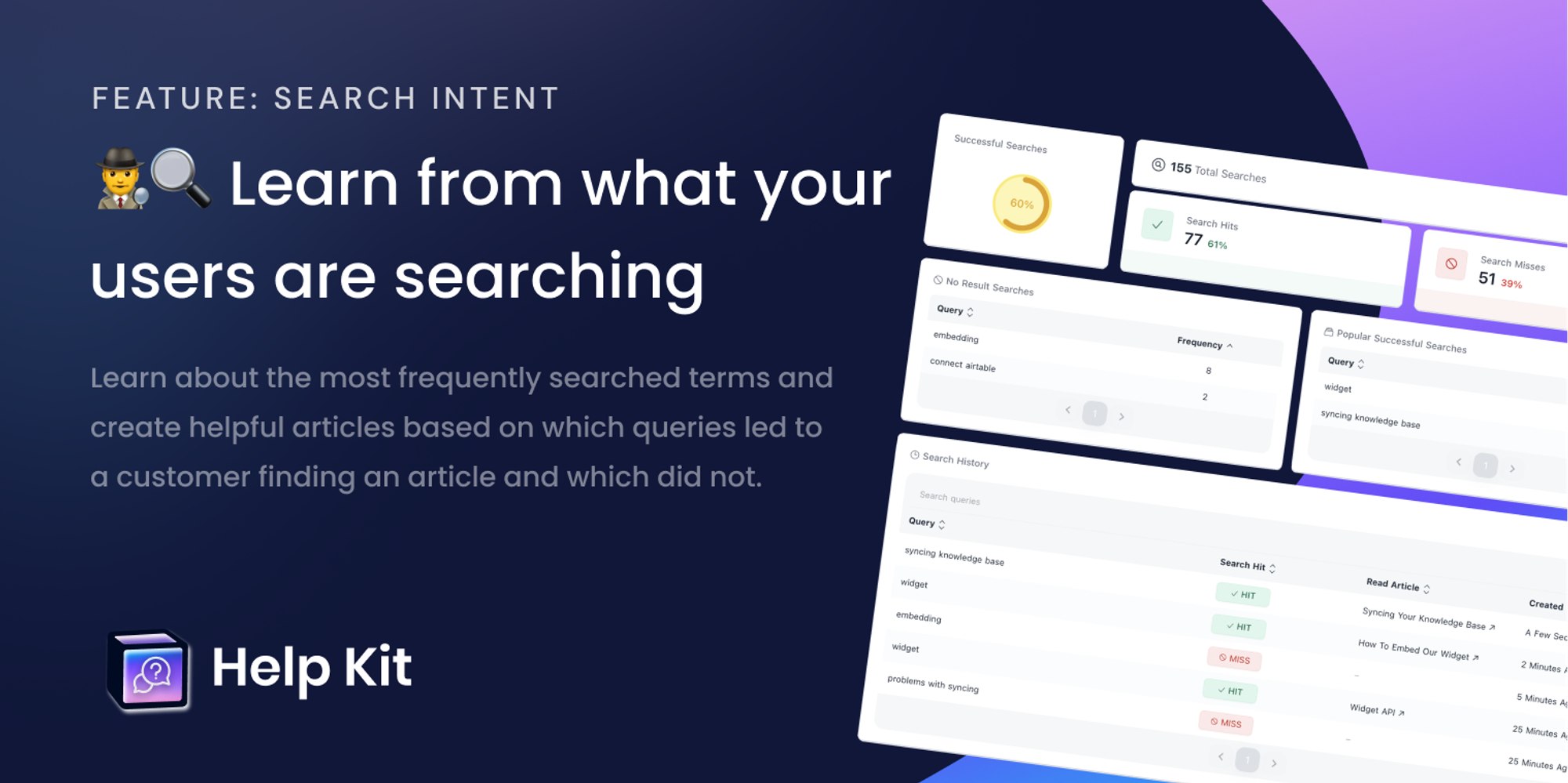
Our system stores and analyses every single of your users searches performed from your knowledge base site’s search bar. All searches are stored fully anonymized and privacy friendly.
The search intent dashboard provides you with an overview of the total searches as well as search hits and misses. We aggregate queries that led to no search result based on their frequency so you can easily identify ideas for new support articles. Moreover, you can browse the entire search history and identify which queries led to which articles as well as which queries hit a dead-end.
We believe that this feature is a great new way of identifying bottlenecks in your knowledge base performance and ultimately satisfy your customers even better.
🚀 FEATURE
August 31, 2022
📊 Introducing analytics insights and Notion icons
We are excited to announce our new analytics insights feature today. HelpKit insights are a great way to understand how your customers are using your knowledge base so that you can learn and improve your articles.
- HelpKit 📊 site analytics gives you access to your sites analytics so you can track page views, most popular articles and more.
- HelpKit 💬 feedback insights gives you access to your articles feedback sentiment where you can learn from your users up/down votes and their comments.
.png?table=block&id=c0402d08-b4a9-4435-8d66-056e14efc87d&cache=v2)
You can find the two new pages in the HelpKit dashboard by navigating to the new Insights tab in the top menu bar.
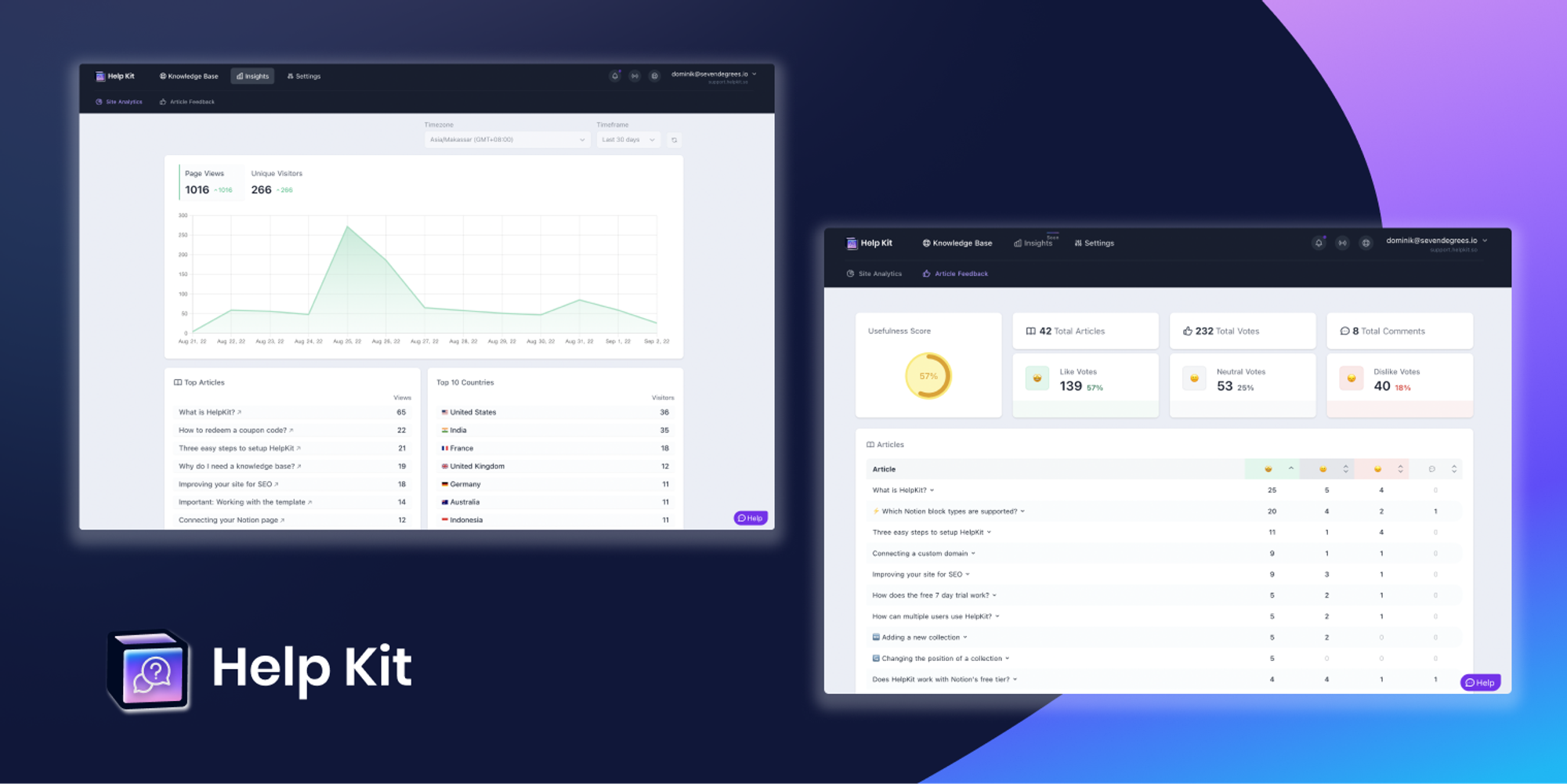
✳️ Supporting over 600+ Notion icons
Additionally, we have noticed that you really want to use the newly introduced icons from Notion in your knowledge base. It was quite a challenge for us to build this feature but we are happy to announce that from today on, you can use all of the 600+ Notion icons with HelpKit!
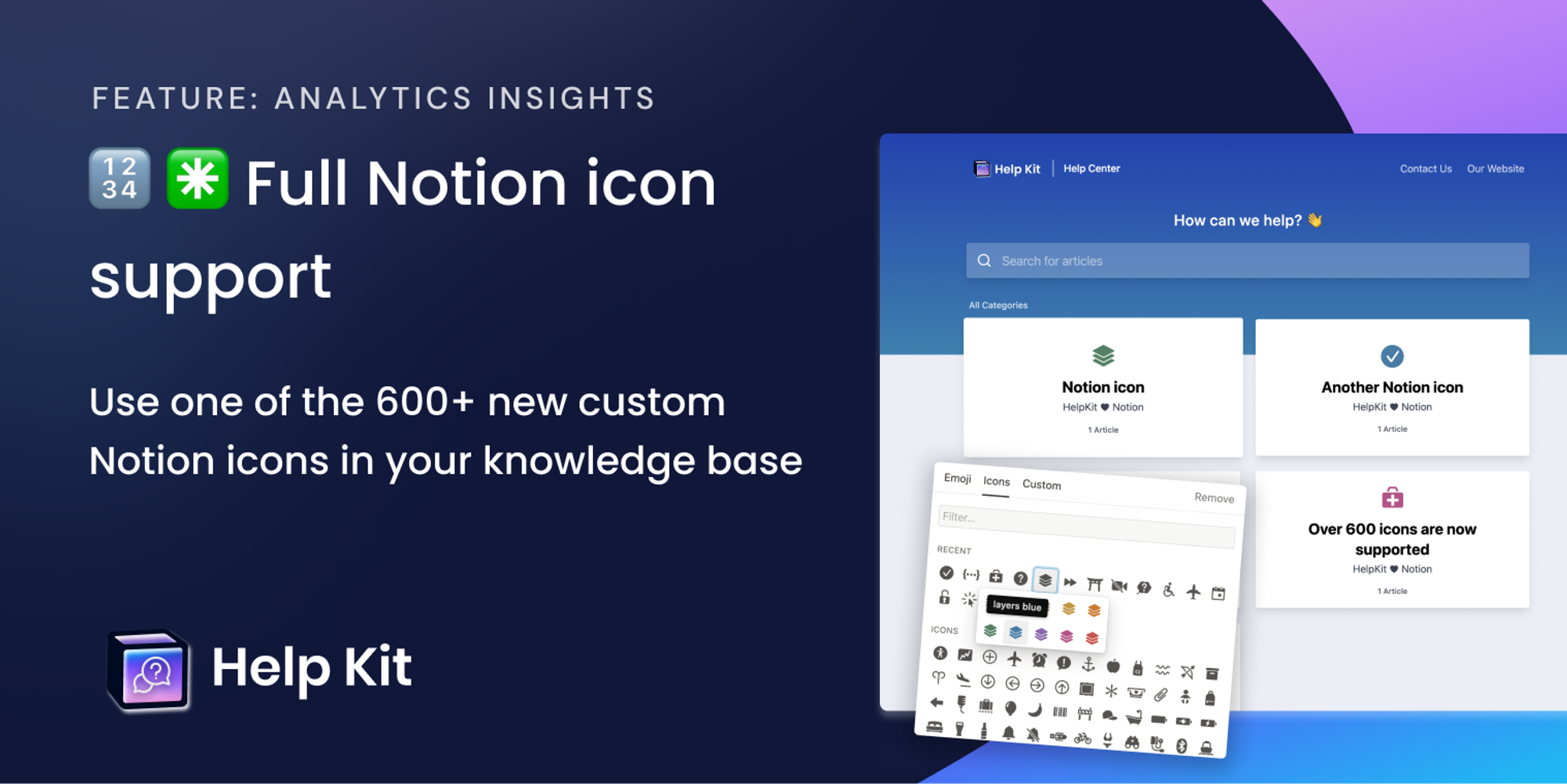
💬 Adding two new live chat providers
Lastly, we have added two new live chat provider integrations: Freshchat and Messagebird. They are now fully integrated with the “Contact Us” button on your knowledge base site as well as widget.
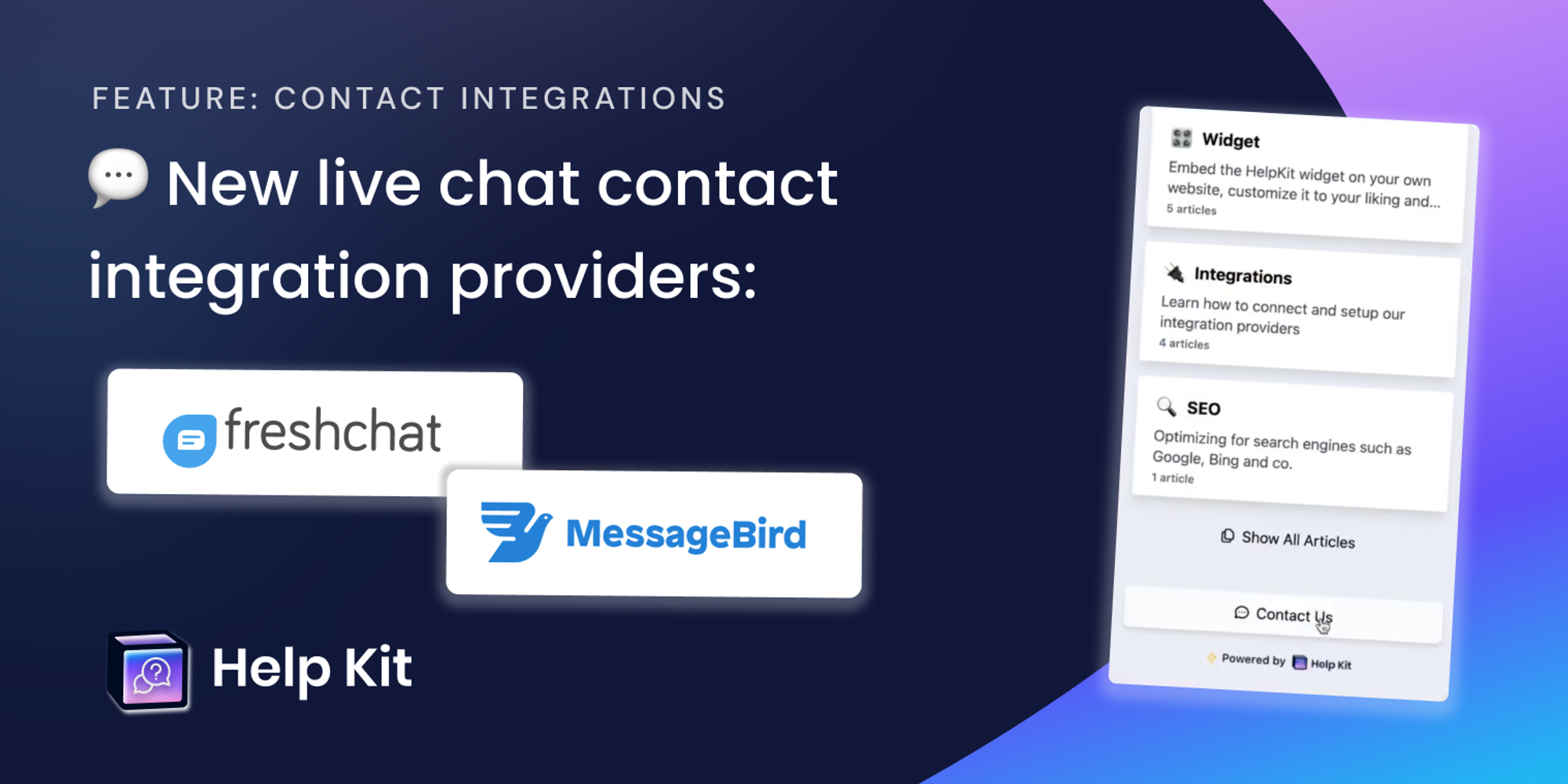
🚀 FEATURE
June 13, 2022
👨👩👧👧 Introducing multi user support
We are excited to announce that HelpKit now supports teams. Invite new members to your knowledge base or manage existing ones via the new Manage members tab in your project settings.
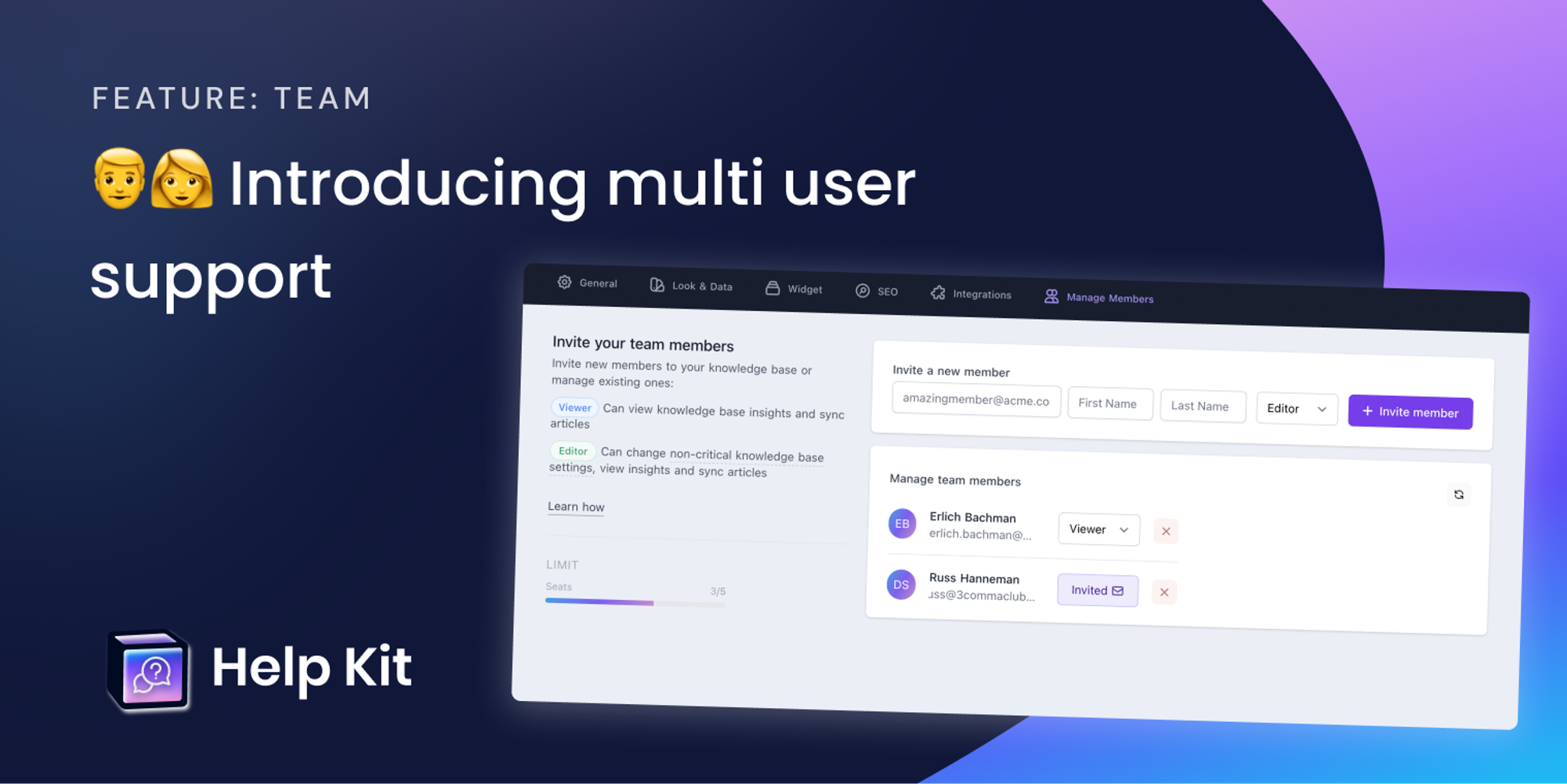
How does it work?
- Navigate to
Manage memberstab in your project settings
- Invite a new member by email and give him/her a role
- The member will receive an email with a button that allows to join the project
Currently there are two roles you can assign your members:
- Viewer: Can view knowledge base insights and sync articles
- Editor: Can change non-critical knowledge base settings (all setting tabs except General, Manage Members and Project Billing), view insights and sync articles
The user who has created to project gets assigned an unique Admin role that allows to invite members, change their roles and revoke access.
🛠️ IMPROVEMENT
June 10, 2022
🔒 Password access page custom javascript support and better error page
You can now use our custom javascript feature on the /access page when protecting your knowledge base. With custom javascript you can implement your own programmatic logic to automatically login your users. We suggest you to do a path check to prevent infinite loops.

Moreover, we have spent some time designing the default server error page:
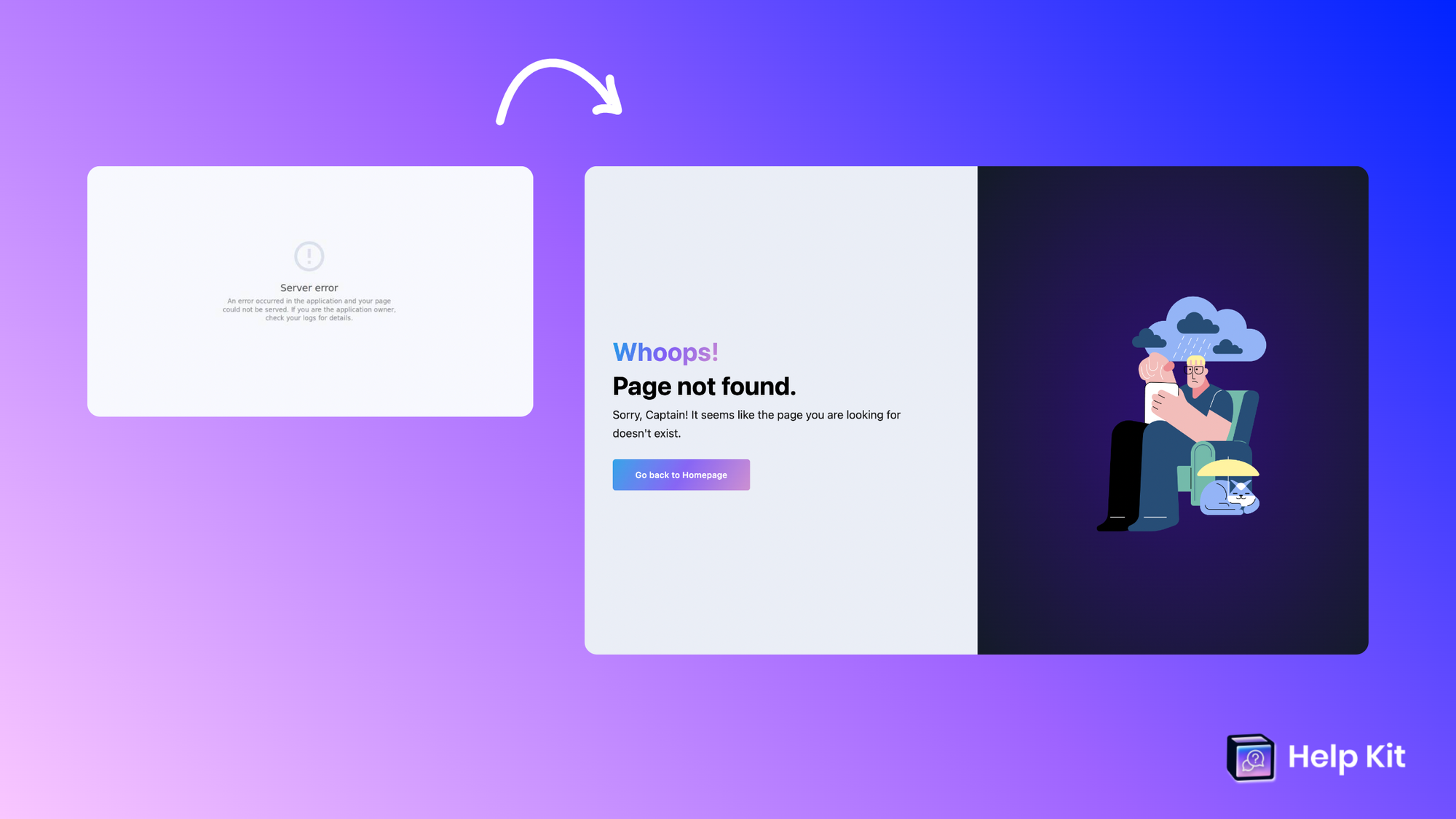
🚀 FEATURE
May 15, 2022
🔢 Multiple knowledge bases per account
We are excited to annouce that you can finally manage multiple knowledge base sites under one account. This drastically improves the user experience for customers with the need for more than one site as they don’t need to sign up with a new email anymore and pay seperately. Additionally we have added a new billing section in your account settings where you can manage and upgrade your subscription plans.
With this new feature we are also introducing special agency deals for customers with the need for more than three knowledge bases. Reach out and ask for more details.
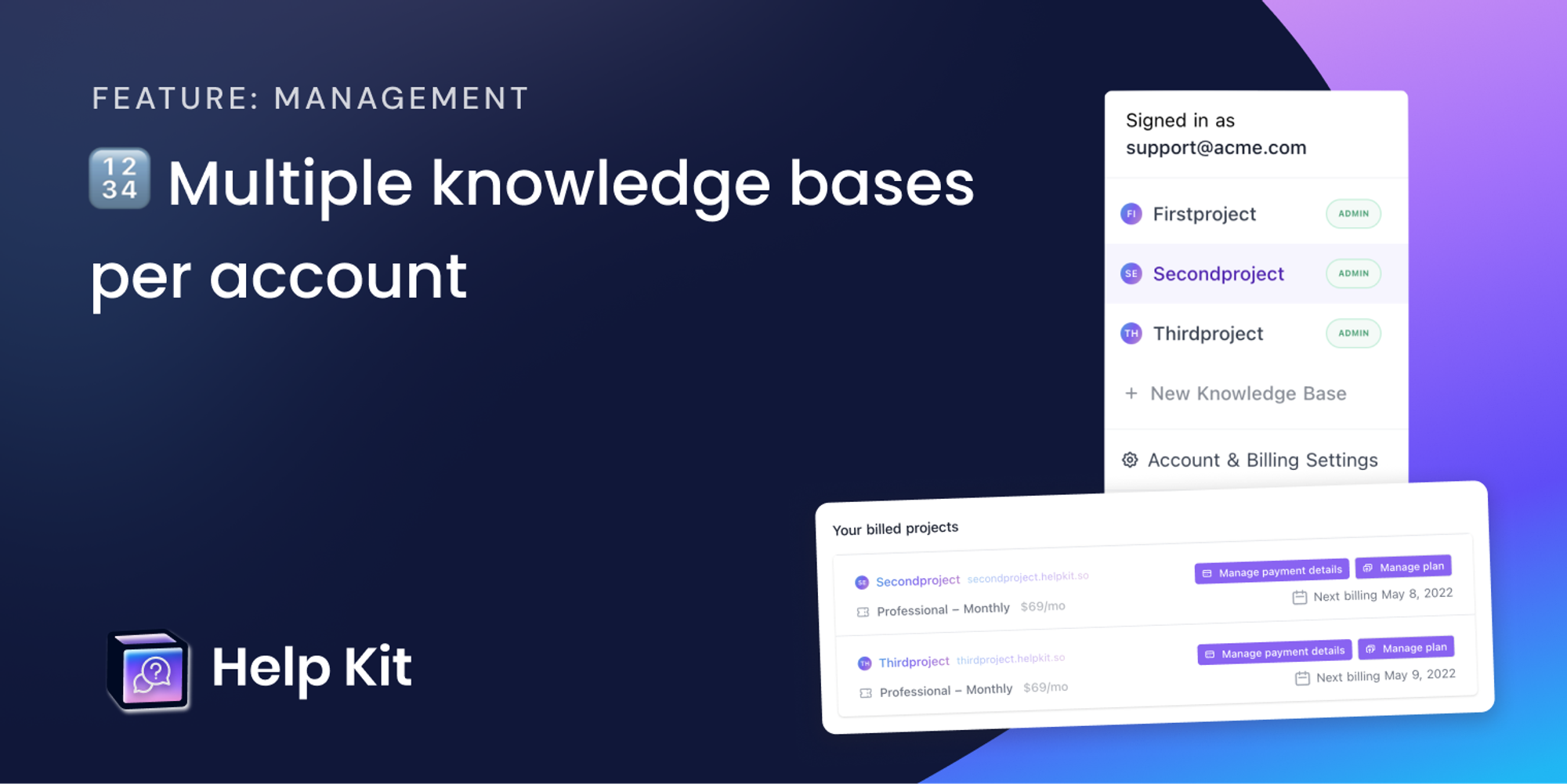
🛠️ IMPROVEMENT
May 15, 2022
🔢 Speedy initial page load and Table of Contents for Help Layout
We have noticed that due to the increasing growth of HelpKit some sites were loading slower than expected on the first page load. We hear you! For this reason we have improved our caching layer to make it as fast as possible ⚡ We hope you are as excited as we are 😉
Additionally we have ported over the table of contents section from our beloved doc layout to the help center layout as well. Whenever you create a header in Notion with the ## ### #### tags HelpKit will create a table of content section with onclick smooth scroll to the article’s position. The TOC for the help center layout is disabled by default. You can easily toggle it one by navigating to Settings/Look & Data and scroll down until you see the toggle.
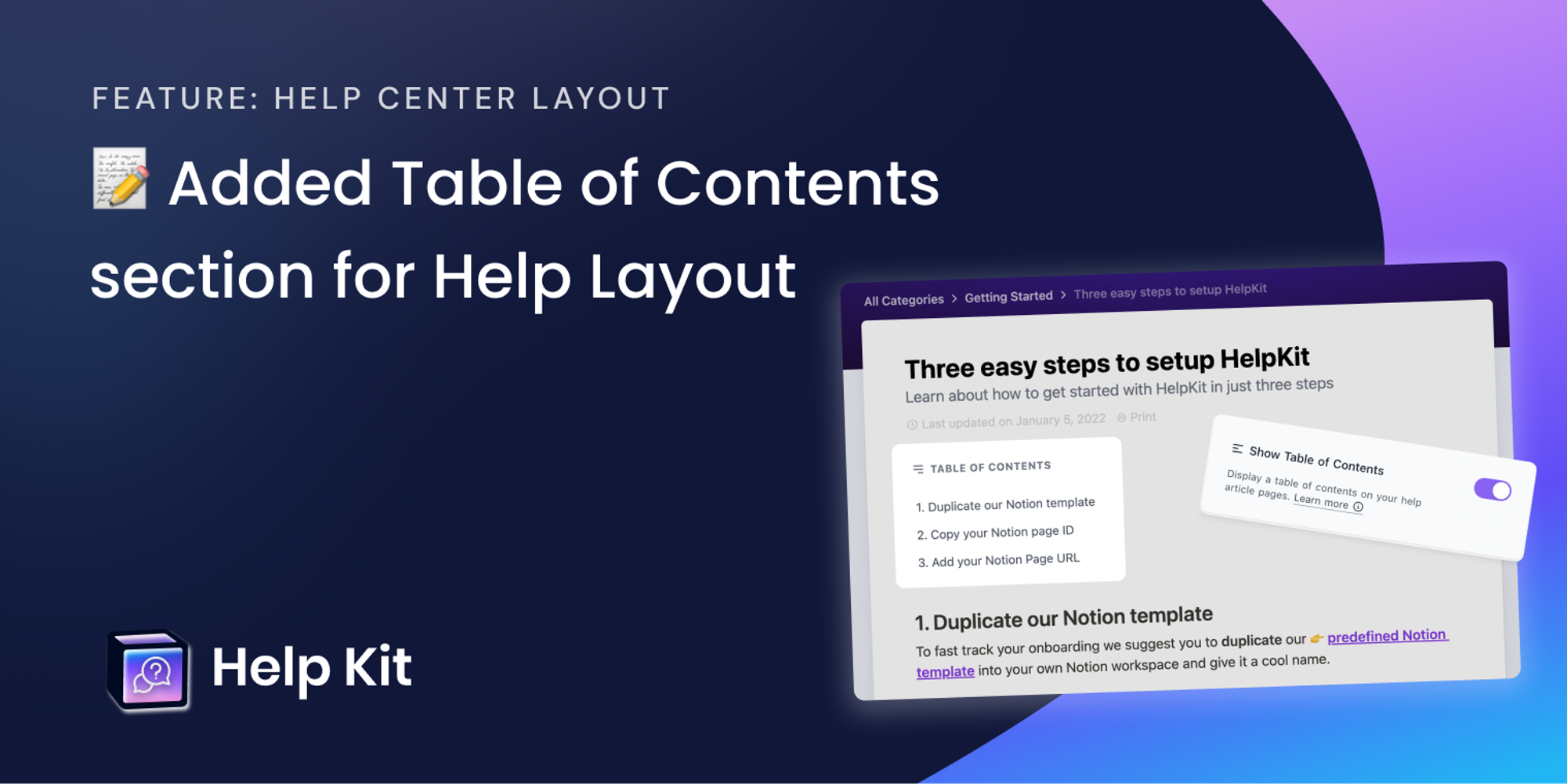
🚀 FEATURE
May 15, 2022
📌 Auto suggest articles and pretty print
From now on, as soon as your customer starts typing in the contact form we will automatically suggest relevant help articles from your knowledge base helping you to reduce support tickets.

Furthermore, we have added a 🖨️ Print button to your articles so that customers can print out articles or save them as an PDF. It was quite a hassle to make sure the print outcome looks decent 😬 We definitely learned a lot about CSS and JS queries related to media print.
🚀 FEATURE
April 18, 2022
👨💻 Code Highlight and Sync Block support
Notion’s code block is a great addition for your technical documentation. We want to make your readers’ experience as smooth as possible and thus, we enhanced the coding block with a beautiful header that can display your file name and also has a copy and paste clipboard button. To enable it, all you need to do is add a caption to the coding block in Notion.

Moreover, we have implemented full sync block support. Sync blocks are a great way in Notion to reuse the same blocks from one article in other articles. Sync blocks automatically update all associated children blocks making it easy to not repeat yourself unnecessarily.
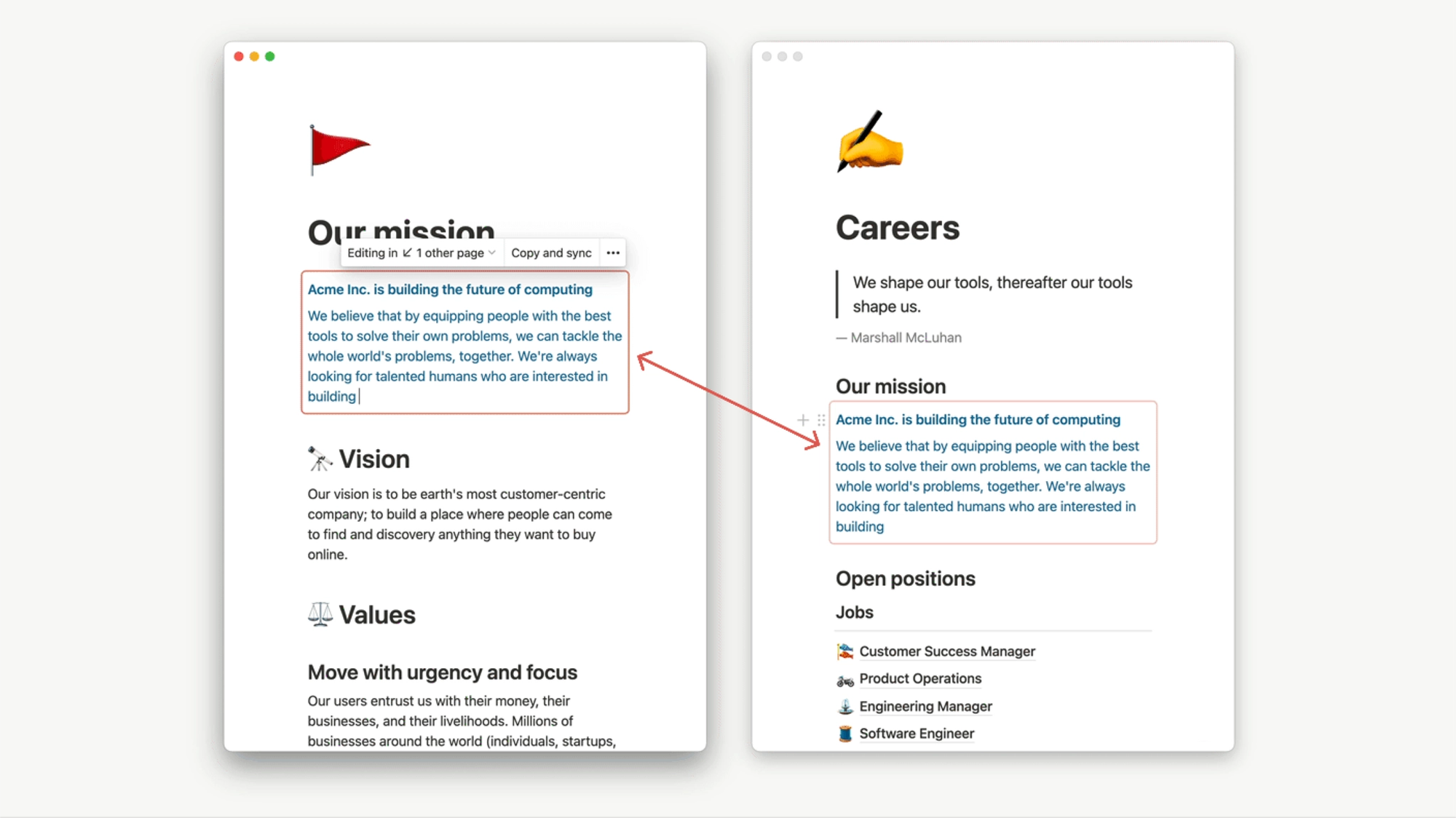
🚀 FEATURE
March 21, 2022
💬️ Improve your articles with textual feedback
HelpKit allows your customers to react on your articles and provide feedback. Once dissatisfied, it is crucial for you to understand why users didn't like an article or why they haven't found it helpful. Our new textual feedback feature will open up a modal whenever your users react on your articles prompting them to provide more textual feedback.
They can also optionally leave their email address so you can get back to them with further questions. All comments are easily findable in the HelpKit dashboard and we are working on ways to surface them even better in the future.
🛠️ IMPROVEMENT
March 21, 2022
🔢 Support for 1-level category subcollections
We hear you! 😊 Some of you want to server their main category as a single subcollection. We now support 1-level hierarchies for your Notion article tables.

How does it work?
Excellent question. It’s super simple. In order to achieve a one-level hierachy all you have to do is leave the title of your Notion subcollection “Untitled” (please note that the font color should be gray) or give it the name: “no_sub_collection_name”. This way HelpKit nows that you plan to only show one subcollection for your category and will adjust the design accordingly.
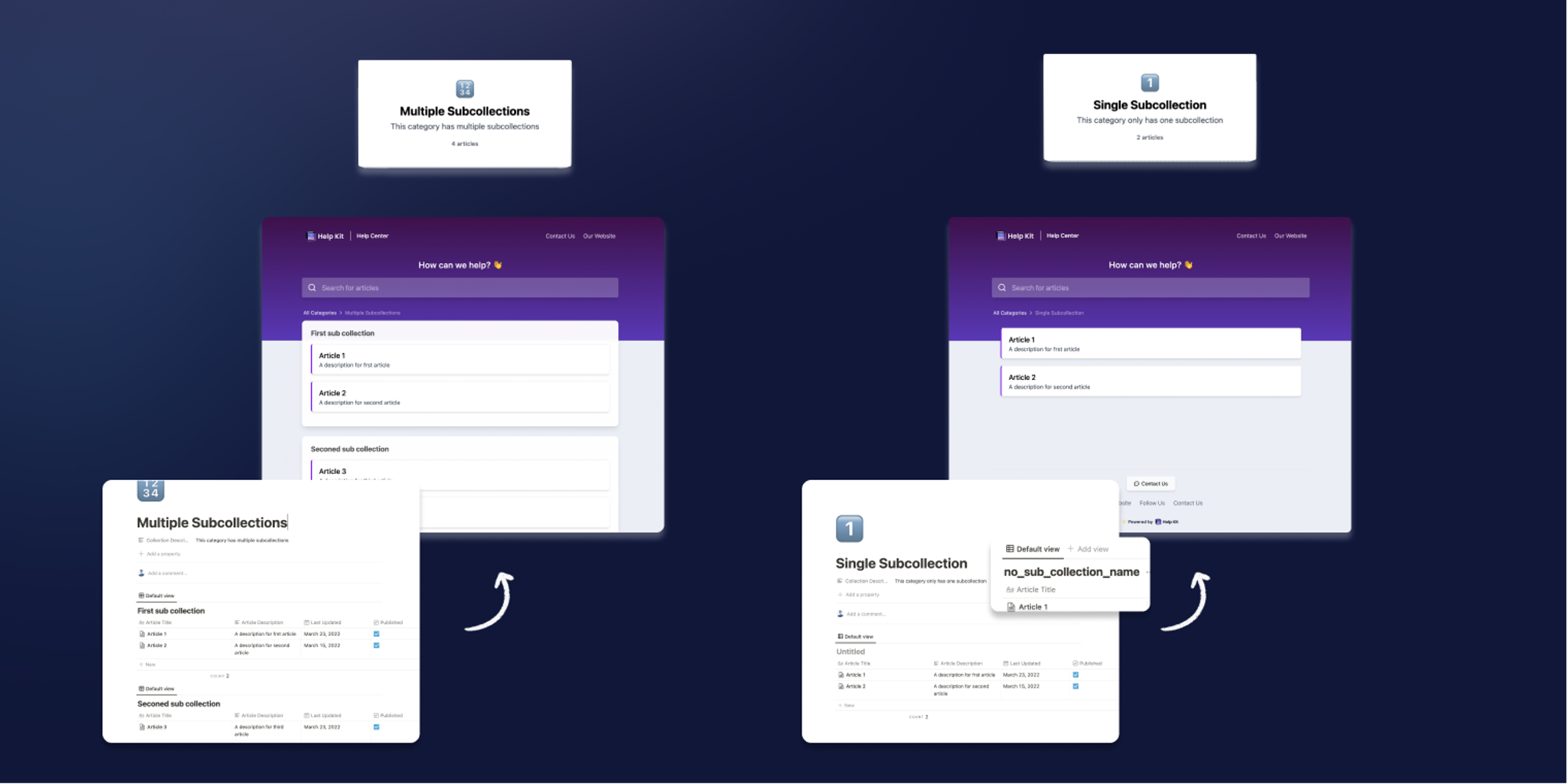
🛠️ IMPROVEMENT
March 20, 2022
Widget opens up much faster, contact button for documentation layout and minor bug fixes
We are happy to announce that our help widget now opens articles in-context almost instantly 🔥 This will give your customers a much better reading experience. In addition, we also have added contact button support for the documentation layout + widget. We also improved the navigation within the documentation layout widget.
🐛 Additional fixes:
- Fixed password protected site freeze bug: Sites would freeze after ~15min of stale non-usage
- Added localization for "Table of Context" text
- no_sub_collection_name does not show up in the search bar anymore
🛠️ IMPROVEMENT
February 17, 2022
⚡Introducing: HelpKit Cache – Articles loading up to 10x faster
Señoras y señores, we are excited to announce our new caching system that allows us to serve your help articles much faster than in the past. Up to 10x faster 💨 We heard your concerns about some help articles taking a bit longer than anticipated when being fetched from Notion. For this reason we have decided to completely revise our caching system so that your customers can get help even quicker.
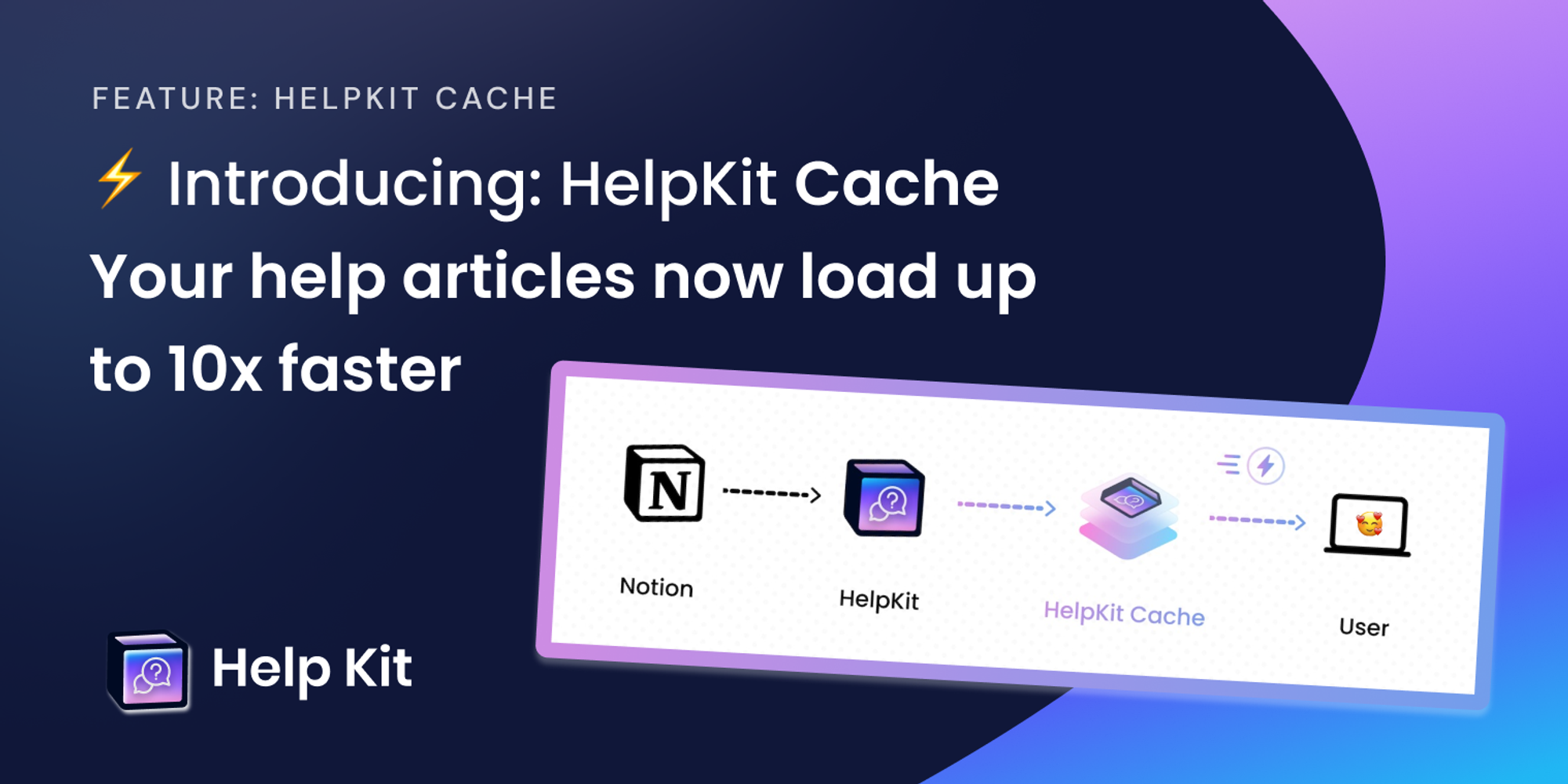
How does the new sync work?
In order for the new cache system to work, we have made some minor changes to how syncing works. You can read it in detail here: https://support.helpkit.so/getting-started/syncing-your-knowledge-base
TLDR; When clicking the 🔁 Snyc now button, HelpKit will:
- First try to fetch your knowledge base structure and check if all Notion fields are reachable.
- If successful, HelpKit will go ahead and start syncing your articles.
HelpKit will then estimate the sync duration for you and display a progress bar. While syncing your articles are still reachable by your customers. Syncing continues in the background even when closing the browser window, so you don’t have to worry.
How long does it take to sync?
When syncing your knowledge base from Notion to HelpKit you now have two options:
- Sync the entire knowledge base with
🔁 Snyc now: Depending on the amount of articles in your knowledge base a full sync can take between 30 seconds and 3 mintues.
- Sync an indiviual article with
🔁 Resync: Syncing a single article is very fast and should not take longer than a couple of seconds. We recommend doing an individual article sync whenever you are updating an article and want to get the update quickly published.
That’s it! 🥳 As always, if you have any questions or feedback; we would love to hear from you 🙋♂️
🚀 FEATURE
February 16, 2022
🔗 Create Alias Redirect Links
HelpKit’s new article redirect feature allows you to create alias links for your help articles. This allows you to enter an alternative path that redirects to your target article. Besides being helpful for sending shorter/concise links it can also help migrating from another knowledge base service while keeping the same custom domain.
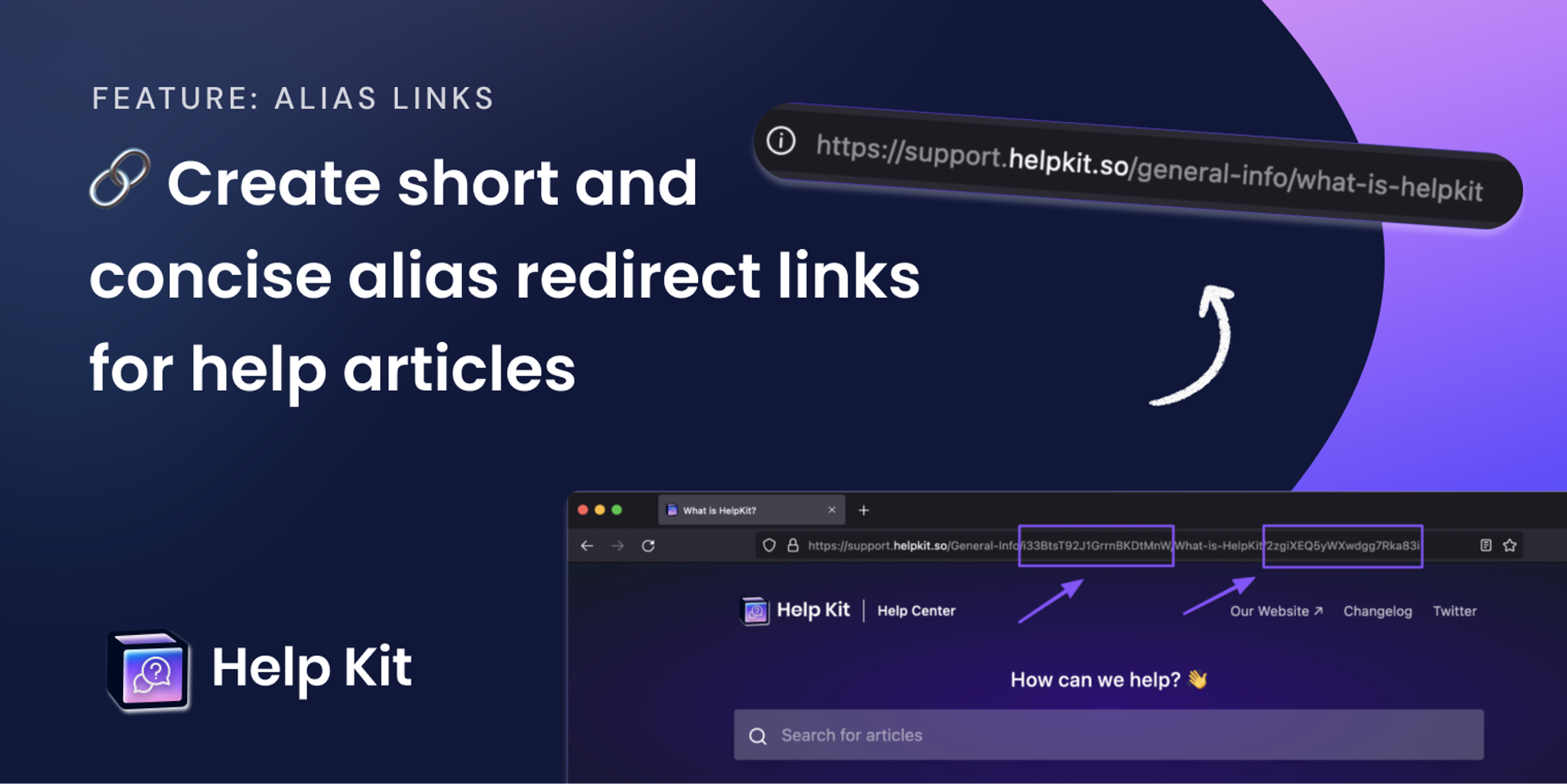
Learn more about how to create alias links here: https://support.helpkit.so/customization/customizing-and-redirecting-article-urls (😎 ...shortened by the alias feature)
🛠️ IMPROVEMENT
February 16, 2022
🔍 New search bar for finding help articles in the admin dashboard
The title says it all. We have added a new searchbar to the admin dashboard so that you can easily find and edit all your articles. The search is almost instant, so rumor has it that you will find your articles faster than Usain Bolt 🏃♂️💨
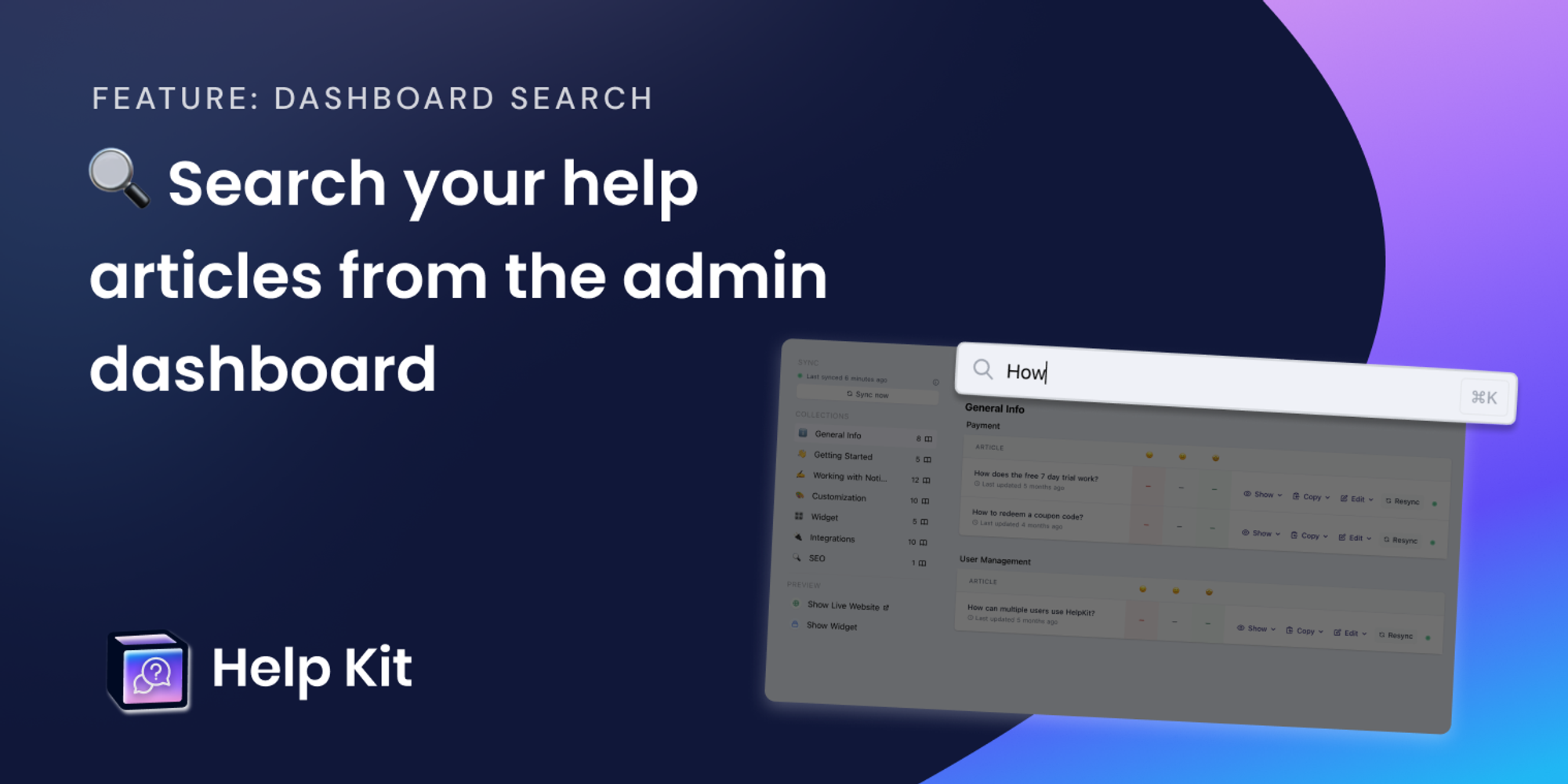
🛠️ IMPROVEMENT
February 16, 2022
Portrait images, new custom CSS classes, documentation layout improvements and more...
Hey folks! We have added a bunch of new improvements to HelpKit. There are quite a few so we prepared some neat bulletpoints for you:
- Portrait images: As of now HelpKit displays images with a full width of 100%. While this workes perfectly for horizontal images, it can scale up vertical images a bit too tall. We have now added an algorithm that recogonizes veritcal/horizontal images and sizes them accordingly.
- Added custom CSS classes help article
- Copying the article link now uses the custom domain’s link instead of default HelpKit link
- Article links now are all lower case - no worries your links all still work even if they contain capital letters. The change just affects the overall link aestehtics as links generally do not have capital letters in them
- Code block now supports more programming languages for color highlights
- Documentation layout: Suggested articles now are also supported on the
- Documentation layout: Sidebar now expands and contracts based on current collection and article
- Documentation layout: Sidebar now shows a beautiful scroll bar when the view height gets smaller
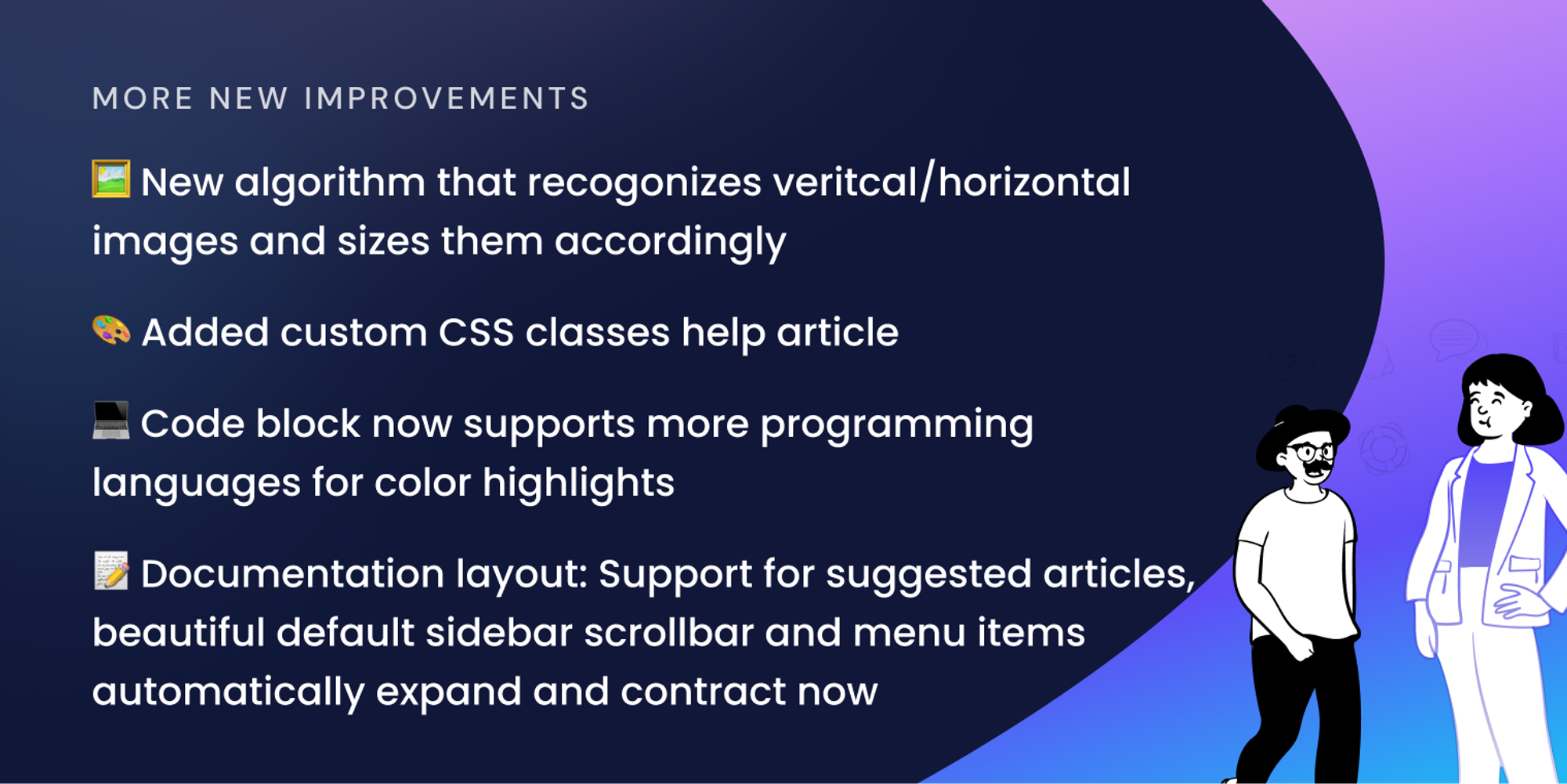
🚀 FEATURE
January 8, 2022
🧮 New Notion Block: Simple Tables are now supported
It happened! Notion finally introduced the simple table block type. This was a widely requested and long anticipated feature from the Notion community. The pain was so real that we even decided to build a free tool that would allow you to create simple tables. We got creative and found a workaround for generating tables with Notion’s math formula block. It ranked #5 Product of the Day on Product Hunt and over 10.000 users could finally generate useful tables for their Notion pages. A couple of weeks ago Notion introduced their own native solution and so it made perfect sense to implement it into HelpKit as well. The simple table block is great for structured data. Some of our customers use it do display their API endpoints and it looks fantastic!
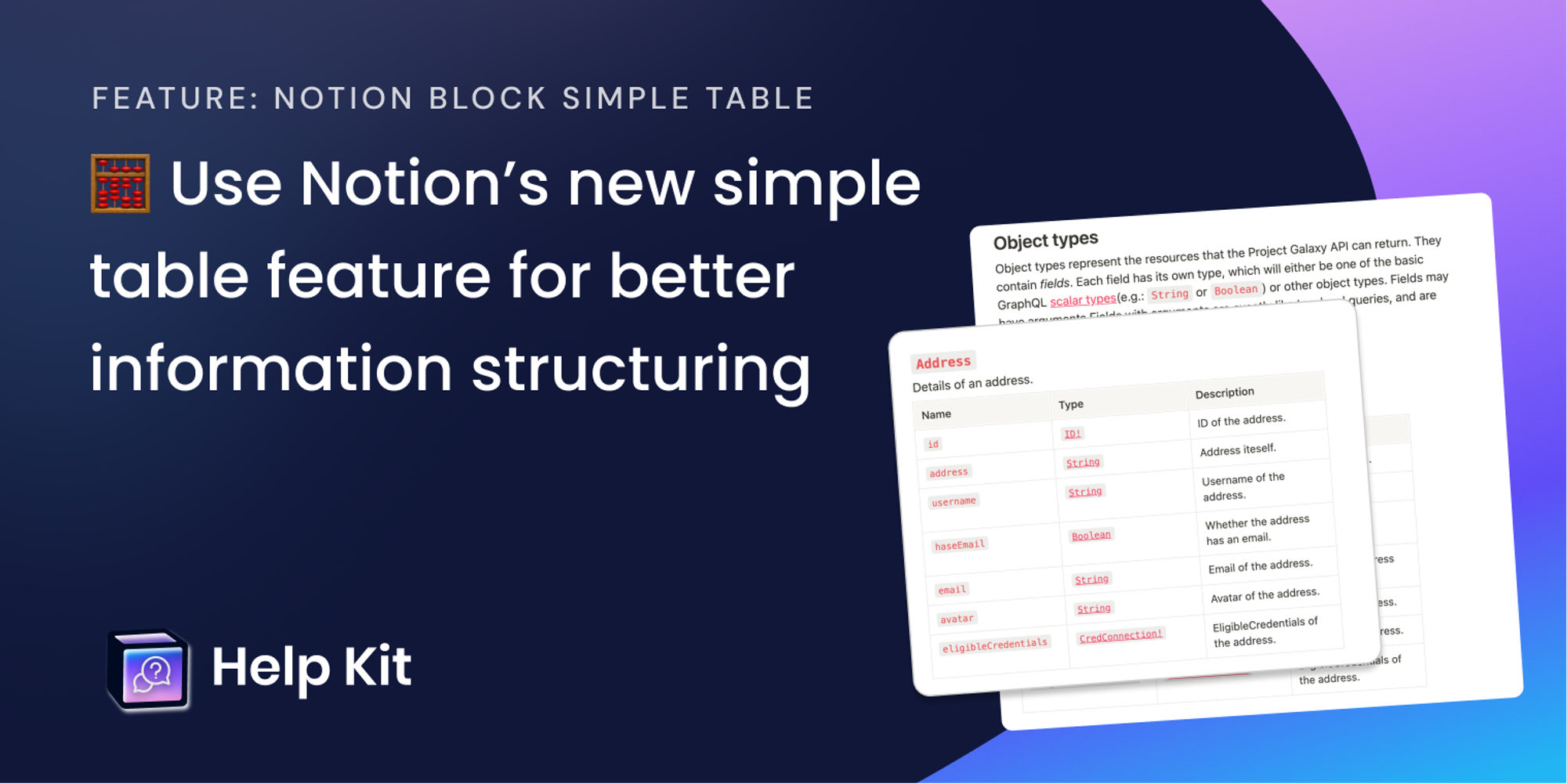
🚀 FEATURE
January 5, 2022
🎨 Endless possibilities with the new Custom CSS feature
While HelpKit’s editor provides a lot of possibilities to customize your knowledge base, we know that sometimes you have the need to dive deeper. The new custom CSS feature allows you to technically target every single element in your knowledge base site. Go wild! 👩🎨
We are currently working on adding custom classes that you can target easier. Please reach out if you are missing something.

🛠️ IMPROVEMENT
January 3, 2022
Widget API: Programmatically show contact form
This new update allows you to easily show the contact form your users. Something went wrong in your app? Want to prompt your users for certain feedback after they have performed an action? Simply call Helpkit.show('popover', 'contact') in your javascript code.
🧑🎓 Learn how to use the Widget API here

🛠️ IMPROVEMENT
December 8, 2021
Image view mode, Intercom integration & performance improvements
First of all, we want to thank all customers for the amazing and helpful feedback. We have just shipped two improvements and one new integration provider.
From now on users will be able to view your pictures in a full-screen viewing mode when clicked. Using Intercom as your live chat provider? You can now easily integrate your Intercom widget with your HelpKit help center and widget. Last but not least, we worked hard to improve the syncing speed and also prepared our servers better for future growth 💪
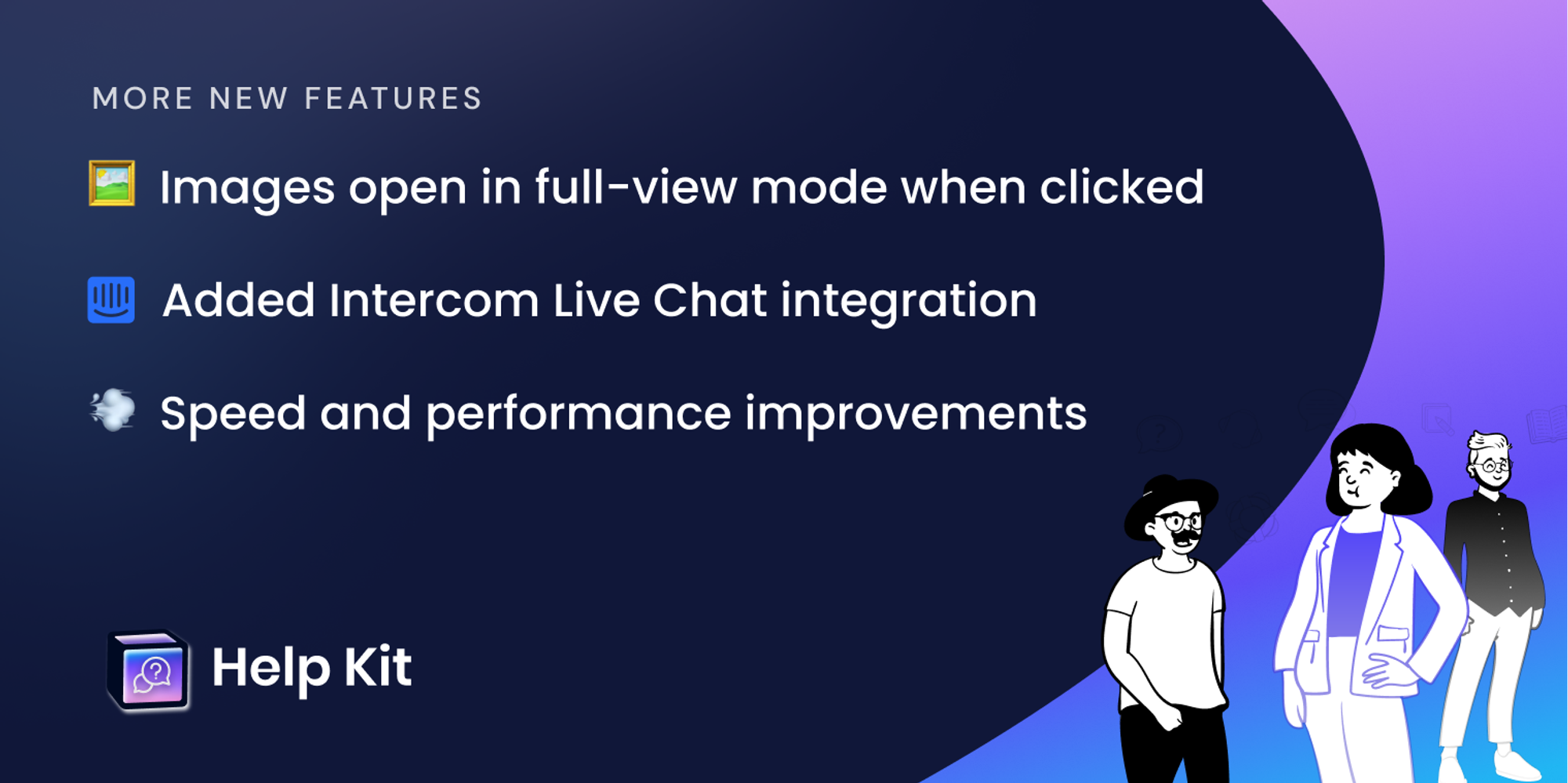
🚀 FEATURE
November 25, 2021
🌟 Custom JavaScript
Our custom JavaScript feature allows you to embed custom JS code to your HelpKit site. Need to implement your own code or a service we don't provide out of the box yet? Then this is what you are looking for ✨
All you have to do is:
- Go to
Settings/Integrationsand scroll down to the Custom JavaScript section
- Enter your custom JS code
- Hit save
.png?table=block&id=62068353-a3f3-4233-855e-a7a3a9af5ab4&cache=v2)
<script></script> tag. You can add multiple script tags below each other if necessary. Please only embed code from providers that you trust.🛠️ IMPROVEMENT
November 10, 2021
⏯️ Custom Link for Contact Us Button
HelpKit allows you to connect a wide range of contact providers to the Contact Us button. If you want you can also set a custom link for the Contact Us button. This is especially helpful if you want to provide help via WhatsApp, Telegram or a simple mailto email link.
Want people to contact you via WhatsApp? Want people to join your Telegram group or DAO discord chat? HelpKit got you covered.

🚀 FEATURE
October 18, 2021
💬 Introducing: Contact Providers
Contact providers are a feature of HelpKit that help your customers contact you. In a perfect world your knowledge base articles should solve all your customers questions. However, we all know that we unfortunately don't live in a perfect world and if customers need to contact you, they should have a great experience doing so.
HelpKit currently supports the following three contact integrations:
You can setup your Contact integration via Settings/Contact Integration. Choose your preferred provider, enter the required information such as an Website Widget ID and click save.
.png?table=block&id=79a12ea3-822a-490b-93e3-f4786ce146b0&cache=v2)
🛠️ IMPROVEMENT
October 18, 2021
New Widget Code
We massively improved the widget code. From now on you don't need a config object anymore. All you need is one line of code. All your dashboard changes are automatically applied to your widget. No need to replace the code.
.png?table=block&id=9ea76aeb-8192-4dc5-a4db-ebd132f74166&cache=v2)
Before:
<script>
var HelpkitConfig = {
id: "try",
button: {
display: true,
position: "bottom_right",
backgroundColor: "rgba(59, 35, 76, 1)",
icon: 'questionMark'
},
contact: {
provider: 'crisp',
appId: '2342343'
}
}
</script>
<script type="text/javascript" src="https://www.helpkit.so/widget/script.js" async></script>After:
<script id="helpkit-widget" data-project-id="debug" type="text/javascript" src="https://www.helpkit.so/widget/script.js" async></script>🚀 FEATURE
October 18, 2021
📝 Introducing: Documentation Layout
Documentation is an essential component of any software product. It explains what the software does, how it works, how it integrates with other tools, and provides a look behind the scenes.
With the addition of the new documentation layout you can now change the style of your knowledge base site between a Help Center and Documentation look.
The new documentation layout has all sub collections pinned to a convenient left sidebar and also displays a table of content for each individual article. At HelpKit we care a lot about details, so we made the table of content sections reactive based on your users reading progress.
HelpKit's mission is to make a user-friendly, easy and productive product for companies to create, edit and share knowledge and we hope that the new doc layout will make it even better.
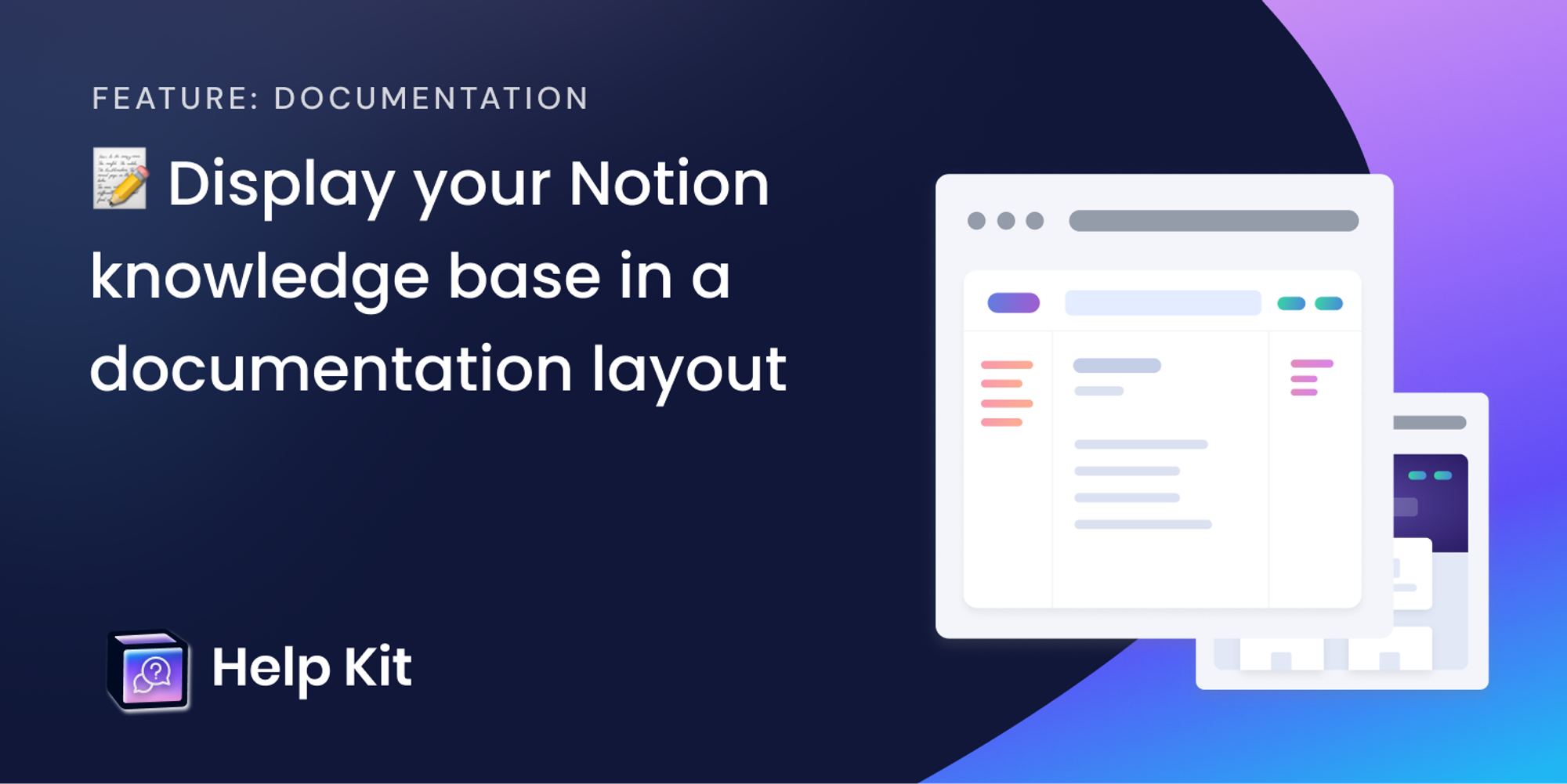
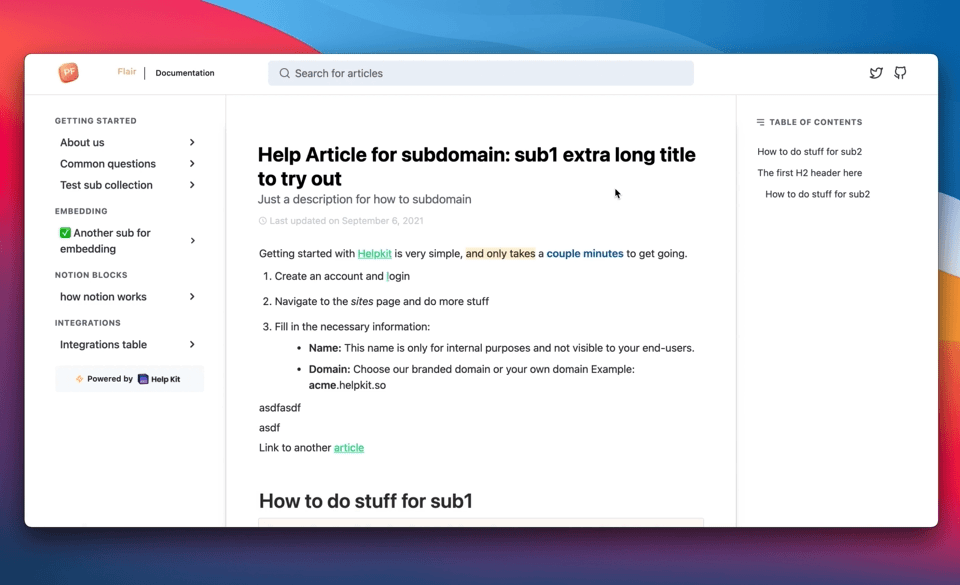
🚀 FEATURE
October 18, 2021
📧 Interactive contact form
Until today, HelpKit's Contact Us button was simply a mailto link pointing to your support email address. We decided to improve this crucial process and craft a fully interactive contact form that your users can fill out and send to you. After a user has submitted the contact form, HelpKit will send you a dedicated notification email with the user's message. You can then simply reply to the email so that the user will get an answer.
While this is not a full fledged out ticketing system yet, it tremendously improves the user experience and we are constantly learning from your feedback to make it better.
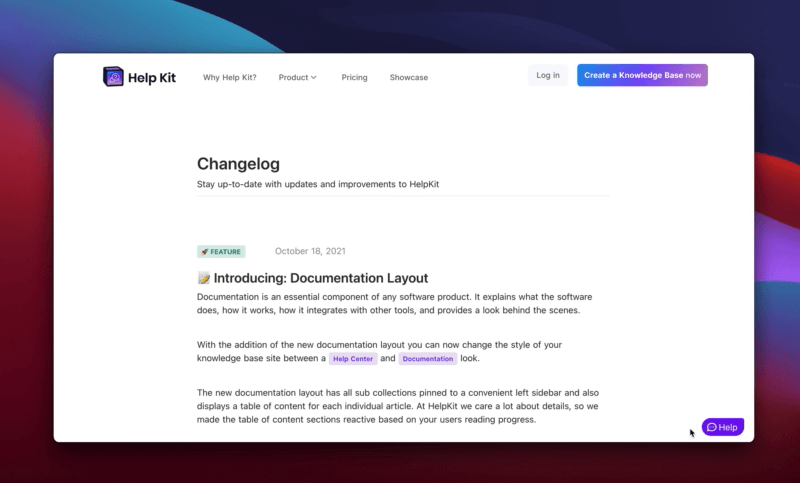
🛠️ IMPROVEMENT
October 17, 2021
🎛️ Smooth widget animations and article expansion
HelpKit's widget has now a beautiful opening and closing animation which makes it feel much smoother. Additionally, we decided to automatically increase the width of your widget whenever an article is opened. This will enhance your customers' reading experience a lot.
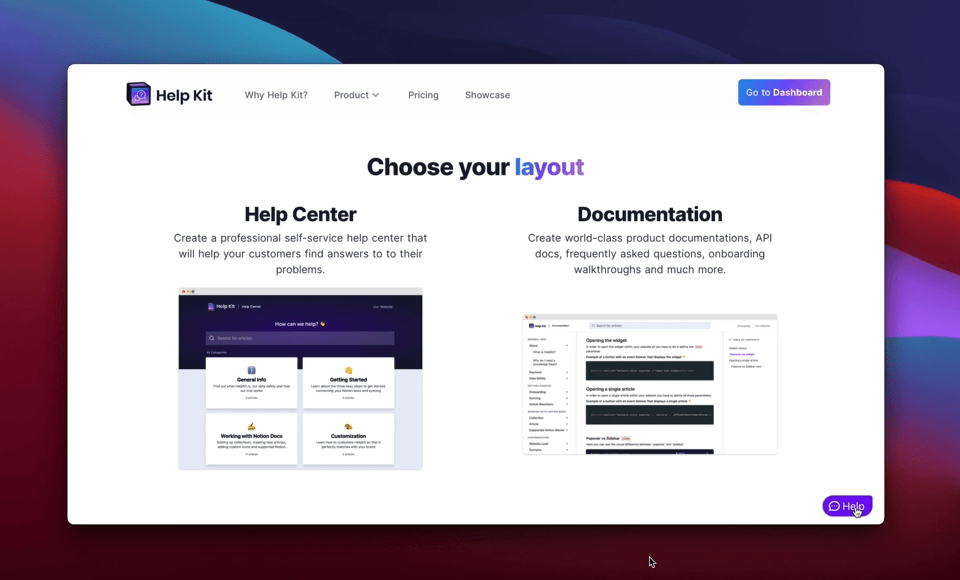
🛠️ IMPROVEMENT
October 16, 2021
💬 Choose your widget icon
From now on you can choose between a speech bubble and question mark widget icon and even hide the text so that only a circle shows up. Moreover, the help bubble now switches from a help bubble to a close icon when opened.
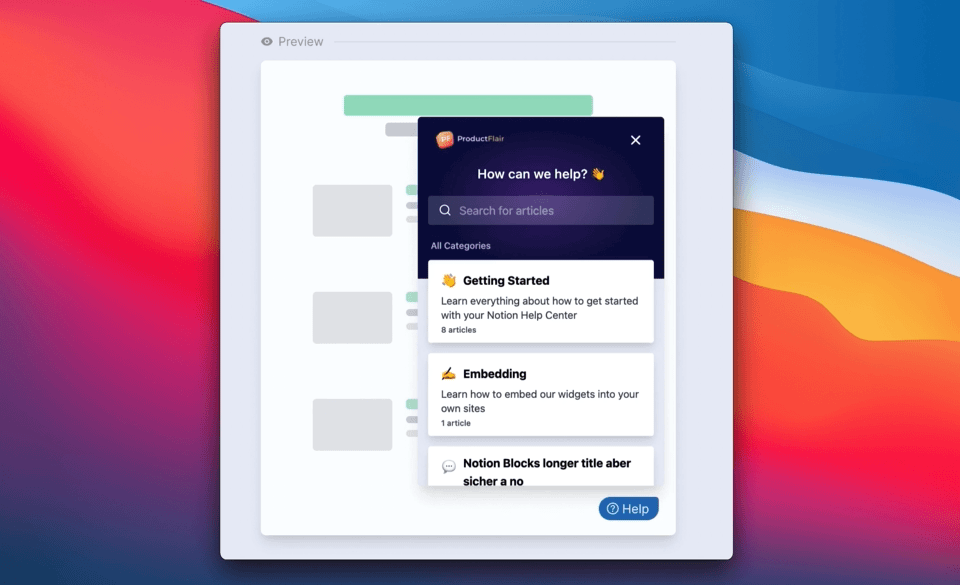
🚀 FEATURE
October 14, 2021
📊 Analytics support
We have added third-party analytics support so that you can track your page views and see which articles are viewed the most. Currently we support Google Analytics and Plausible – a privacy friendly alternative. If your favorite analytics tool is missing just reach out and tell us which one you would like to see being added.