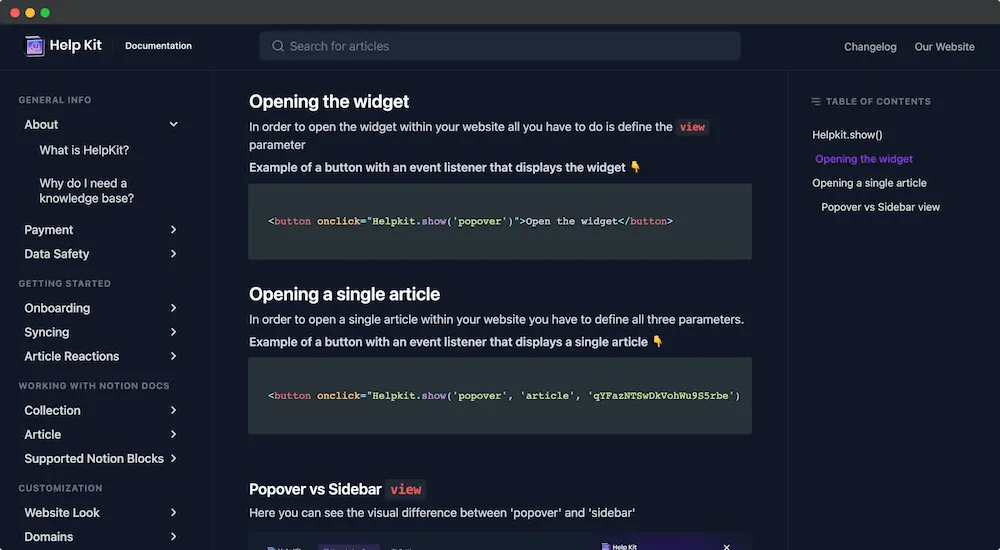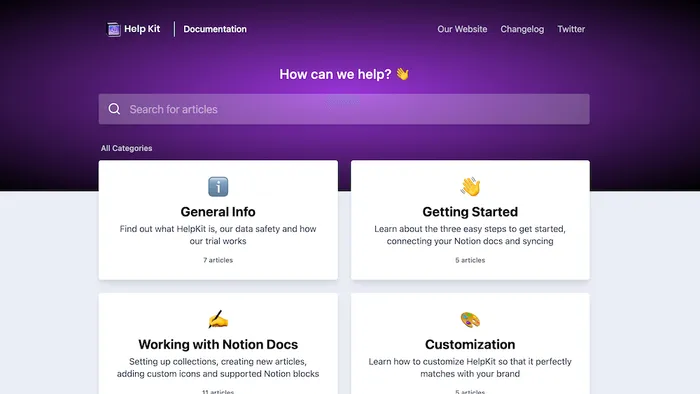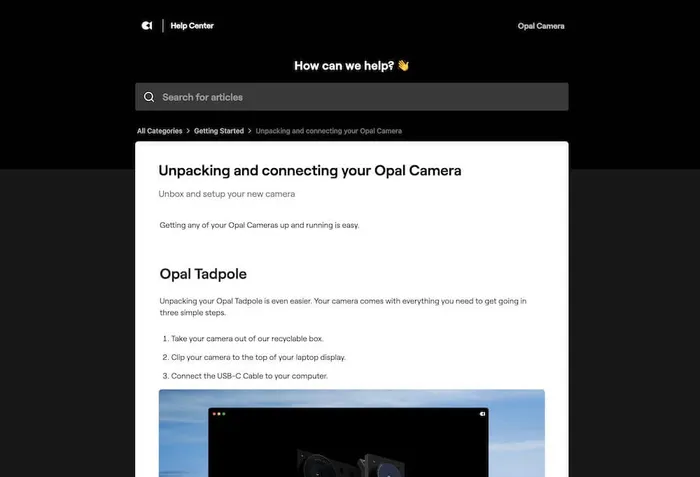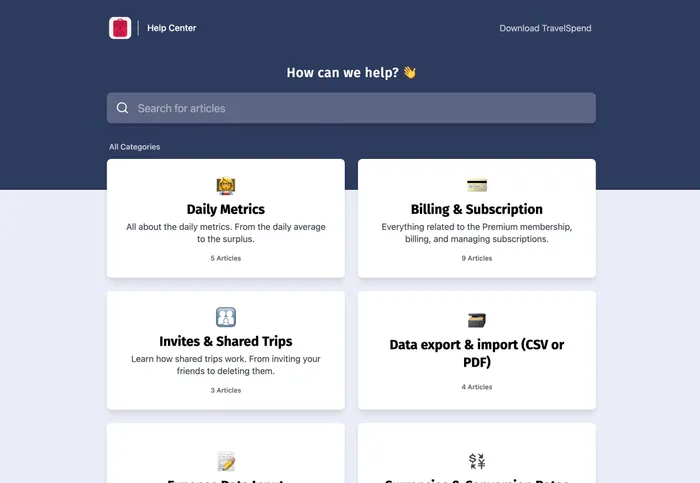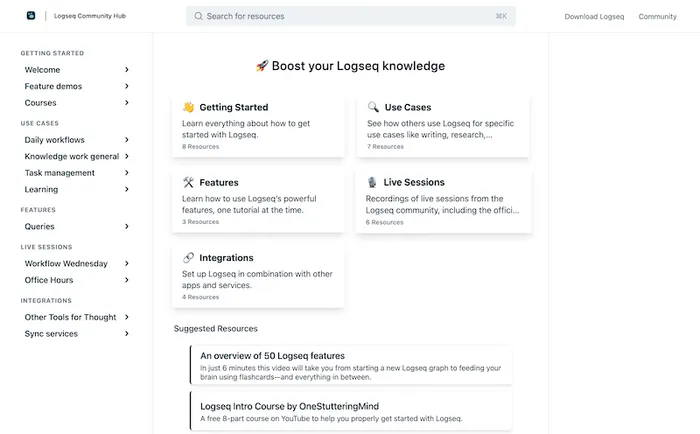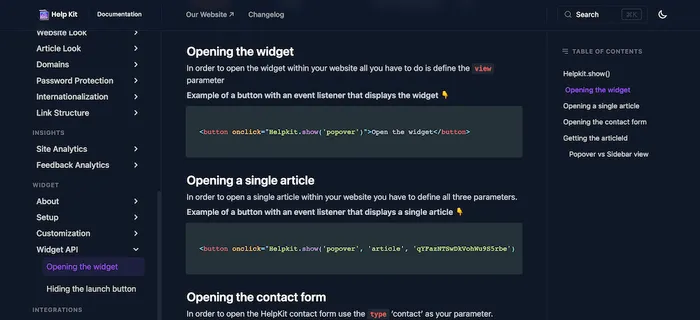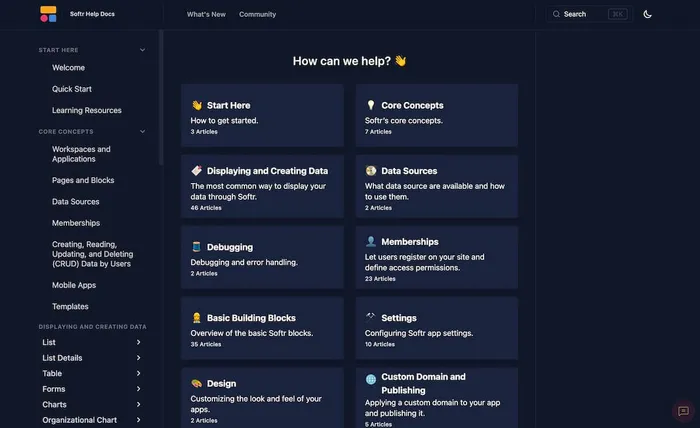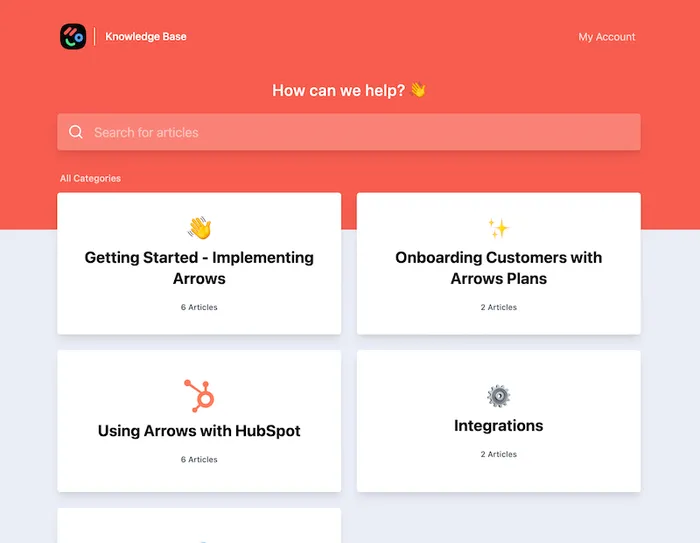Easily build your
with
Notion
Turn your Notion docs into a professional self-service help center
for your customers
– no code required.
"With Helpkit we literally went from 0 to fully functional knowledge-base in 1 hour. I highly recommend it!"
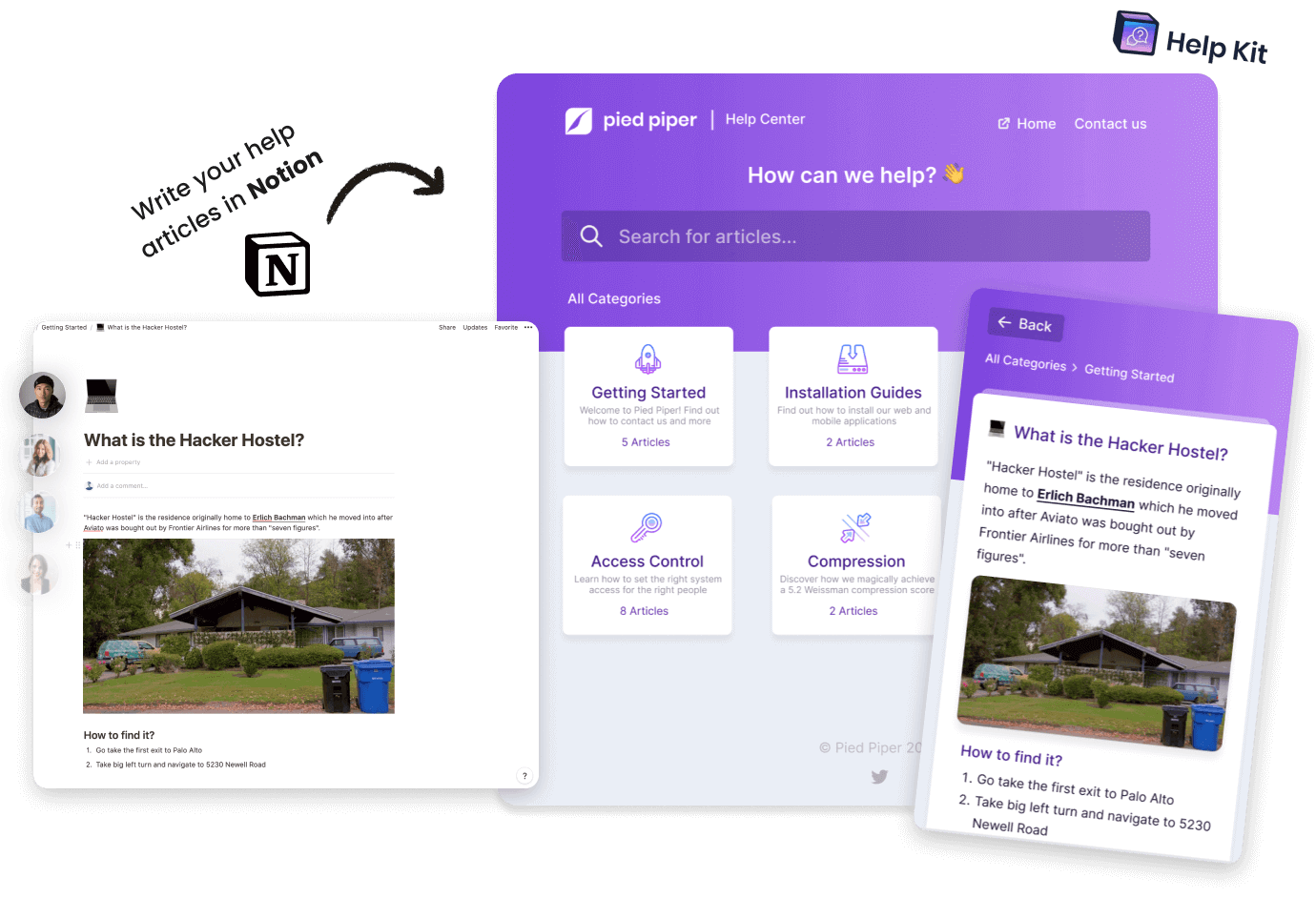

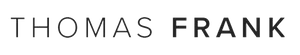


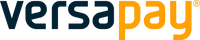
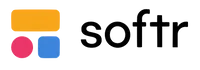

Join 350+ happy customers reducing their support ticket load and getting customers to their answers quickly.
"With Helpkit we literally went from 0 to fully functional knowledge-base in 1 hour. I highly recommend it!"
Standalone Center
Create a public or internal protected help center or documentation site with your own domain, custom appearance and SEO optimization
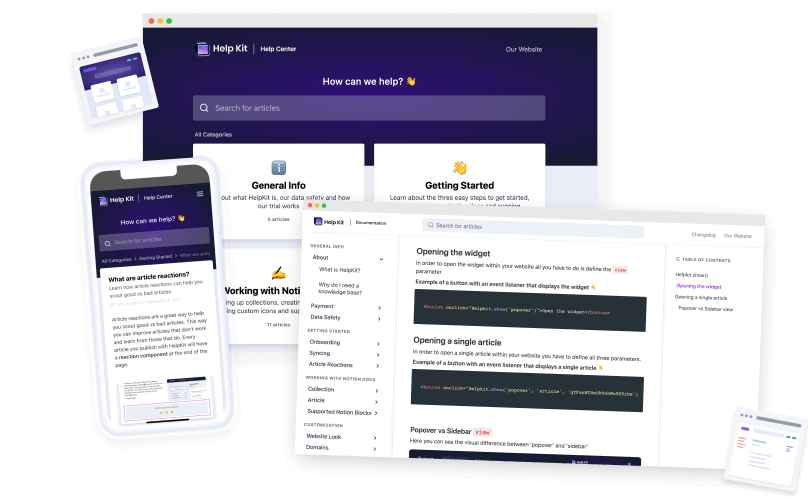
Embeddable Widget
Install our widget on your web/mobile app so users can get their answers quickly in context. Learn more about our embeddable widget and mobile app SDKs
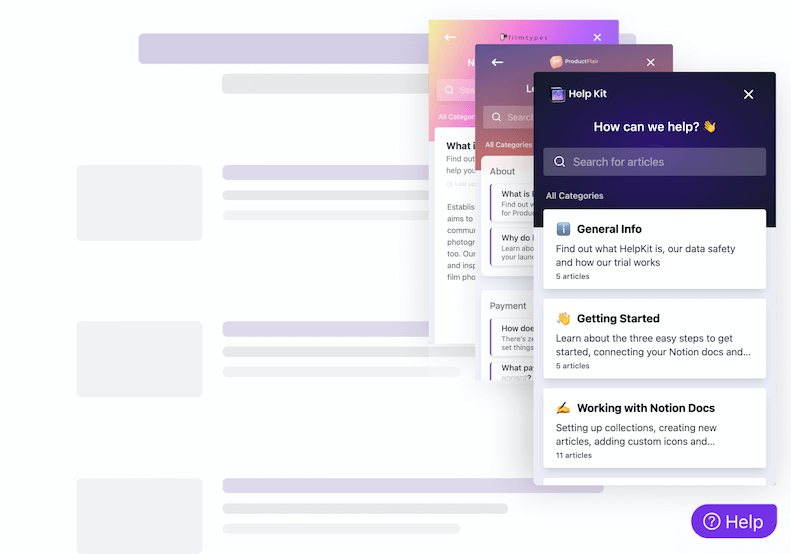
Why HelpKit?
Already using Notion for your company docs?
Let's use it for your
knowledge base too.
Customers demand instant solutions to their problems. Deliver instant help and make them happier while dealing with less support tickets: without leaving Notion.
Easy & Amazing
HelpKit is the easiest no-code solution to create a knowledge base your customers will find amazing
Not Another App
Use Notion to write your help articles. Notion provides a great editing experience and all of your companies docs are probably written there anyway.
Perfect for Teams
Make use of Notion's real time collaboration features and work on your articles together. Your changes are automatically updated.
Look Professional
Your articles look like a professionally created website with your brand instead of the default Notion page.
Own Domain
Use your own domain such as support.acme.com so your visitors can easily find you.
Blazingly Fast
HelpKit is optimized for SEO so that search engines easily find your website. Loads up to 100x faster than default Notion pages.


I love using Notion to write articles and then HelpKit takes care of the rest. It’s easy and beautiful. The help widget and analytics works great and is worth the price all on its own. Even if you haven’t used Notion, you’ll pick it up super fast and you’ll love how easy it is to update your articles.

Testimonial from Fred Cutler
CEO at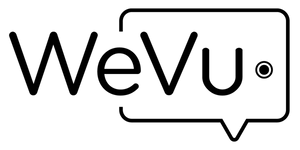
HelpKit comes in
two layouts:

Help Center
Create a professional self-service help center with Notion that will help your customers find answers to to their questions in no time.
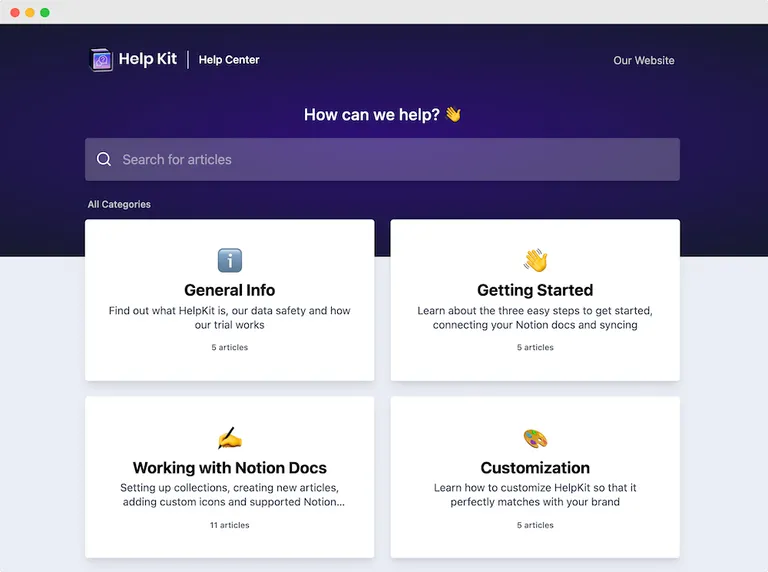
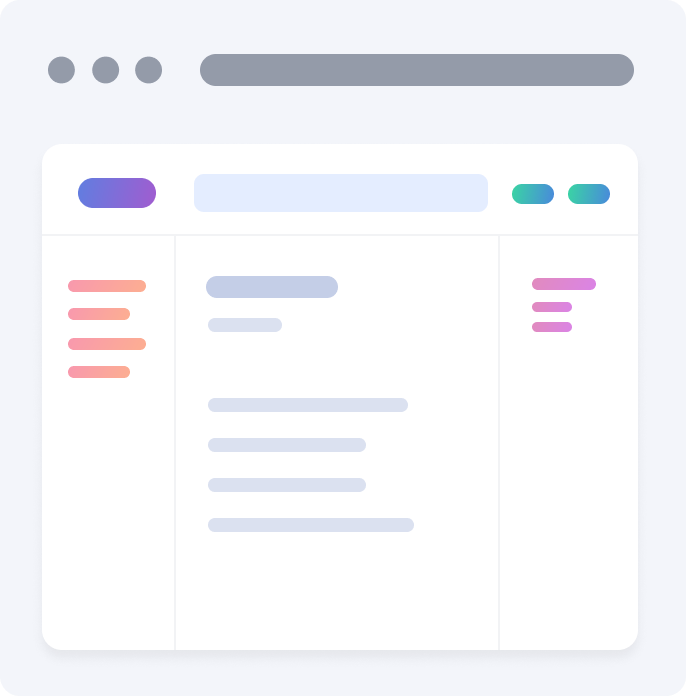
Documentation
Create world-class product documentations, API docs or an internal employee wiki while never leaving Notion.
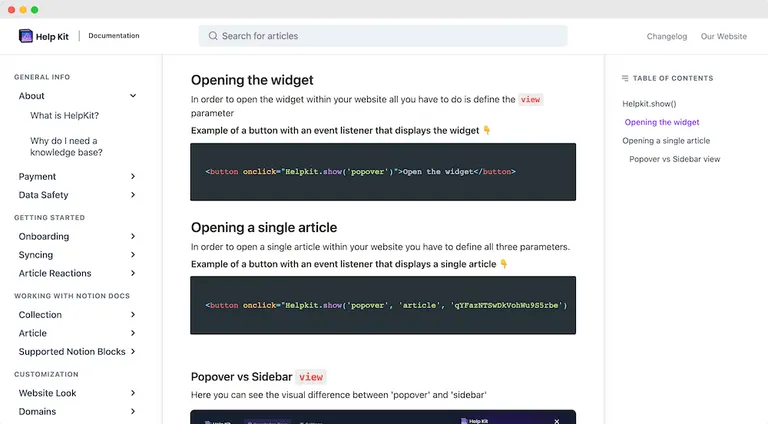
Showcase
Check out our happy customers
who are using
HelpKit
You are using HelpKit and want to get listed here? Shoot us an email 🫡
Free 7 day trial. No credit card required.
How Does It Work?
Building a help center with HelpKit and Notion is super simple and fast.
Notion to Help Center
in minutes – not days ↓
HelpKit has been designed with you and your customers in mind. We take care of all the nitty gritty details so you can focus all your brain juice on creating amazing help articles in Notion.
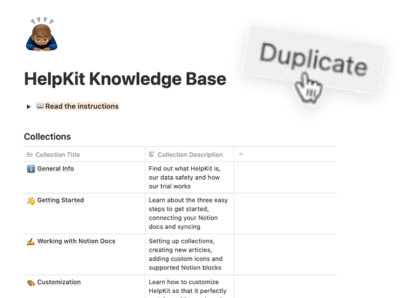
Duplicate our template
Duplicate our free best practice Notion template to your own workspace and start writing your help articles.
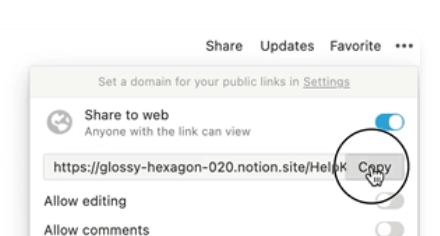
Make your page public
Next, make your root Notion page public and paste the URL into HelpKit's dashboard.
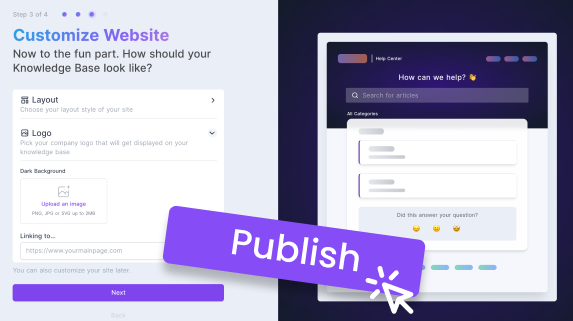
Customize and publish
Finally, preview your knowledge base and add custom branding. Then share it with your customers.


"With Helpkit we literally went from 0 to fully functional knowledge-base in 1 hour! The best thing about Helpkit is it allows my non-technical co-founder to do 95% of the work and manage our knowledge-base. We signed up because of how beautiful and well-designed the product is!"
Testimonial from Dan Kelly, CEO at Adjust Square.
Everything you need to
run a
professional
knowledge base
HelpKit comes with all the tools you need to run a professional knowledge base: Search engines can easily find your help articles, full-text search bar, article analytics, embeddable widget for your website and much more.
Your content stays in Notion
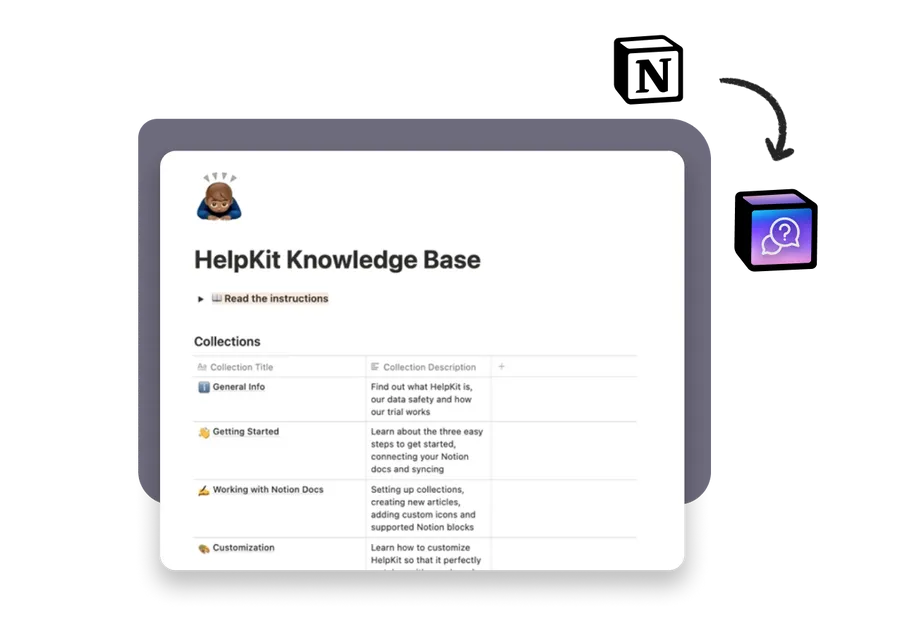
Blow away customers by how great it looks
We went the extra mile, optimized HelpKit for all devices and designed it so beautifully, that your customers will get blown away.
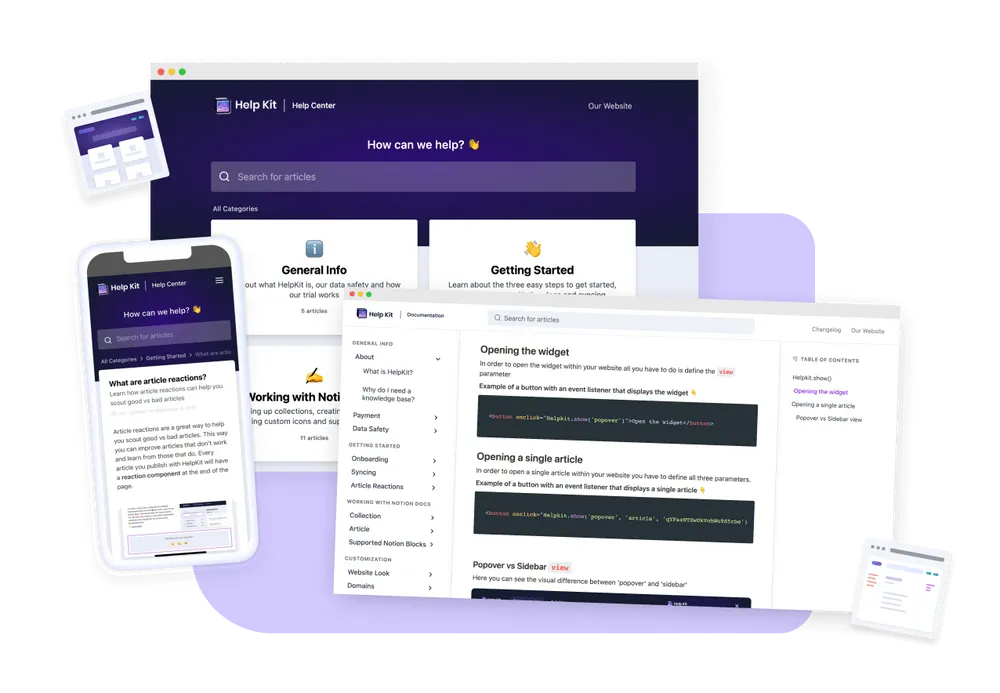
Connect your custom domain
Make it match your brand by connecting your own subdomain so that it looks like support.piedpiper.com
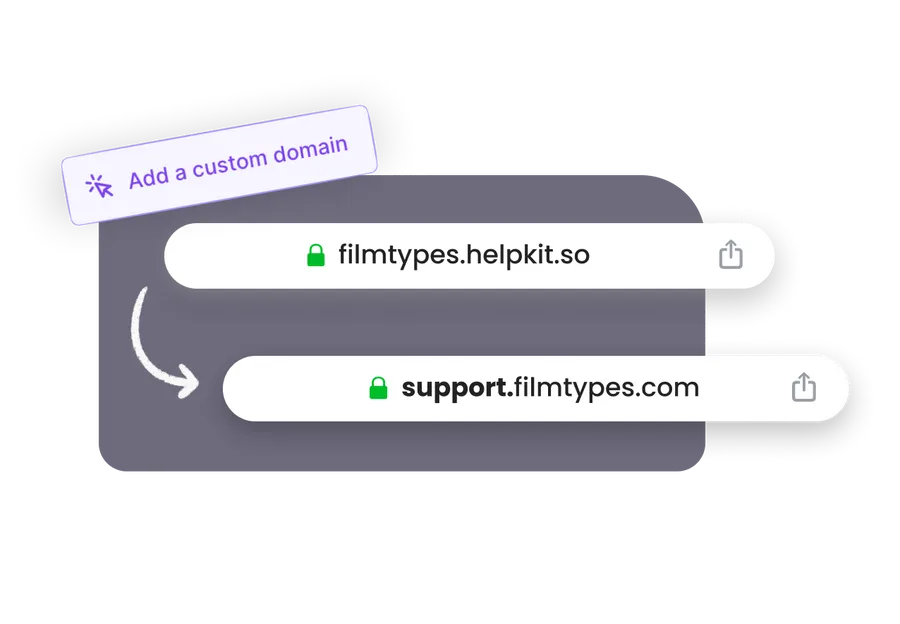
Help customers find what they need fast
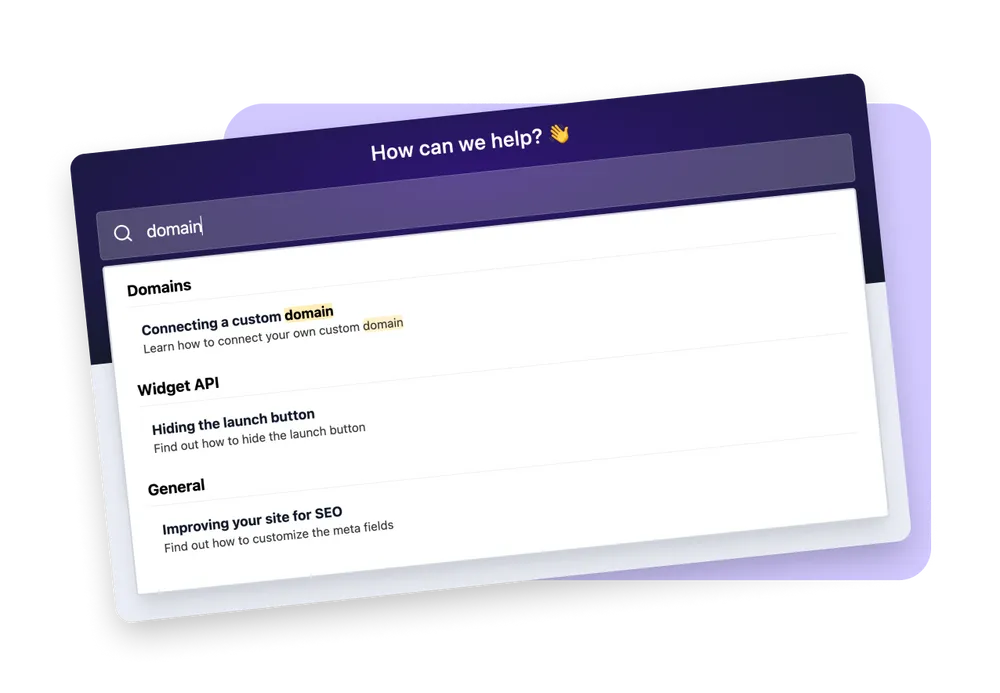
Present your knowledge base in multiple languages
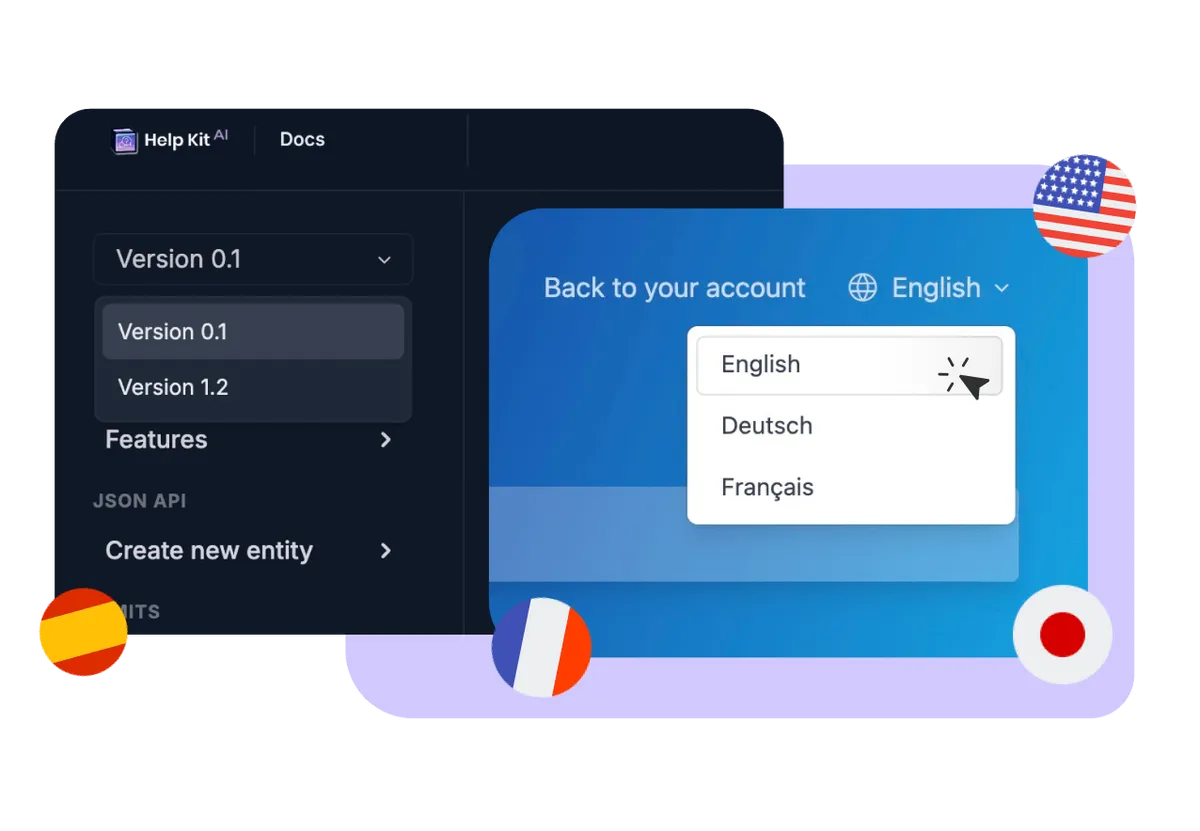
Optimize your help articles
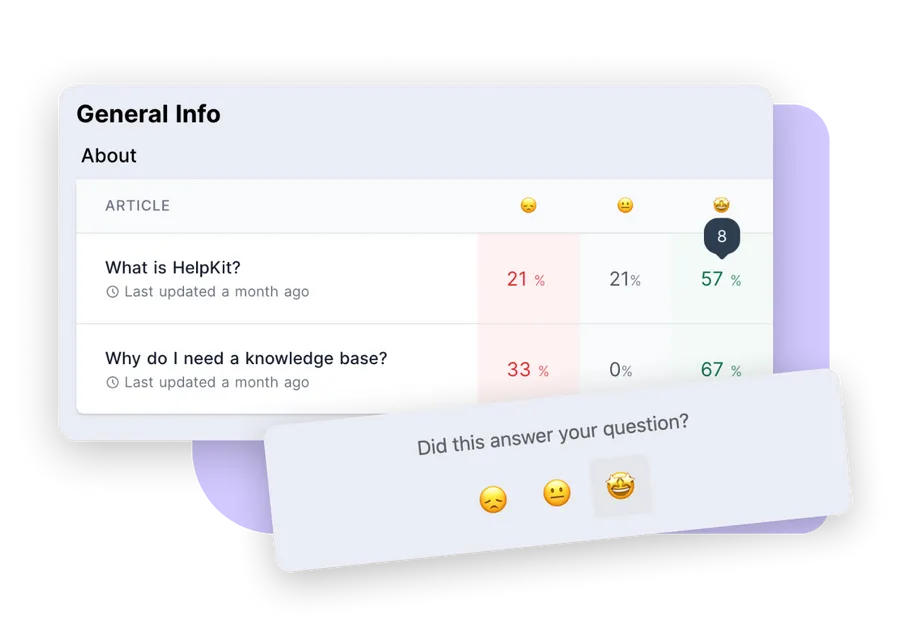
Search engines love to display your articles
We cache your Notion data to serve your customers the fastest knowledge base on earth and keep your site up even when Notion is down. Another amazing side benefit: Google, Bing and other search engines love to rank our fast websites.
To maximize your SEO appearance HelpKit allows you to customize all your meta tags.

Protect access to your knowledge base
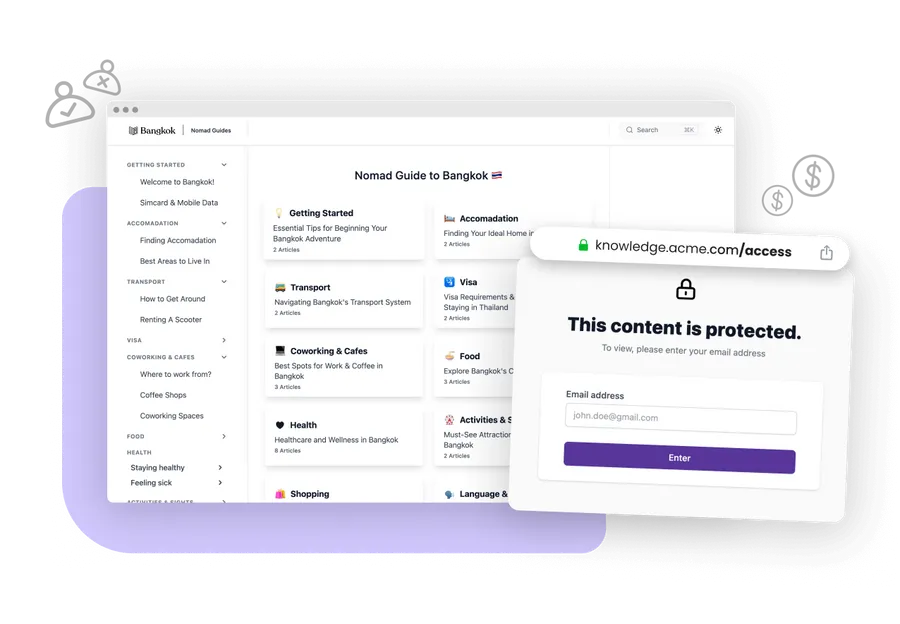
Integrate flawlessly with the systems you rely on
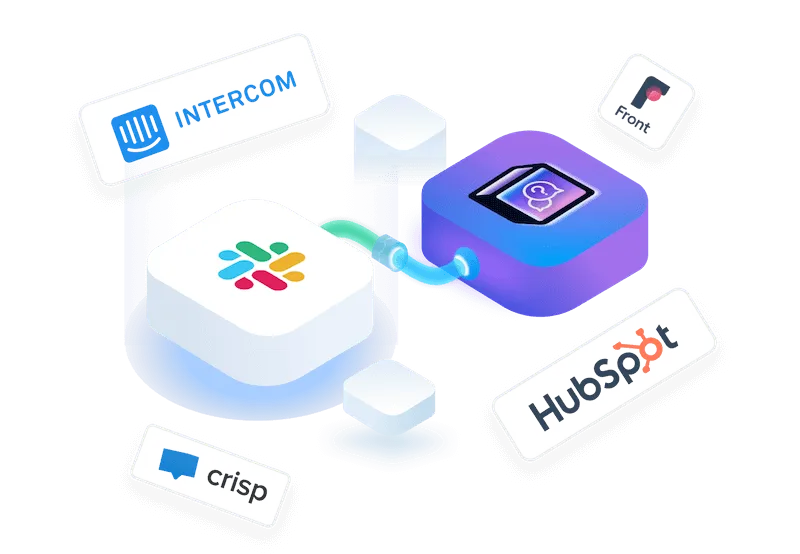
Testimonials
Join Hundreds Of Happy Customers
See what others say about us on the world wide web 🥰
About HelpKit
I want you to deal with less support and
make your knowledge base work for you

Hey 👋
I’m Dominik, the founder of
HelpKit.
There are already a couple of knowledge base softwares out there to help you improve your customer support. And while most of them are certainly doing a good job, are they actually making use of the best content management system in the world?
I have been using Notion for a few years now. It's an
amazing tool for storing and organizing all of my company's knowledge
and documentation. After a while, I realized that I need something
that I can expose to my customers. I didn't want to leave Notion.
Furthermore, it should feel similiar to tools such as Intercom or
Zendesk.
Since I couldn't find the right solution –
I built HelpKit. Sure, you can publish your Notion
page on its own but it might come across as unprofessional. The messy
Notion url, distracting links pointing to Notion and the lack of
customizability are just a few disadvantages...
HelpKit is solving all of this. It is for businesses who need an easy way to create a reliable knowledge base powered by Notion.
— Dominik Sobe, Founder
🛠️ Learn how HelpKit works
Let Dominik show you how easy it is to get started with HelpKit and Notion. Let's create your first knowledge base in minutes.
Frequently asked questions
You have questions about HelpKit? 🤔 We have the answers. If you can't find the answer you are looking for simply reach out.
- How can I build a help center with Notion using HelpKit?
- With HelpKit, transforming your Notion documents into a fully functional help center is straightforward. Our Notion to help center no-code platform allows you to directly link your Notion docs, customize the appearance, and publish a professional self-service knowledge base that your customers can easily access. Start by duplicating our best practice Notion template, make your page public, and let HelpKit handle the rest.
- Can HelpKit help me build a help desk with Notion?
- Yes, HelpKit is designed to turn Notion into a powerful help desk for your business. By leveraging Notion's collaborative features and our seamless integration, you can create, manage, and update your Notion help desk without any coding required. Our widget also enables customers to find answers quickly, directly on your website.
- What makes HelpKit the best choice to build a help center inside Notion?
- HelpKit excels at creating a help center inside Notion due to its easy integration, fast setup, and no-code requirement. Our solution enhances your Notion docs with professional layouts, SEO optimization, and a customizable domain to ensure your knowledge base stands out and is easily found by search engines.
- How does transitioning from Notion to a help center work with HelpKit?
- Transitioning from Notion to a help center is seamless with HelpKit. Just connect your Notion page to HelpKit, customize your settings, and your documentation will be ready to go live. Our platform ensures your content remains in Notion while providing a professional front end for your users.
- Can I create a help center inside Notion without coding skills?
- Yes, with HelpKit, you can create a help center inside Notion without any coding skills. Our user-friendly platform makes it simple to turn your Notion docs into a professional knowledge base, complete with custom branding and your own domain. Notion to help desk has never been easier!
- Where can I find a Notion help center template?
- HelpKit provides a free best practice Notion template you can duplicate into your workspace to kickstart your help center or documentation site. This template is optimized for use with HelpKit, ensuring a smooth transition from Notion docs to a public-facing knowledge base.
Free Course
How to Reduce Your Support Tickets By Half
Get our free 3-step email guide with proven strategies that successful companies use to reduce their customer support load by up to 50%. Learn how to:
- Create an effective knowledge base and write great help articles
- Use customer search data effectively
- Improve your help center with feedback
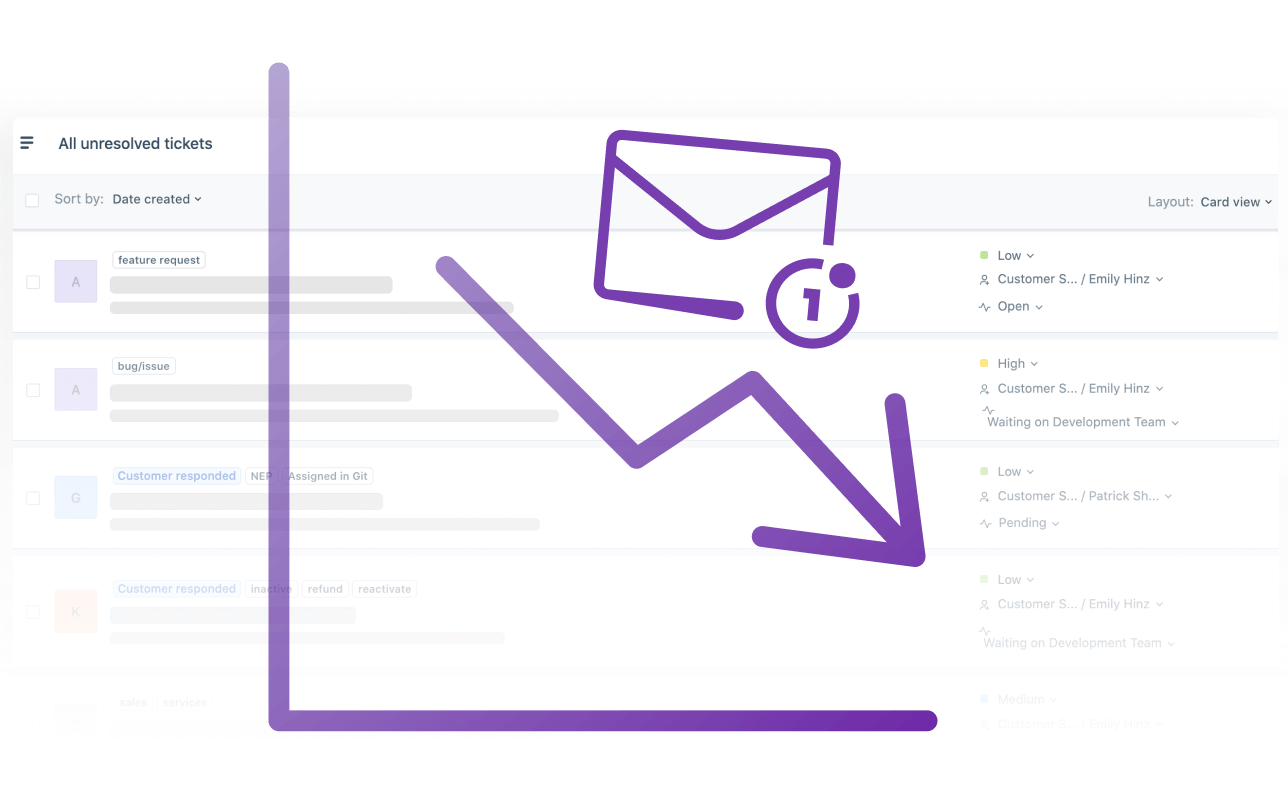
 Ready to turn your
Ready to turn your Notion pages into a
professional
Join 350+ happy customers reducing their support ticket load and getting customers to their answers quickly.