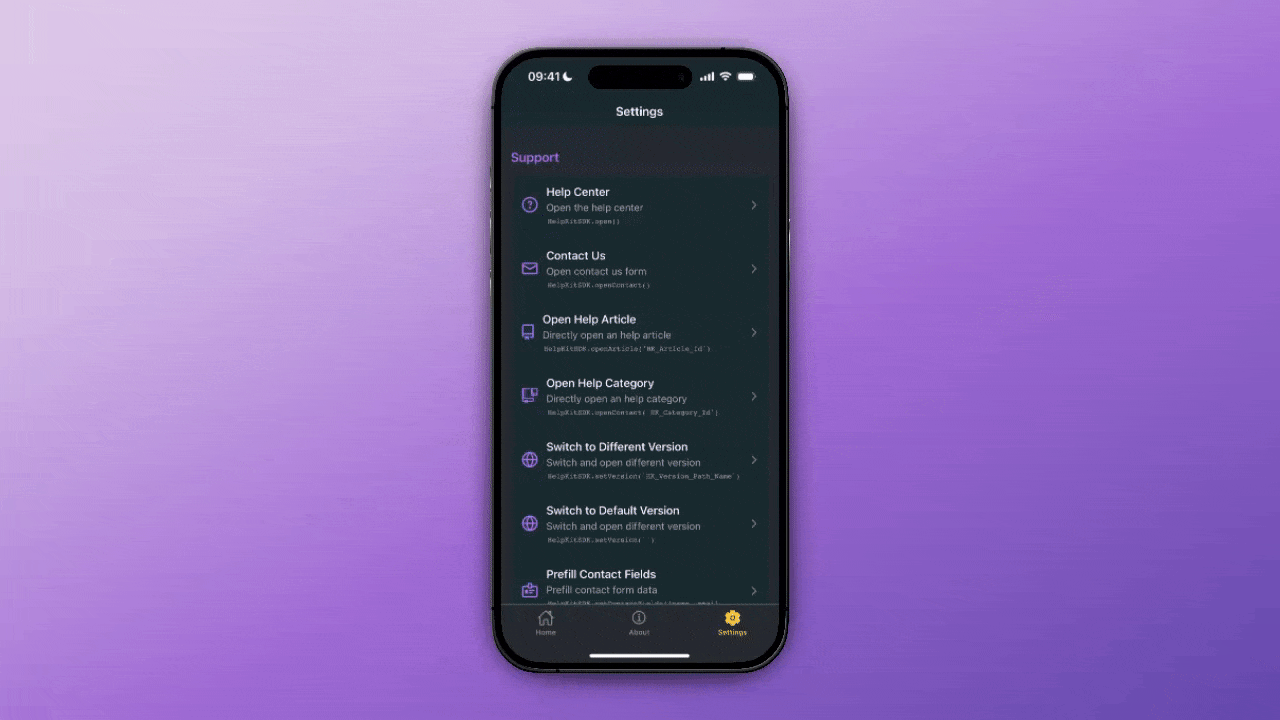The
Help Center
for your Mobile App
powered by
Notion
Stop wrestling with complex SDKs. Create your mobile help center with Notion and integrate it in minutes with our mobile SDKs. Focus on building your app, not your help center.
Free 7 day trial. No credit card required.
Integrated in your app
in minutes, not days
Stop spending weeks implementing complex help center SDKs. With HelpKit, you can add a fully-featured help center to your mobile app in minutes. Write your help content in Notion, install our React Native SDK with one command, and you're ready to go.
-
Simple installation
-
Install with a single line of code:
npm install @helpkit/helpkit-help-center-react-native -
Notion-powered content
- Write your help documentation in Notion - a tool you likely already use and love. No need to learn another complex CMS.
-
Instant updates
- Update your help content in Notion, sync with HelpKit and changes reflect instantly in your app. No need to submit app updates to the store.

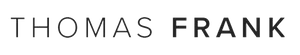


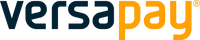
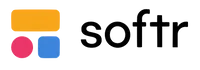

Join 1000+ happy customers reducing their support ticket load and getting customers to their answers quickly.
The HelpKit Way
A better help center experience
for you and your users
Discover how HelpKit transforms the way you support your mobile app users
1. Simple Integration
Integrate our SDK in minutes, not days. Add the package to your React Native app and initialize with a single line of code. No complicated configuration required.
// Import the HelpKit modal component
import { HelpKit } from '@helpkit/helpkit-help-center-react-native'
// At the bottom of your app root component
<HelpKit projectId="YOUR_PROJECT_ID" />2. Opening the Help Center
Navigate users exactly where they need to go with our simple API. Open the help center, specific articles, categories, or the contact form from anywhere in your app.
// Import the HelpKit SDK
import { HelpKitSDK } from '@helpkit/helpkit-help-center-react-native'
// Open the help center from anywhere in your app
const openHelpCenter = () => {
HelpKitSDK.open()
}
// In your component
<Button title="Help Center" onPress={openHelpCenter} />
// Opening a specific article
HelpKitSDK.openArticle('YOUR_ARTICLE_ID')
// Opening a specific category
HelpKitSDK.openCategory('YOUR_CATEGORY_ID')3. Optimized Mobile Experience
Give your users a help center that's actually designed for mobile. Easy navigation, full-text search, and beautiful article rendering - all optimized for mobile devices.
- Native mobile UI & navigation
- Lightning-fast full-text search
- Optional AI-powered chatbot
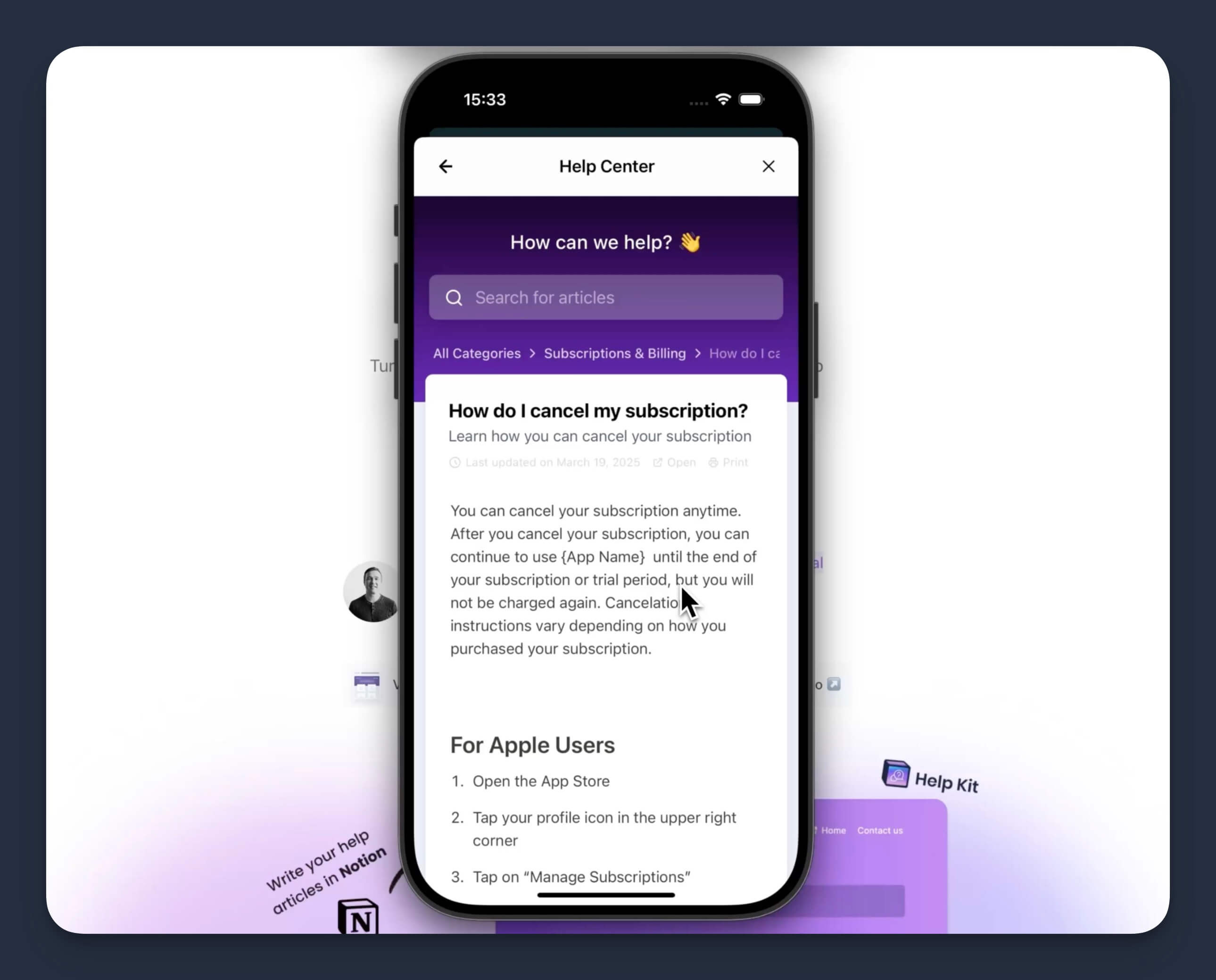
4. Powerful Analytics
Analyze what your users are searching for and which articles they find most helpful. Identify content gaps before your users even ask, and continuously improve your documentation.
- Track article feedback
- Monitor search queries with no results
- Identify your most viewed content
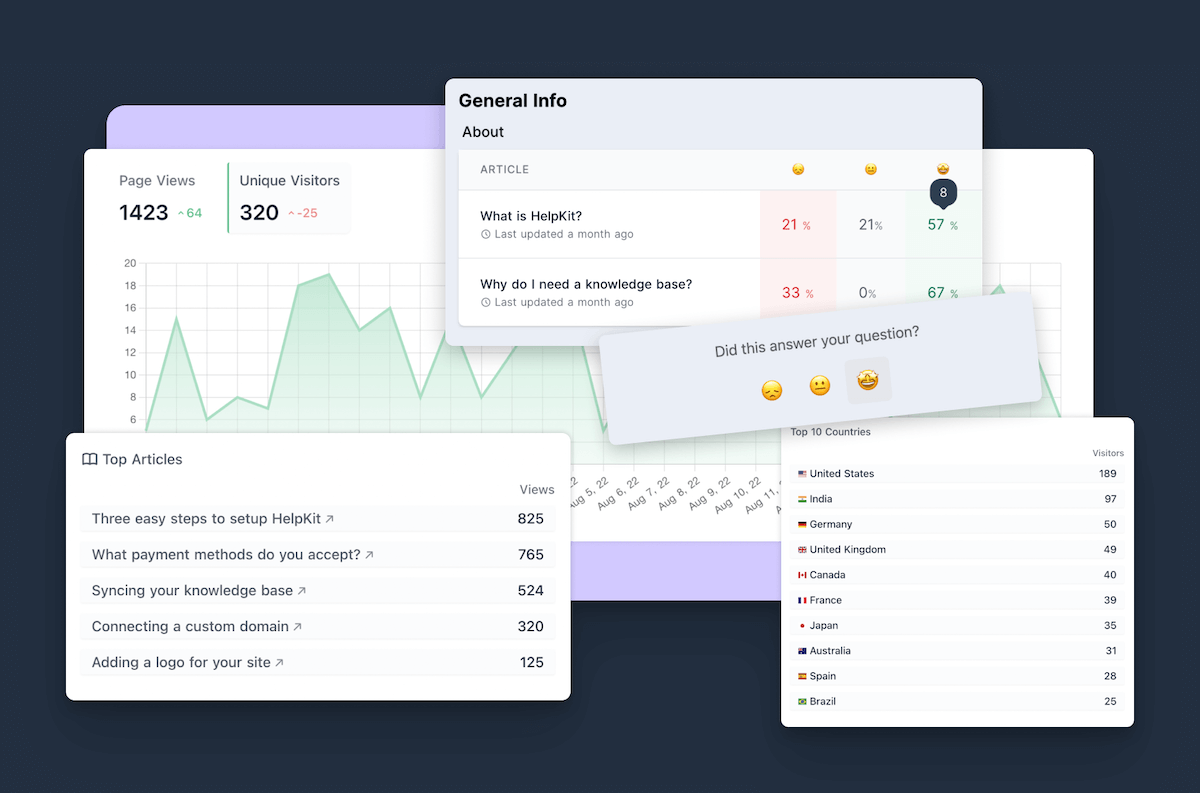
5. Integrated Contact Form
When self-service isn't enough, users can reach out through the built-in contact form. Attach useful metadata to support requests to make debugging faster and provide better support.
// Set user information and metadata for support requests
HelpKitSDK.setContactFields({
name: 'John Doe',
email: 'john@example.com',
metadata: JSON.stringify({
appVersion: '1.2.3',
deviceInfo: 'iPhone 15',
lastAction: 'checkout'
})
})
// Open the contact form directly
HelpKitSDK.openContact()Features
Everything you need for your mobile help center
Designed specifically for mobile app developers who want a fast, reliable, and beautiful help center experience.
-
Native Mobile UI
- Beautifully designed native mobile experience that follows platform conventions and feels right at home in your app.
-
Powerful Search
- Full-text search helps users find answers quickly, with AI-enhanced results that understand intent, not just keywords.
-
Multi-language Support
- Reach users worldwide with multi-language help content, automatically matching the user's device language.
-
Integrated Contact Form
- Let users contact your support team right from your app, with valuable diagnostic information automatically attached.
-
Analytics Dashboard
- Understand user questions, identify content gaps, and continuously improve your help content with our powerful analytics.
-
Customizable Appearance
- Match your brand with customizable colors, logos, and styling. Your help center feels like an extension of your app.
Mobile SDK Platforms
Available platforms and roadmap
Native iOS: Swift UI
Request your SDK
Ready to add seamless support to your mobile app?
Get started in minutes with HelpKit's React Native SDK. Write your help content in Notion, install our SDK, and give your users the help they need, right in your app.
Add Help Center to Your App →Free 7 day trial. No credit card required.

Frequently Asked Questions
Most developers can integrate HelpKit in under an hour. The basic integration requires just adding our package and a few lines of code. If you're already using Notion for your documentation, you can be up and running even faster.
HelpKit is designed specifically for mobile apps and uses Notion as a content backend - a tool many teams already use and love. Unlike Zendesk or Intercom, which require learning complex new systems, HelpKit is simpler to set up, more affordable, and offers a better native mobile experience.
Absolutely! You can customize colors, typography, and other visual elements to match your app's branding. The help center will feel like a natural extension of your app. HelpKit's Mobile SDK also comes with multiple themes to choose from.
Yes! Our mobile SDK supports both native iOS and Android via our React Native SDK.
HelpKit offers an optional AI-powered chatbot that can be trained on your knowledge base. This allows your users to get instant answers to their questions without having to search through articles. Learn more about HelpKit AI.
 Ready to turn your
Ready to turn your Notion pages into a
professional
Join 1000+ happy customers reducing their support ticket load and getting customers to their answers quickly.