How We Achieve A Sub-2% Churn: We Keep It Human
• 8min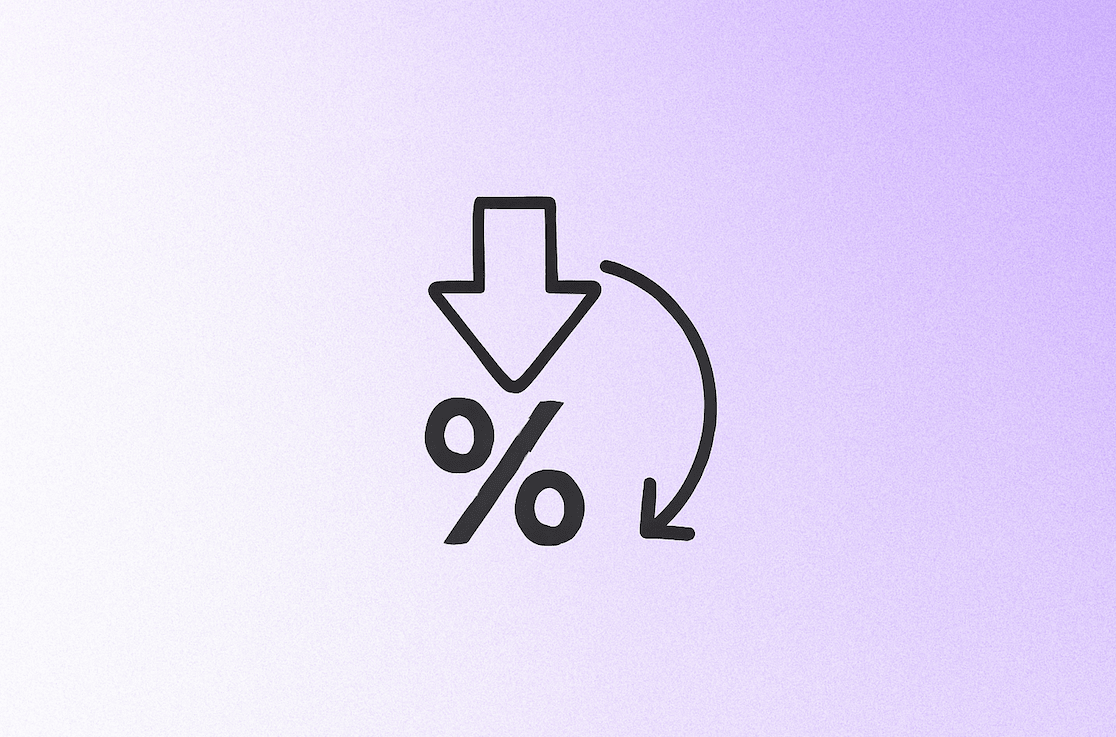
HelpKit recently had a few sub 2% churn months and I thought it’s a great opportunity to talk about it.
Our 12 month average monthly churn rate is currently around ~2.5%. This means that if your business has 100 customers at the start of a month, approximately 2 to 3 of them would leave by the end of that month.
Given that someone like Rob Walling considers churn around and below 2% really good, it’s needless to say that I’m quite proud about our achievement here.
Before we get into it for those of you who don't know: I'm Dominik, the founder of HelpKit, a SaaS that turns Notion pages into a professional help center and documentation site.
I you feel like in need for a new help center or doc site after reading this post definitely feel free to check out our page – you are already on it.
Our churn is comparably low in SaaS world: Our customer life time is around 3.6 years. Us being in business for a total of four years now means we have customers who joined us in our early days and are still here today, proving that our 3.6-year average customer lifetime isn't just theory.
I recently posted about our low churn on X and to my surprise it got quite a bit of traction. So I sat down, grabbed my favorit cold brew and started thinking about the main reasons attributing to our great customer retention rate.
I came up with three reasons why HelpKit’s churn is so low.
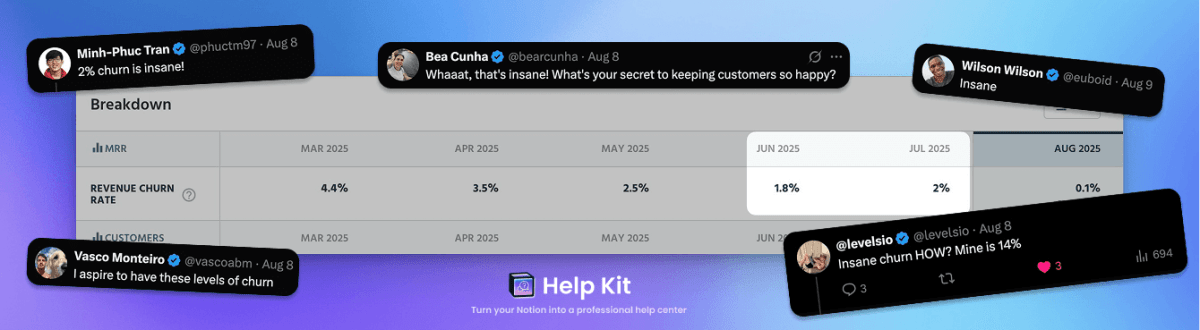
Now, every SaaS veteran will know that they are dozens of factors influencing your churn. Some you can modify, some are almost dictated by the market.
Toggle me for a (not) comprehensive list of factors
Factors You Can Modify:
- Product quality & reliability (bugs, downtime, performance)
- Onboarding experience (time to value, complexity)
- Customer support quality (response time, helpfulness)
- Feature completeness (missing functionality users need)
- User experience/interface (ease of use, design)
- Pricing strategy (value perception, pricing tiers)
- Customer success programs (proactive outreach, training)
- Documentation & help resources (clarity, completeness)
- Integration capabilities (connecting to other tools)
- Account management (relationship building, check-ins)
Market/External Factors (Harder to Control):
- Economic conditions (recession, budget cuts)
- Industry changes (regulations, market shifts)
- Company size/lifecycle (startups fail, companies get acquired)
- Seasonal business patterns (retail, education cycles)
- Competitive landscape (new players, feature wars)
- Customer business model changes (pivoting, downsizing)
- Market saturation (late adopters vs early adopters)
- Technology shifts (platform changes, new standards)
- Customer acquisition channel (organic vs paid, quality differences)
- Geographic/cultural factors (regional preferences, compliance)
Customer-Specific Factors:
- Company growth stage (startup vs enterprise stability)
- Internal champion changes (key contact leaves)
- Usage patterns (power users vs casual users)
- Contract length (monthly vs annual)
Thanks Claude Sonnet 4.0 for the help here ツ
While you can influence my first and last reason, the second one is dictated by the market you're operating in. I honestly don’t have much advice on that regard other than either trying to pivot or making the best out of it regardless.
Unfortunately, there's no simple one-rule answer to lowering your churn. You are smart, you know this.
Here are my three key ingredients to keeping your churn low.
Let's get into it.
1) ✹ Empathic & Personal Customer Support
Automate everything to reduce tickets, but when customers do reach out, be as human as possible.
The first and most important ingredient to low churn in my opinion is customer support. I'm obviously heavily biased here, but I can't stress enough how much of a difference it makes.
Up until today, 4 years in, I still personally answer every support ticket that comes in.
I take time for each response, add a personal touch, and just speak to my customers on a more personal level.
Here's what I mean by personal:
There's no "Dear Mr. Matt Doyle, Our team at HelpKit is sincerely sorry for the bug with the sync button - I have already escalated this to the corresponding engineer and we will take care of this in a matter of 2-3 business days."
Instead, it's "Hi Matt, I'm really sorry for what happened there. I can empathize with how frustrating it must have been when you tried to sync but it didn't work. We've already applied a fix and it should be live after a refresh. If you still have any issues or feedback just ping me here - always happy to help!"
The difference? One sounds like it came from a support template.
The other sounds like it came from a human who actually cares about solving your problem.
Regardless if it’s you, the founder, answering or one of your customer support staff you can always add a human touch to your support.
→ Here's the thing: I'm all for automating your customer support as best as possible (heck, I'm literally working on help center software which is now also powered by an AI chatbot).
In a perfect world, your knowledge base should answer every customer support question before they even reach out to you directly.
Definitely spend the bulk of your customer support effort on fixing any potential leakages here.
HelpKit does a lot of things out of the box:
- Beautiful and easy-to-navigate UI/UX
- An embeddable widget that shows users a help article in context right when they experience a problem
- Full-text search + AI-trained chatbot on the entire knowledge base
- Auto-suggests articles when users start typing in the subject input of a contact form request
- Analytics insights on the backend that help understand where your help center might need improvement
Here's the big HOWEVER.
Despite having all those automations in place, in my personal opinion you should do everything in your power to make the interactions with customers that do end up in your ticket inbox as personal as possible.
There's nothing worse than talking to a chatbot with no option to escalate to a human, or even worse, writing emails with support staff only to find out it's AI and absolutely useless.
You'll be surprised by how easily you can also de-escalate pissed-off customers by just being a human on the other side and showing empathy.
You can literally turn a furious paying customer into a product advocate if done right. And I think I'm proud to say that at HelpKit, I seem to be doing a really good job at this.
So go ahead, automate your customer support to receive as few support tickets as possible (while your customers are happy because they found a solution already), but if they slip through to your support tickets → be a human.
Now let's talk about a few other things that obviously play a big role here.
2) ✹ Your Product's Niche
Friction plays a huge role in churn, and understanding your product's natural switching costs is crucial.
Setting up a help center for your company is not an overnight task. It's also not a one-person job.
Most of the time it takes a coordinated effort from an entire team to set up and maintain – you need content creators writing articles, designers making it look good, developers integrating it with your product, and managers coordinating the whole process.
That means it's quite hard to really get your foot in the door, but once you're in, you're in.
Here's what I've observed: When a company finally gets their help center live and their team trained on maintaining it, switching to a competitor means starting that entire process over again.
They'd need to migrate all their content, retrain their team, reconfigure integrations, and potentially deal with downtime during the transition.
This creates what I call "beneficial inertia." It's not that customers are trapped – they genuinely don't want to go through the hassle unless there's a compelling reason to switch.
Compare this to, say, a social media scheduling tool where you can export your content and switch platforms in an afternoon, or a weather app where switching takes literally 30 seconds.
If you don't catastrophically mess it up, people will tend to stay as it takes quite a while to switch again.
The key insight here: If your product has natural switching costs, lean into making the setup and onboarding experience as smooth as possible. Once they're invested, focus on not giving them reasons to leave rather than constantly trying to wow them with new features.
Some products are not of that nature, so churn might be much higher by default and it takes more effort to keep it down.
3) ✹ Building a Great Product
Now this leads into the last thing, which sounds the most obvious but is worth mentioning:
You need to build a great product. But "great" doesn't mean what most founders think it means.
Your UX/UI must be understandable, it should look and feel modern, and it should have barely any bugs that make people rip their hair out.
But here's the thing – I'm not talking about having the flashiest features or the most innovative design. I'm talking about reliability and predictability.
Great products are boring in the best possible way. They work exactly as expected, every single time.
- When someone clicks "publish" on their help center, it publishes immediately.
- When they search for an article, the search actually finds it.
- When they customize their branding, it applies correctly across all pages.
I've learned that customers don't leave because you're missing advanced features – they leave because the basic features don't work reliably. Every bug report is a potential churn risk, especially in a business tool where reliability directly impacts their work.
The second part of "great" is invisible optimization. Our help centers load fast (under 2 seconds), work on mobile, and are SEO-optimized out of the box. Customers might not consciously notice these things, but they definitely notice when they're missing.
Finally, great products evolve based on actual usage, not founder assumptions. I track which features get used most, which articles in help centers get the most traffic, and where users get stuck. Then I improve those specific pain points rather than adding shiny new features that 5% of users might want.
Look, I'm not saying this approach will work for every business out there.
But for HelpKit, focusing on these three things has been the difference between a sustainable business and just another failed SaaS experiment.
The irony isn't lost on me that I'm building software to help companies automate their customer support while preaching about staying human.
But that's exactly the point.
Use technology to handle the easy stuff so you can be present for the moments that actually matter.
Cheers, Dom – Founder of HelpKit

