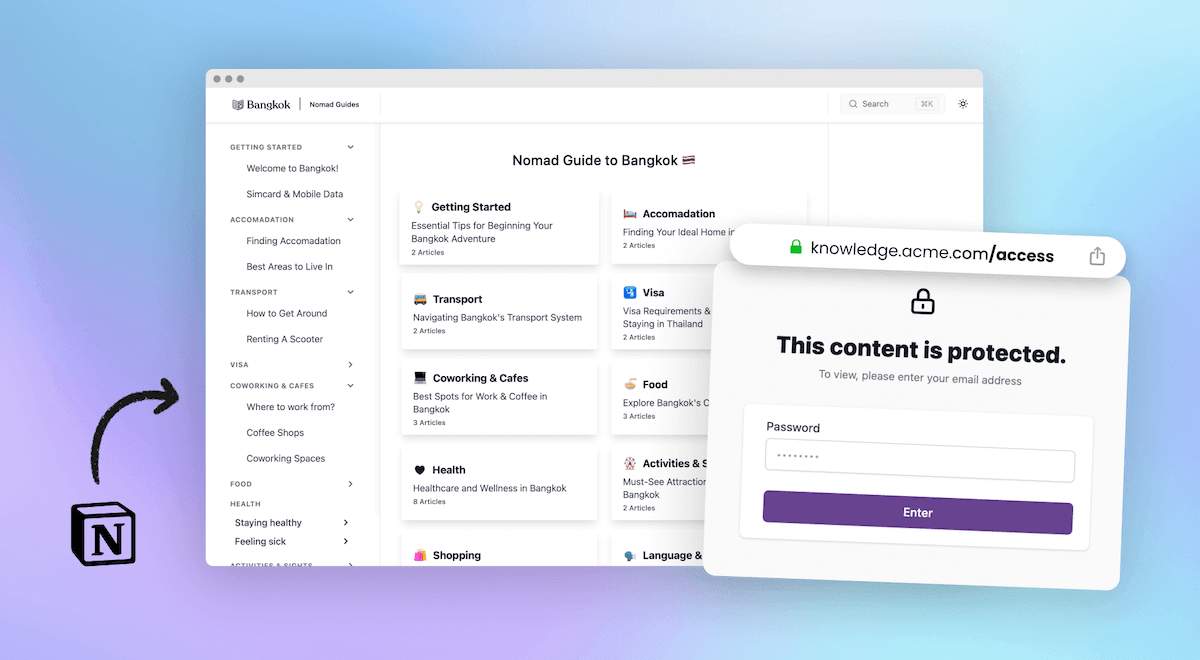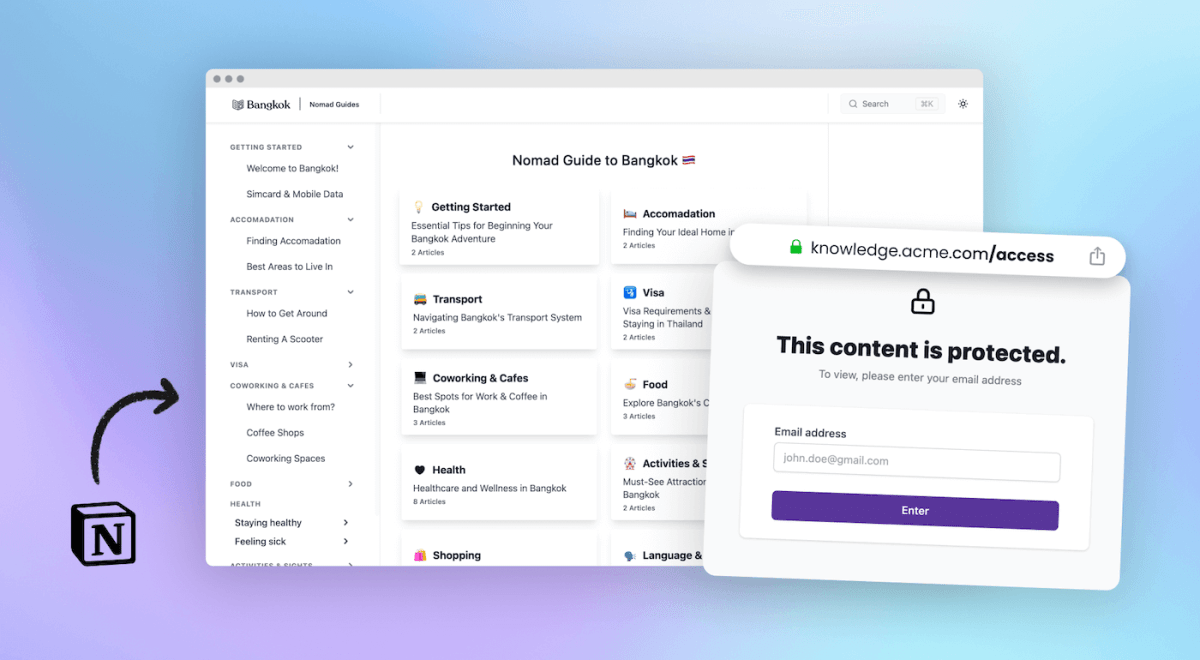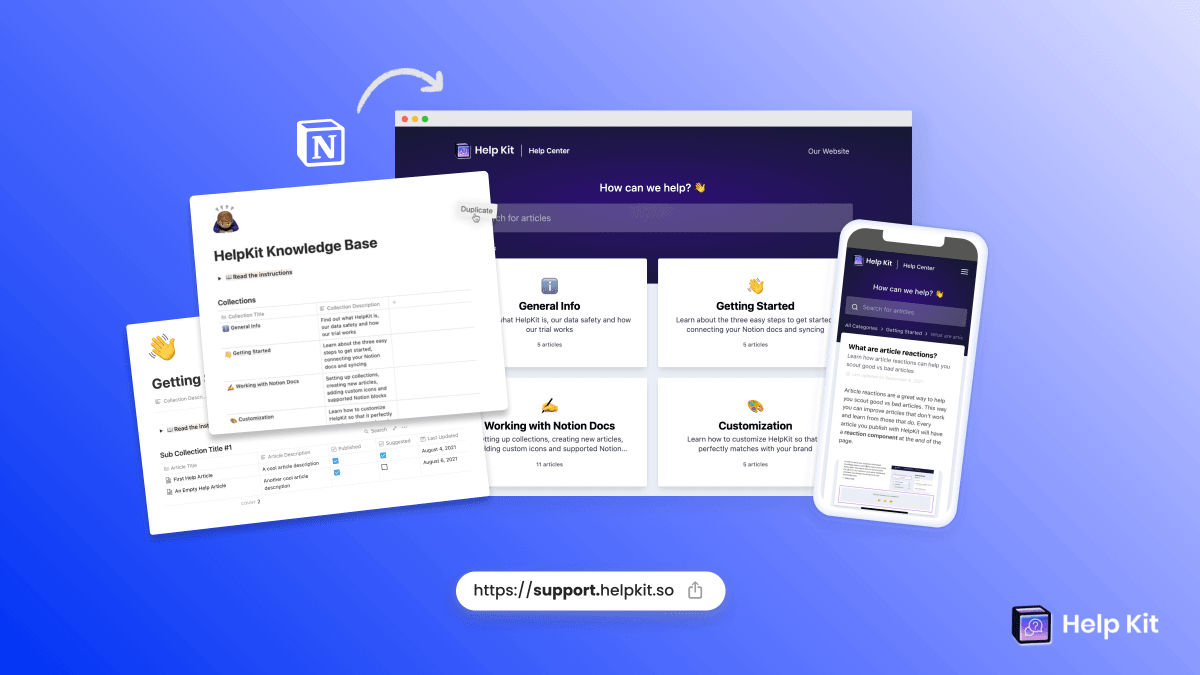How to Create a Paid Membership Site With Notion and Lemonsqueezy
• 5 min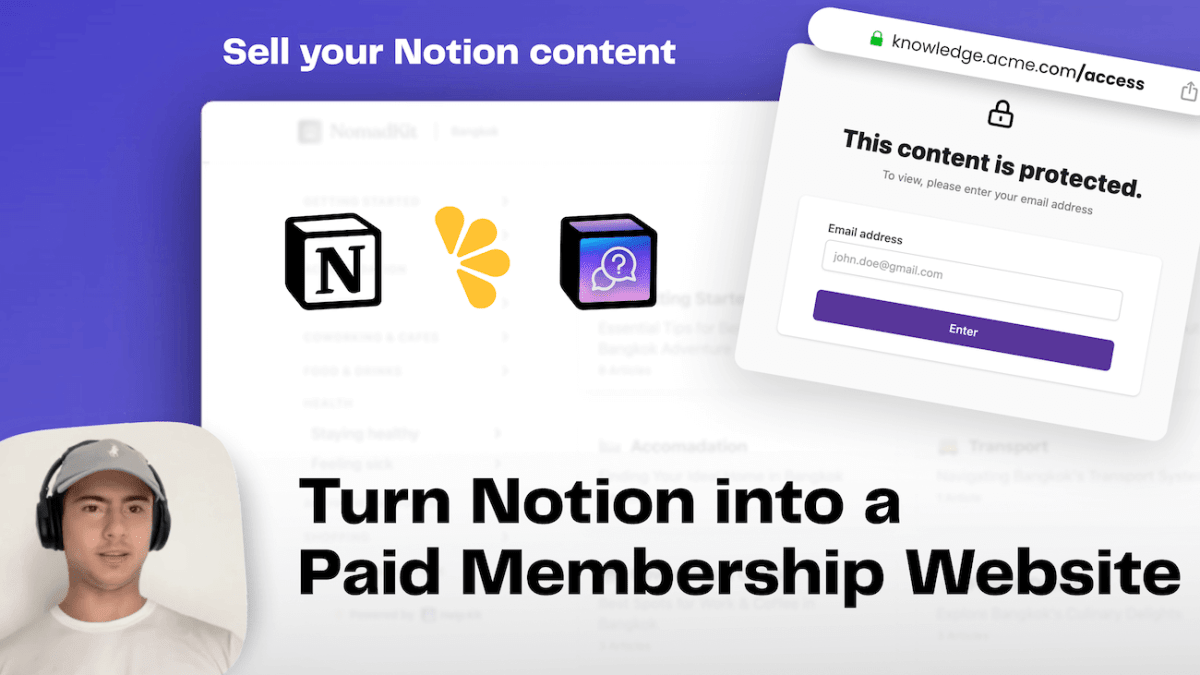
If you've been looking for the quickest and most straightforward way to monetize your Notion content, you've come to the right place. Whether it's a comprehensive guide, a list of your favorite productivity hacks, or any resourceful content you've created and wish to put behind a paywall — this post will walk you through exactly how to do that using just two awesome tools: HelpKit and Lemonsqueezy.
Why Choose HelpKit and Lemonsqueezy?
Alright let’s address why you should choose HelpKit and Lemonsqueezy for creating a paid membership site for your Notion content.
Firstly, why should you use Notion for creating a paid membership site? Notion stands out for its simplicity and speed in content creation. Its user-friendly interface makes it effortless to add text, images, videos, and other embeddable content, streamlining the process of building out rich, multimedia courses or unique knowledge bases. This flexibility is perfect for creators looking to monetize exclusive information or educational content that isn't available anywhere else.
HelpKit is your essential no-code tool for transforming Notion pages into sleek, professional knowledge bases effortlessly. It enhances how you structure and present your Notion information, making it engaging and accessible for your audience. You can put your content behind a custom domain and customize the knowledge base look and feel to match your brand and signal a higher value than simply selling a link to a Notion page.
Lemonsqueezy provides a seamless payment processing solution, handling not only transactions but also the often cumbersome tax compliance. As a merchant of record, Lemonsqueezy ensures that you can focus on content creation without the hassle of managing sales taxes and VAT. It’s the perfect payment provider for content creators in my opinion.
A Real-World Example: Nomad Kit
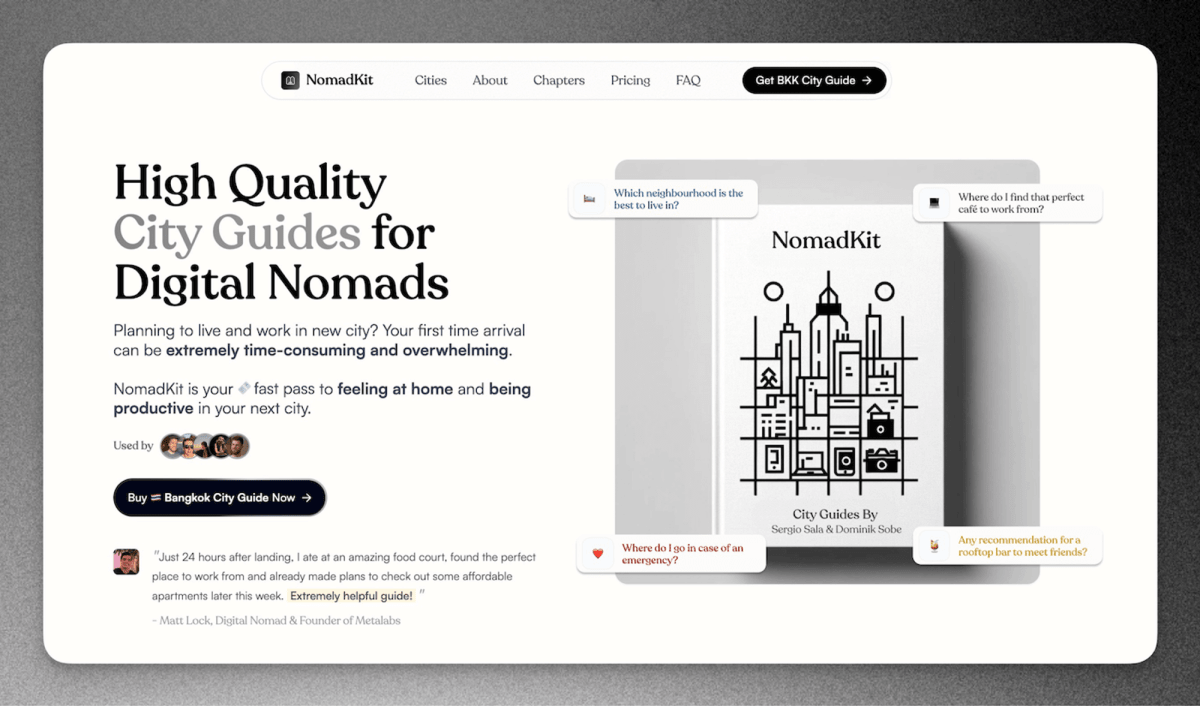
Consider the NomadKit, a series of city guides for digital nomads. This example showcases how a guide, such as the comprehensive Bangkok city guide, is transformed from a simple Notion page into an engaging, premium product using HelpKit. Here’s what the process looks like:
- 🎨 Content Transformation: Using HelpKit, basic Notion pages are enhanced into a visually appealing and easy-to-navigate knowledge base. Via HelpKit’s Notion template NomadKit has defined categories such
Getting Started,AccommodationandVisa. These categories than host the individual guides. Using HelpKit alongside Notion, NomadKit can offer a user-friendly design and delivers their information in a more professional and consumable way to their customers.
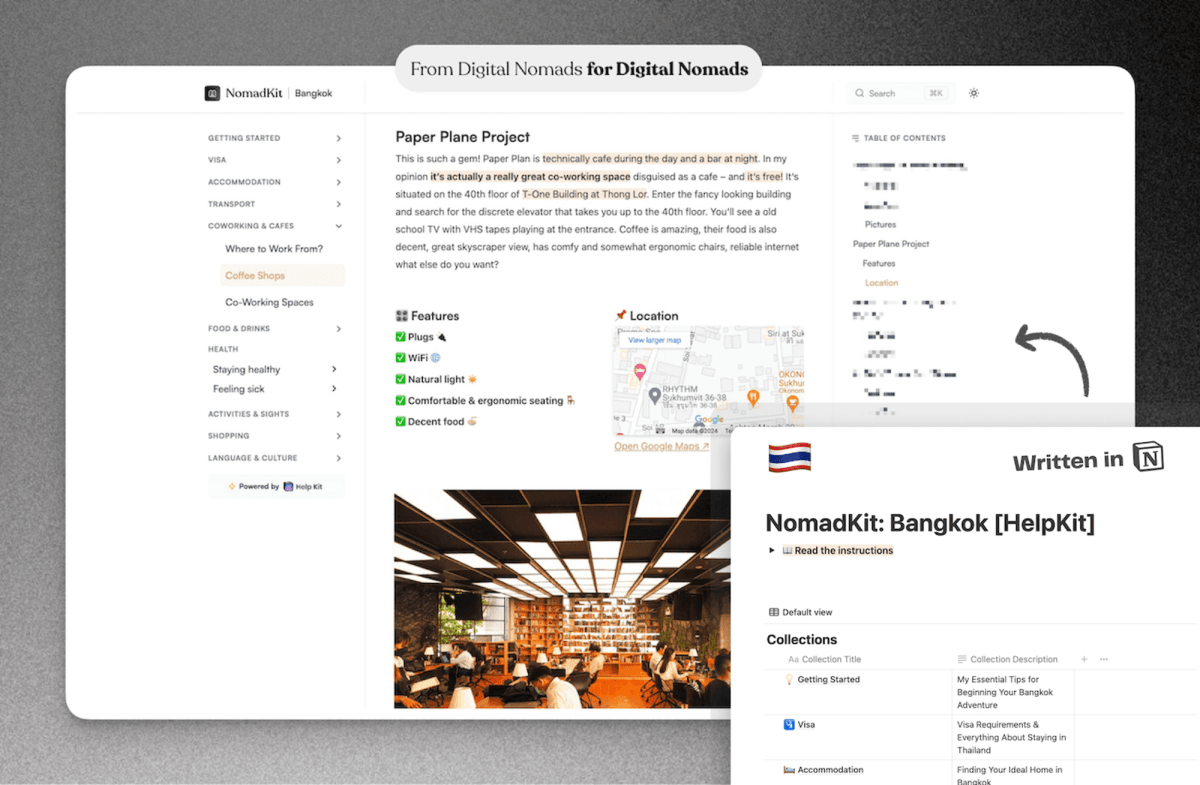
- 💰 Payment and Access Setup: On their website’s pricing section NomadKit has added a Lemonsqueezy checkout payment link. Once a user clicks the “Buy the Guide” button, they will be able purchase access securely.
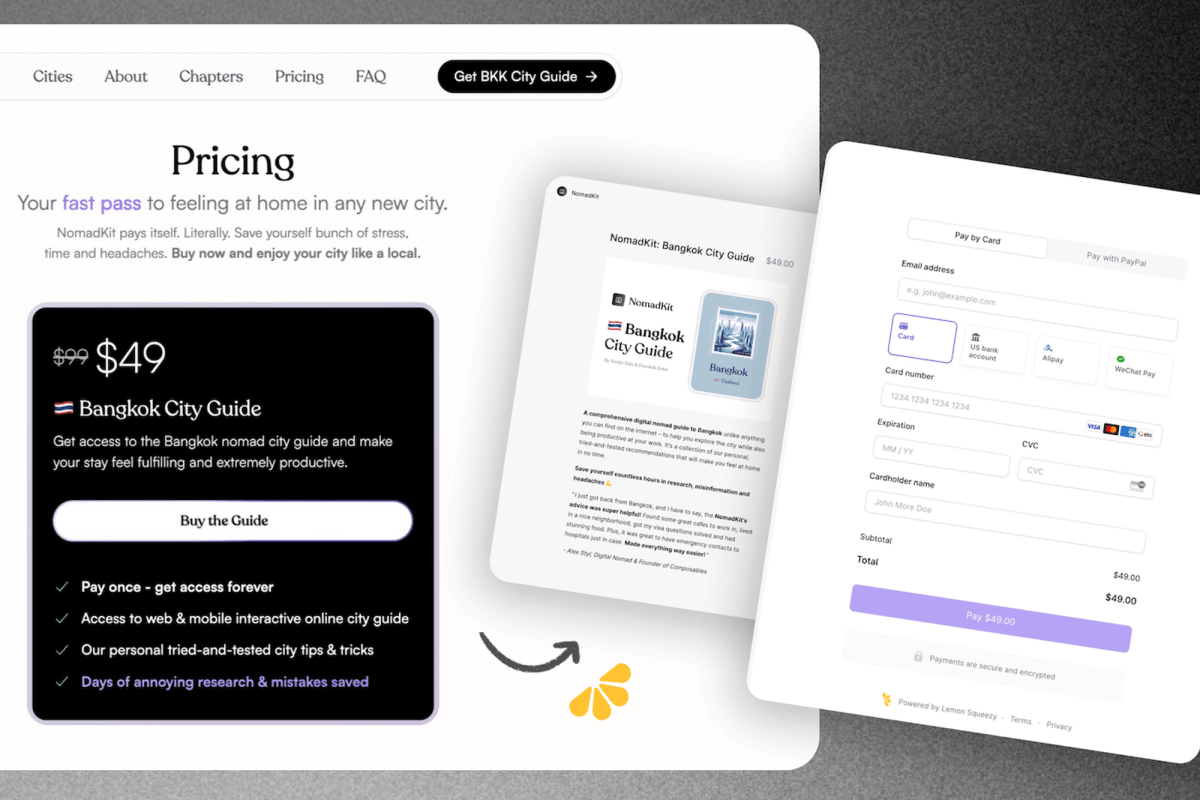
- 🎉 Gated Content Management: After purchase, customers receive a success popup and an email. In there NomadKit chooe to put a link to access the guide. They link to their HelpKit knowledge base via the custom domain bangkok.nomadkit.co.
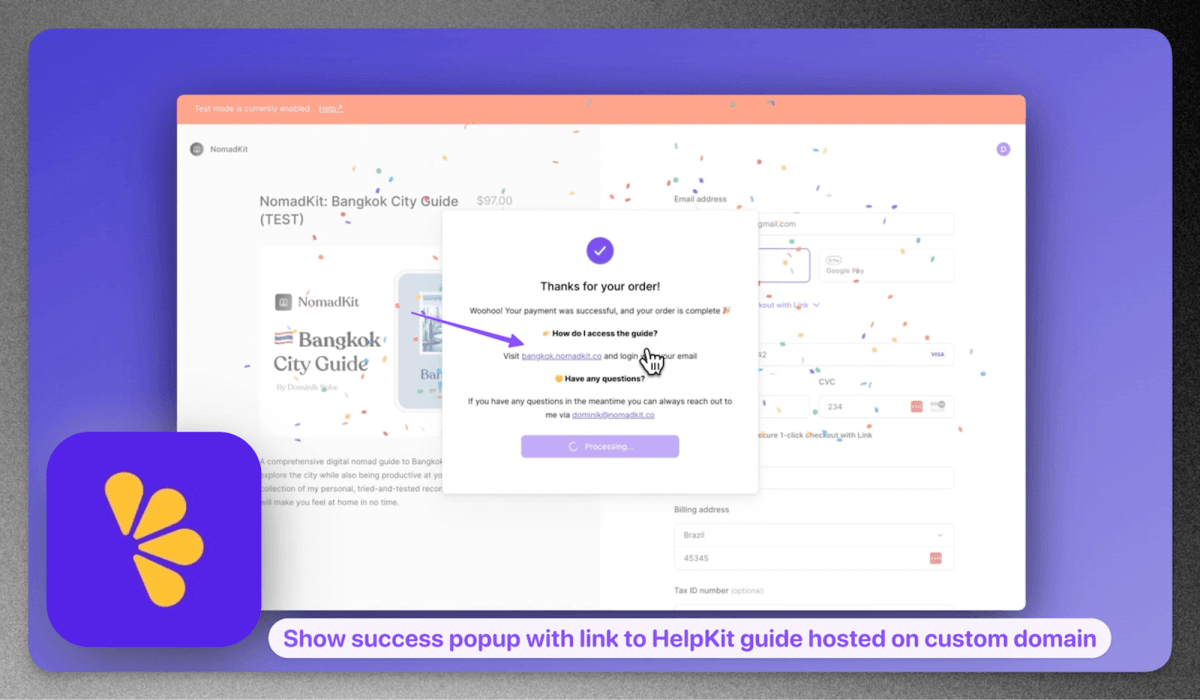
- 🔐 Customer Experience: One their first page visit customers will be asked to log in with the email address they purchased the product with. In the background the system uses Lemonsqueezy’s API to verify customer purchases and grant access accordingly. Once logged in, customers gain access to the high-quality, well-structured content, presented in a format that is both accessible and engaging, thanks to HelpKit’s layout enhancements.
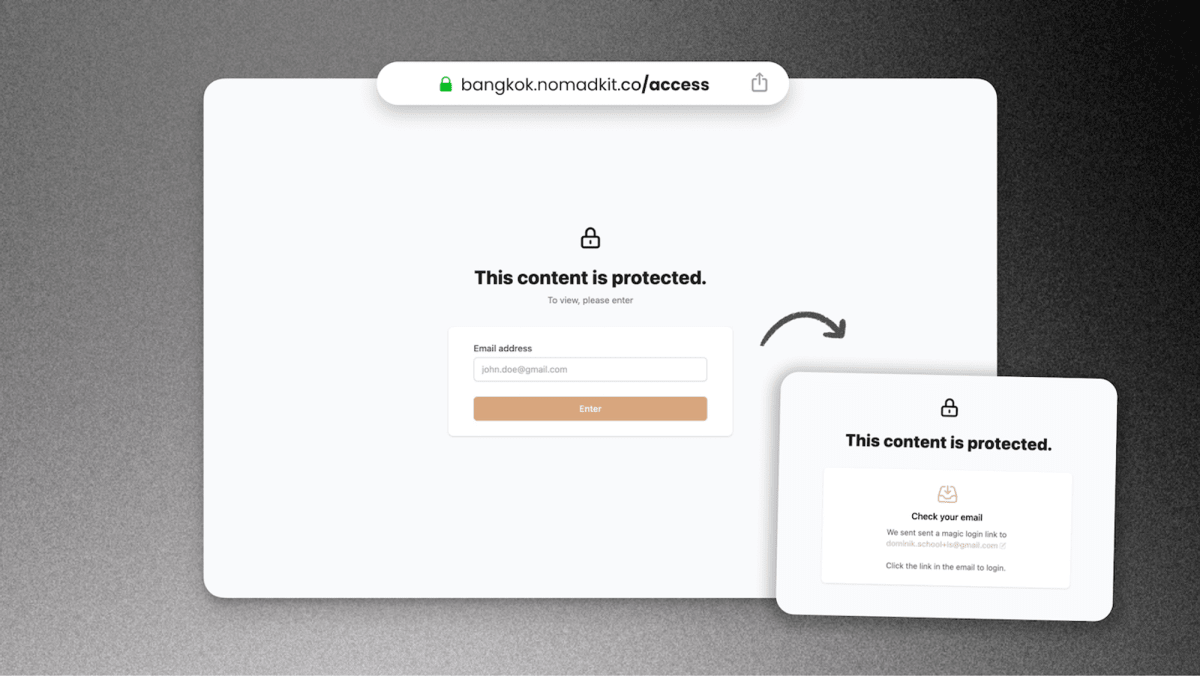
"The difference HelpKit makes to selling a Notion-based guide is like night to day. It's not just about the ease of content creation in Notion; it's about delivering it in the most digestible and professional way possible." Dominik Sobe, Founder of NomadKit
Implementing Your Own Paid Membership Site With Notion
Setting up your own paid membership or gated Notion content site with HelpKit is a breeze. First, you’ll setup Lemonsqueezy for payments and your product details, then you create your HelpKit knowledge base. Finally you add the Lemonsqueezy integration to HelpKit and boom – you can start selling your premium content. Let’s have a look how to do it step by step.
How to Setup Lemonsqueezy
- To start, create a Lemonsqueezy account and create a new product. You can choose between either a single one-time payment or an ongoing subscription fee. HelpKit works with both. Variants are currently not yet supported, so in case you have multiple offerings please simply create multiple products instead.
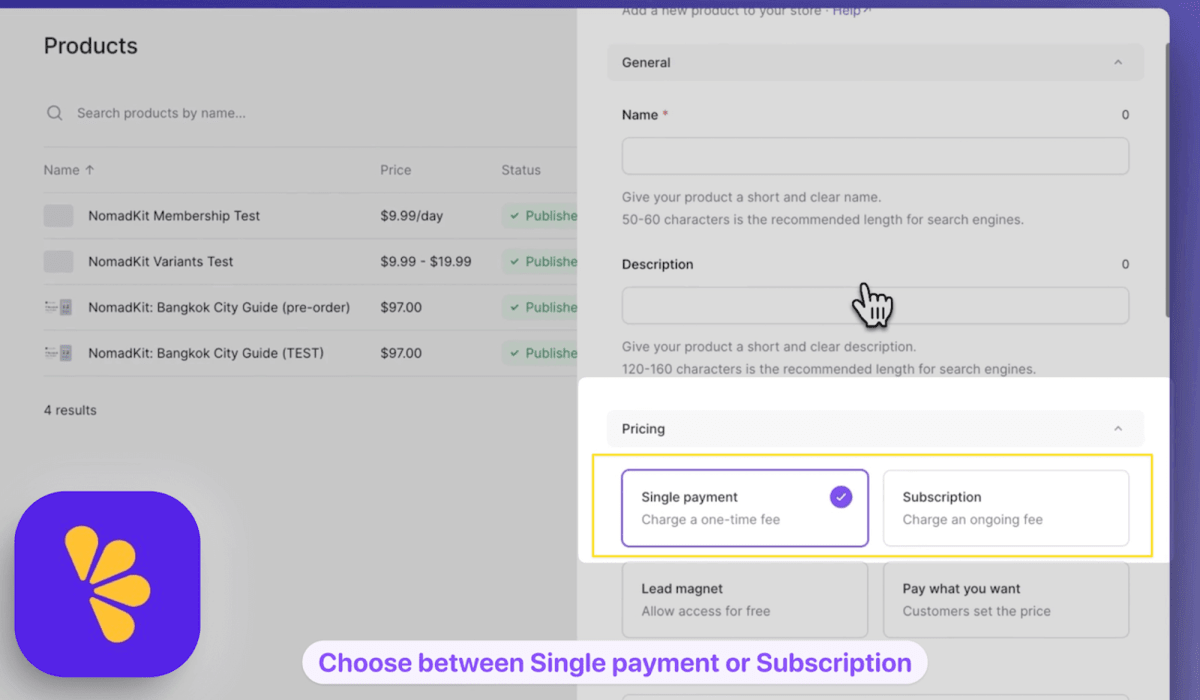
- Ensure that you enable the generation of license keys, which are essential for managing user access. Next, make sure to set the
license lengthandactivation limittounlimited.
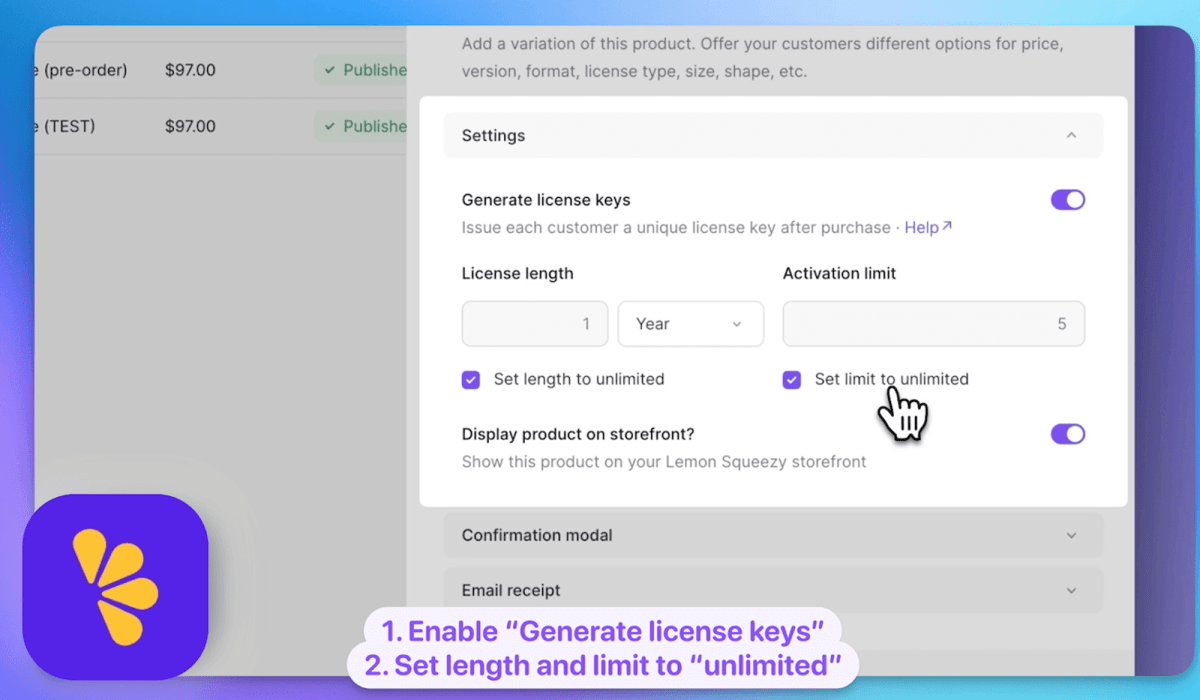
- We encourage you to then link your HelpKit website in the confirmation modal and email receipt so users can easily access it. Here’s some sample text that NomadKit uses for you to use:
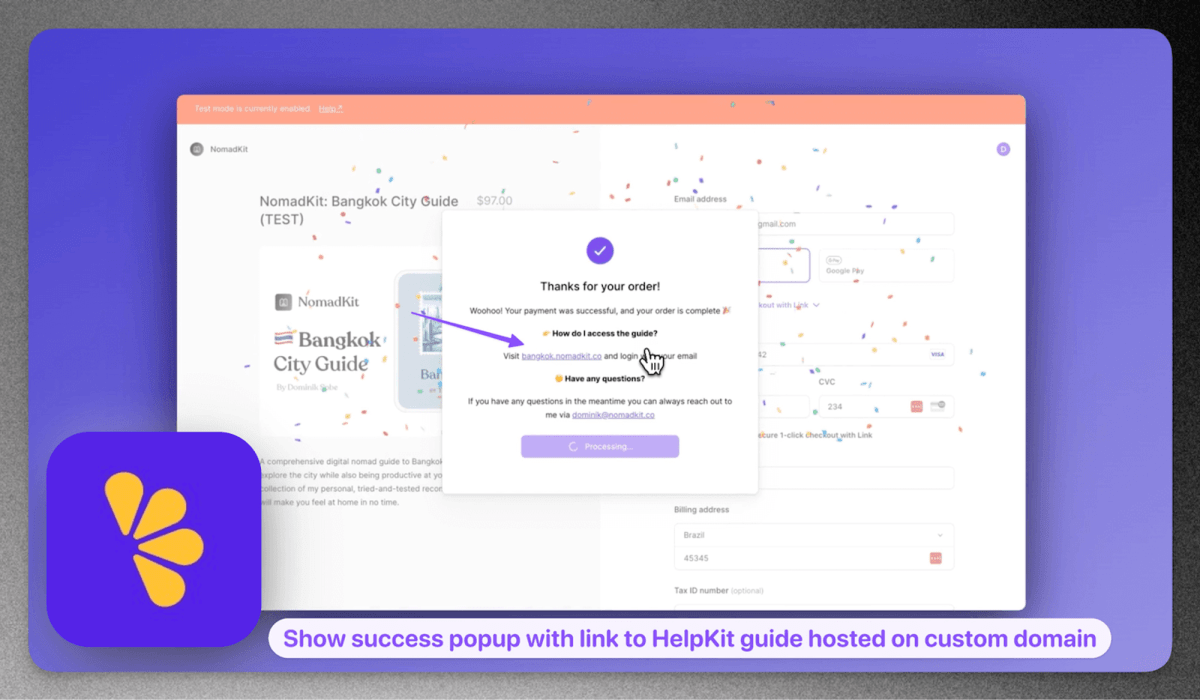
- Lastly, we need to generate an API key that we can share with HelpKit. In your Lemonsqueezy dashboard simply navigate to
Settings/APIand click on theplus +icon in the top right to generate a new API key. Give it any name you wish and make sure to save the key somewhere in your notes so that we can pass it to HelpKit later on.
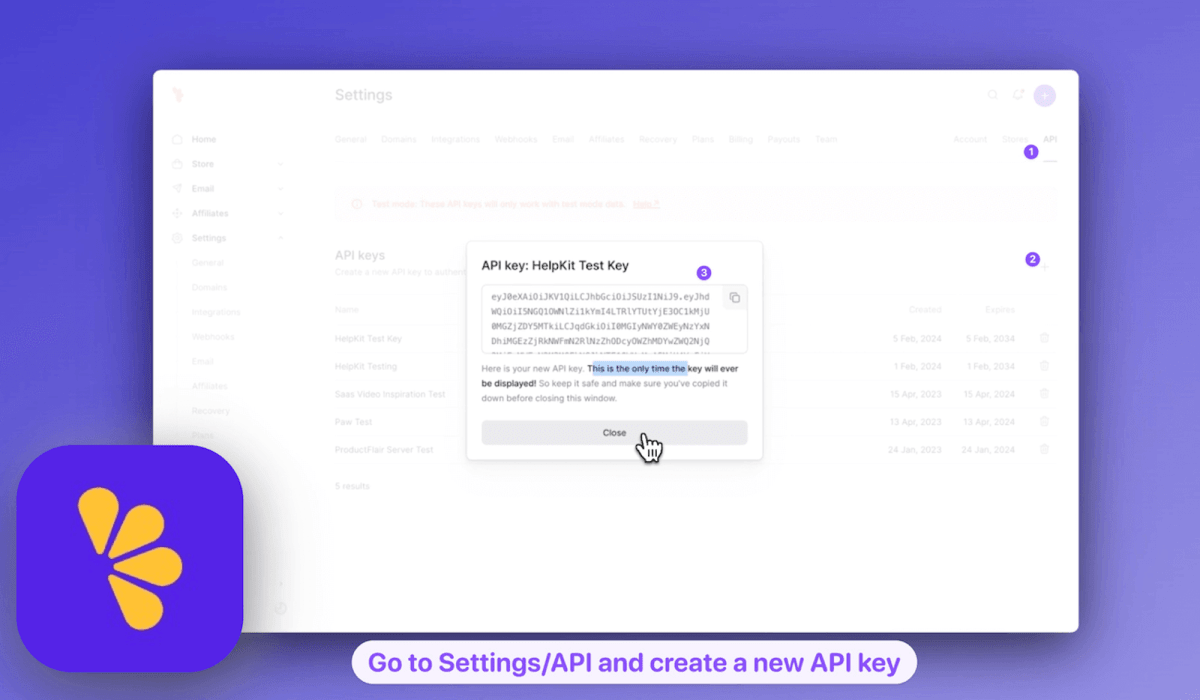
How to Setup HelpKit
- Create an HelpKit account, connect your Notion template and start creating your content in your Notion knowledge base. Yup, this is the part where you need to write your valuable content that we will later sell 😉 You can also customize the look and feel of your knowledge base to match your branding and user expectations.
- Go to
Settings/Protected Accessand selectLemonsqueezy.
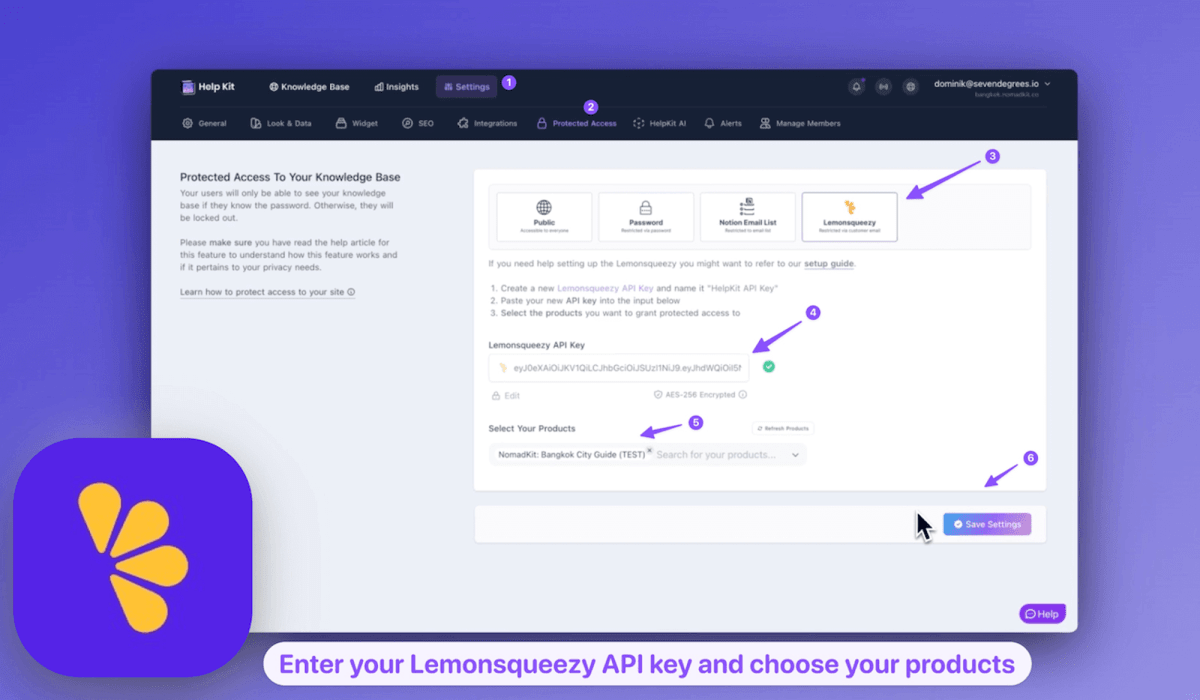
- Now paste your
Lemonsqueezy API keyfrom earlier and wait until your products are successfully loaded. Your API key is encrypted with the most secure industry standard AES-256 algorithm and we only use it to ensure that only paying customers can access your premium content.
- Select the product that you have created in Lemonsqueezy and hit the
Save Settingsbutton. In case you made some changes to your products in Lemonsqueezy you can refresh your products by clicking theRefresh Productsbutton.
- That’s it from now on every user visiting your site will be required to enter the email address they used to purchase your product in order to access the content.
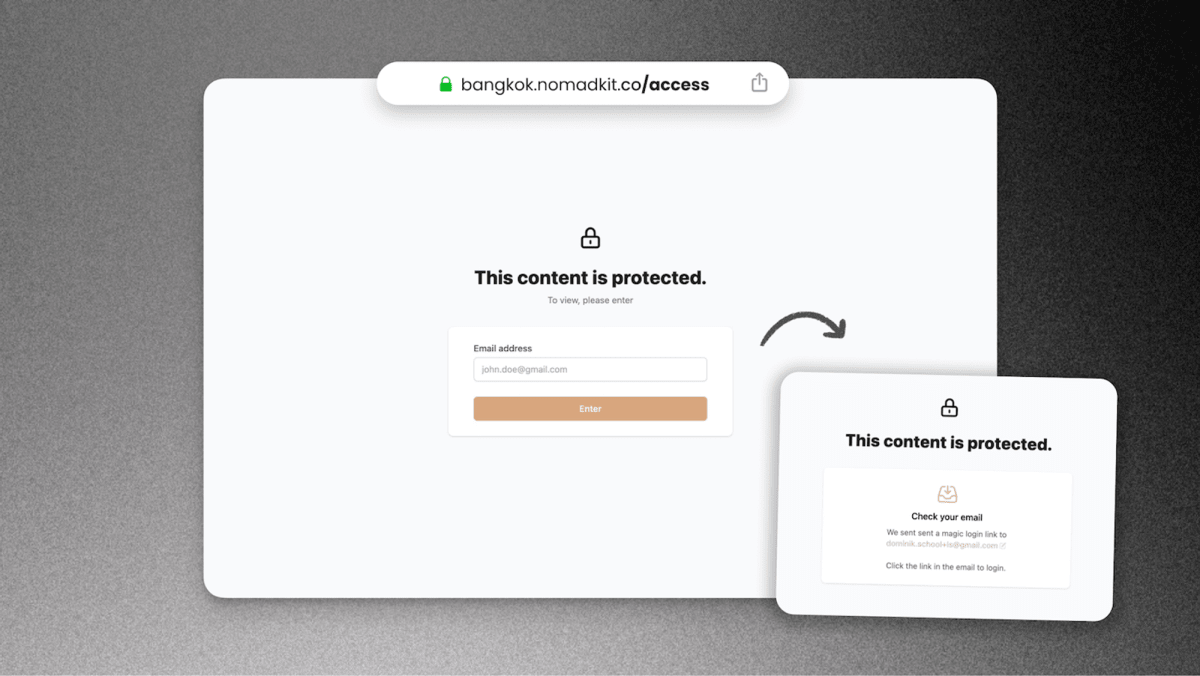
How to Manage User Access
Managing your users access is super simple and you can do it right in Lemonsqueezy. Let’s say a user bought your product, gained access but now asks for a refund. You’ll likely want to remove their access rights from the site.
Every customer purchase has a license key attached that we can disable.
- Open your Lemonsqueezy dashboard and go to
Store > Orders
- Find your customer order and open their details
- Click on the license in the
Licensessection
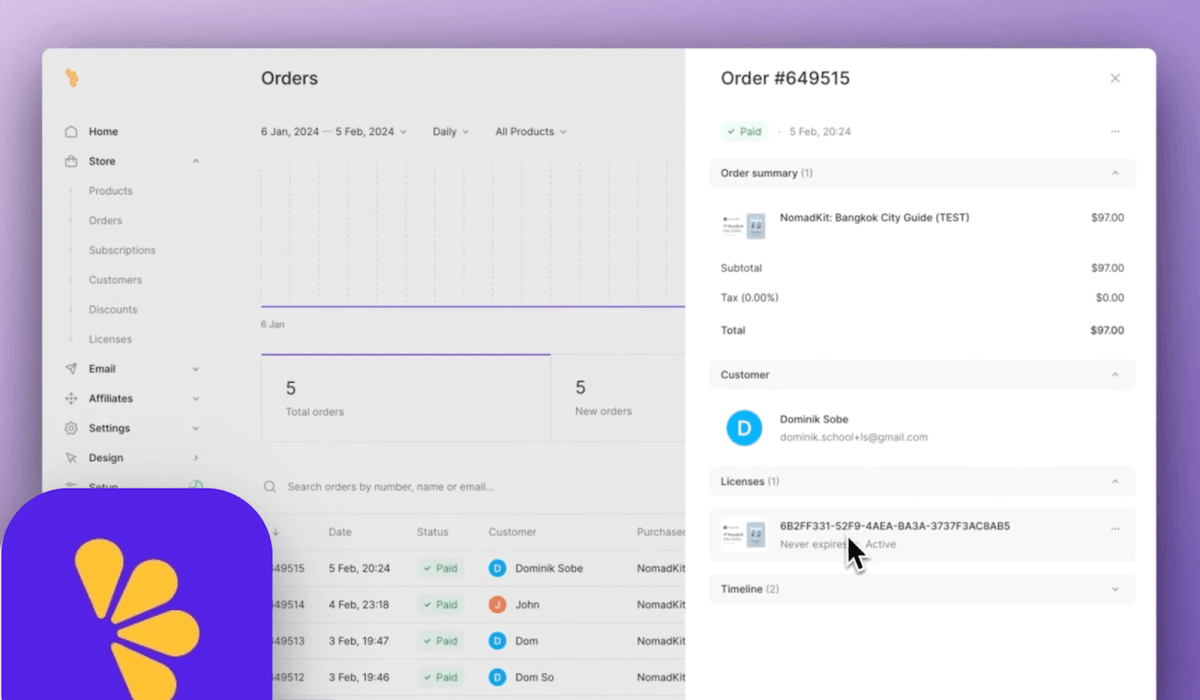
- Next click on the
Activetab in the top left corner and selectDisable
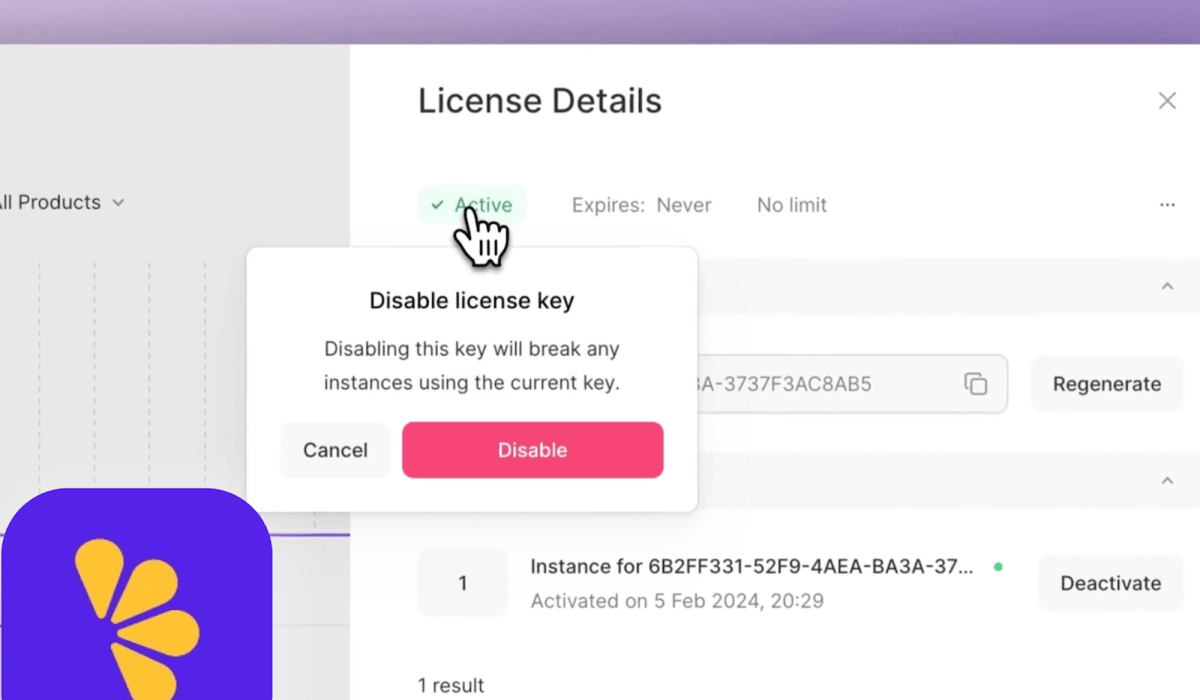
- That’s it. From now onwards, the second your customer refreshes their browser they will be logged and out and have no access to your product anymore.
Tips For Testing Your Access Setup
You understandably want to test if your systems works as expected. The easiest solution so far for you to test access to your product is by “purchasing” your product yourself.
You don’t actually have to spend money on your product though: Simply issue yourself a 100% discount code via the Lemonsqueezy settings and then apply it when you checkout with your test email address. This way you can make sure everything works as expected and you can always use this email to access your guide.
Conclusion
Creating a paid membership site with Notion, enhanced by HelpKit and Lemonsqueezy, simplifies the process of turning your expertise into a profitable business. This approach not only secures your content but also provides a professional user experience that adds value to your audience.
Using these tools, you can focus more on what you do best—creating valuable content—while the technicalities of payment processing and content protection are efficiently handled. Whether you’re offering city guides, expert tutorials, or resourceful tips, the combination of Notion, HelpKit, and Lemonsqueezy provides a powerful platform to monetize and scale your content offerings effectively.
Building your membership site is just the beginning. As you grow, these tools will help you manage and expand your offerings, ensuring your digital products remain competitive and compelling. If you have any questions about setting up your site or want to share your experiences, feel free to reach out. Let’s leverage technology to make our content work for us. Cheers to your success!
Frequently Asked Questions
What is a Notion membership site and how can HelpKit enhance it?
A Notion membership site is a platform where creators offer exclusive content to paid subscribers. This can be a monthly subscription but you can also sell access via a one-time purchase. HelpKit enhances this by transforming your Notion pages into a professional, SEO-friendly help center that acts as the foundation for your membership site. With HelpKit, you can ensure that your content is easily discoverable and beautifully presented, improving the overall user experience and satisfaction. The best thing? HelpKit is a no-code solution, so the setup is super easy and you don’t need any coding knowledge.
How can I create a paid membership website using Notion?
To create a paid membership website using Notion, integrate HelpKit to manage your content efficiently and LemonSqueezy to handle subscriptions, payments and taxes. HelpKit will organize your content into a user-friendly help center, making it easy for members to navigate and access exclusive materials. This combination simplifies the setup process and allows you to focus more on content creation and less on technical configurations.
What are the benefits of selling Notion content using HelpKit?
Selling Notion content through a membership model with HelpKit offers several advantages:
- Customizable Branding: HelpKit allows you to tailor the appearance of your help center to match your brand’s aesthetic. This customization capability ensures that every part of your membership site reflects your brand identity, enhancing brand recognition and trust among your subscribers.
- Integrated Analytics: HelpKit offers built-in analytics that help you track user engagement, popular content, and search behaviors. This information is crucial for understanding what your members value most and can guide your content creation strategy, helping to increase retention rates and member satisfaction.
- Responsive Design: With HelpKit, your content is automatically optimized for all devices, ensuring that members can access your material whether they’re on a desktop, tablet, or smartphone. This responsiveness improves the user experience and accessibility, making it easier for subscribers to engage with your content wherever they are.
- Full-Text Search Capabilities: HelpKit’s full-text search feature enhances the discoverability of your content within the site. Members can quickly and easily find exactly what they’re looking for, which is particularly valuable in a content-rich membership environment. This functionality not only improves user satisfaction but also decreases frustration and support queries.
- Easy Updates: Quickly update your content within Notion without any complex web development, keeping your members engaged with fresh material.
These benefits make HelpKit an ideal solution for creators seeking to monetize their knowledge and digital products efficiently.
Can I use LemonSqueezy with HelpKit to sell access to Notion content?
Absolutely! HelpKit and LemonSqueezy can be combined seamlessly to sell access to your Notion content. While HelpKit organizes and optimizes your content for search engines and user experience, LemonSqueezy manages the financial transactions and subscriptions. This powerful duo allows you to focus on creating valuable content and growing your community.
How do I set up a Notion membership site with LemonSqueezy and HelpKit?
Setting up a Notion membership site with LemonSqueezy and HelpKit involves:
- Organizing Content: Use HelpKit to turn your Notion pages into a structured, SEO-optimized help center.
- Integrating Payment Solutions: Connect LemonSqueezy for managing subscriptions and payments.
- Launching: Once your content is organized and your payment system is in place, launch your site through HelpKit to ensure it’s accessible and appealing.
- Promotion: Share your resource with potential customers, launch it on Product Hunt for extra exposure, link it on your socials. These are just a few of many ways to market your new product. Utilize HelpKit’s analytics to understand user behavior and optimize your promotional strategies accordingly.